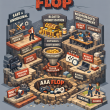Table of Contents Show
PC gaming doesn’t have to be prohibitively expensive. For years, the public perception was that playing games on PC would set you back a huge amount of money; you’d need to buy expensive components and peripherals that would drain your bank account, so you may as well play on consoles. While playing on PC will generally set you back more than console gaming, it’s simply not the case that PC gaming is too expensive for budget builds to cut the mustard. If you play your cards right, you can build an amazing budget gaming PC just by using £500 loans and maybe a little bit of savings. Here’s how to build a budget gaming PC.
Be realistic with your graphics card
Arguably, the most important component of a gaming PC is the graphics card. This piece of equipment is going to render all of the 3D visuals in the games you play on PC, so it needs to be powerful enough to handle that task. Many laptops and non-gaming PCs have integrated graphics in their processors, but this tech won’t be anywhere near up to the task of rendering the kind of images you’ll want as a gamer.
Picking a good graphics card is important, then, but there are ways you can keep the cost down. First, don’t worry too much about ray tracing. You’ll hear a lot about this technology, but it’s still in its early stages, and we haven’t yet reached the level where it can comfortably be used without heavy hardware drain. You probably don’t need a 4K-capable card unless you have a large display, either, so stick with 1080p.
Buy membrane keyboards
Mechanical keyboards are all the rage when it comes to PC gaming, but they’re only really necessary if you’re thinking of indulging in a spot of esports. For most players, a membrane-based gaming keyboard will more than suffice; if you don’t care about things like response time or tactility of keys, then you can go ahead and buy a non-mechanical keyboard and still expect a great gaming experience.
Of course, there are still things you need to look for when you’re buying a keyboard. Having programmable macro keys is great if you play complex MMORPGs like Final Fantasy XIV, where you might want to bind a series of commands to a single key. Naturally, you should also be looking into keyboard backlighting; what’s the point in buying a gaming keyboard if it isn’t RGB?
Don’t get wireless accessories
Most PC gamers will be sitting pretty close to their setup when they’re playing games. With that in mind, wireless peripherals aren’t just something of a waste of money; you may actually be worsening your gaming experience if you buy them. When your mouse or keyboard is connected to your machine via cable, you know the connection is secure. Wireless connections can often drop out or intermittently fail, significantly impacting your gaming skill.
The only area we would recommend thinking about wireless accessories would be when you’re thinking of buying a headset. Many headsets come with obnoxiously short cables, which can make comfort difficult over long gaming sessions. Picking up a wireless headset can help you to find the right position for gaming, and you can find great wireless headsets at low prices, too.
Go for refresh rate, not resolution
Unlike TVs, you’re not trying to go as big as possible when you’re buying a gaming monitor. For most gamers, around 25’is more than big enough for a gaming display, so you don’t need to buy a massive monitor to get a good experience. In fact, bigger monitors can often cost much more, so given how close you’re going to be sitting to the screen, picking up a smaller monitor is beneficial in all respects.
One thing you should be looking for as a gamer is a high refresh rate. Generally speaking, it’s good to get a monitor that has a refresh rate of around 144Hz, which will display a much smoother picture than standard 60Hz monitors do. Many say they can’t tell the difference, but trust us: once you’ve played on a 144Hz display, you won’t want to go back.
Don’t get more than 16GB of RAM
Unless you’re planning to extensively edit videos and other media, you don’t need a huge amount of RAM in your machine. RAM is essentially what dictates whether your PC can run several programs at once; if you’re planning to use your PC primarily as a gaming machine, then it’ll be focusing on running that game, meaning you won’t need to run other programs in the background.
That doesn’t mean you don’t need memory, though. 8GB is considered the absolute minimum for a gaming PC in 2021, but it’s probably not going to be quite enough to run more demanding games (remember that your operating system will be using a certain amount of RAM all the time). With that in mind, 16GB hits the perfect sweet spot between minimal and excessive.
Get an SSD, but don’t overdo it
Many gamers opt for both an SSD (on which the operating system is installed) and an HDD (on which games and other media are stored). You don’t need both, though, especially if you’re willing to regularly rotate out which games are installed on your system. Getting a single 1TB SSD should be enough for your PC; you can always expand the storage later if you feel it’s necessary.
Remember that even with SSDs, it’s important to regularly clear them out and keep them streamlined, because when any kind of storage drive on which your OS is also installed begins to fill up, it’s going to slow down your processes. Perform regular maintenance on your SSD and delete files and programs you’re no longer using; you’ll thank yourself for doing so.Â