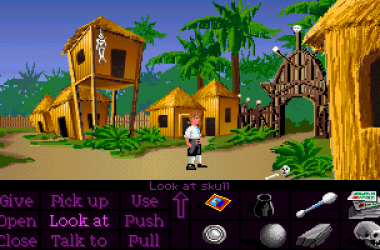Table of Contents Show
What to do with an old iPad?
If you’ve got an iPad that’s seen better days and no longer supports the latest updates, don’t toss it into the electronics graveyard just yet. While it may not handle the latest apps or iOS features, an outdated iPad can still serve many useful, creative, and practical purposes. Here are ten ideas to breathe new life into your aging device.
1. Dedicated E-Reader
An outdated iPad can make an excellent dedicated e-reader. The device’s screen is still perfectly capable of displaying e-books, PDFs, and other text-based content. Apps like Kindle or Apple Books often still work on older models, and even if they don’t, you can sideload books directly onto the device using services like Calibre. By repurposing your iPad solely for reading, you can eliminate distractions and enjoy a focused reading experience. Furthermore, the backlit screen is perfect for reading in low-light environments, such as before bed. If you’re into comics or graphic novels, apps like ComiXology can turn your iPad into a vibrant digital library.
To optimize your iPad for this purpose, consider decluttering the device by removing unnecessary apps and files. This will free up storage and improve its performance. You can also invest in an affordable case or stand to enhance your reading comfort. Whether you’re into novels, non-fiction, or educational texts, your iPad can become a portable and versatile e-reader.
2. Kitchen Companion
Turn your outdated iPad into a kitchen companion by transforming it into a digital cookbook or meal planning tool. Many recipe apps, such as Epicurious or Allrecipes, still run smoothly on older devices. If apps are no longer compatible, you can use the Safari browser to access online recipes or download PDF versions of your favorite recipes.
A dedicated kitchen iPad is incredibly convenient for following step-by-step cooking instructions without worrying about greasy hands ruining a newer device. You can place the iPad on a stand or mount it on a wall or cabinet using inexpensive accessories to keep it at eye level while cooking. The device can also serve as a timer, grocery list tracker, or even a meal-planning hub. Use apps or spreadsheets to organize weekly menus and ingredient lists.
For added utility, connect the iPad to a Bluetooth speaker to play music or podcasts while you cook. If you have a smart home setup, you can even use the iPad to control your kitchen’s smart appliances, like ovens or coffee makers. A kitchen iPad not only makes cooking more enjoyable but also reduces clutter by consolidating multiple tasks into one device.
3. Photo Frame
Your outdated iPad can easily be repurposed into a digital photo frame, giving new life to cherished memories. With the built-in Photos app or third-party slideshow apps, you can set up the device to display a rotating gallery of your favorite pictures. This is a great way to keep treasured moments visible in your home or office without investing in a standalone digital photo frame.
Start by selecting the photos you want to display and organizing them into albums. You can sync photos from your computer or use cloud storage services like Google Photos. Once set up, place the iPad in a stand or wall mount, plug it in for continuous power, and activate the slideshow mode. Some apps even allow you to add transitions, captions, or background music to enhance the display.
This idea is especially useful for showcasing family photos, vacation memories, or art collections. You can update the gallery periodically to keep the display fresh and interesting. Additionally, if you have access to weather or calendar apps that still function, the iPad can serve as a multi-purpose information display alongside the photo slideshow.
4. Streaming Device
An outdated iPad can still function as a dedicated streaming device, perfect for binge-watching your favorite shows or listening to music. Many streaming services, such as Netflix, YouTube, and Spotify, still support older iOS versions or can be accessed via the web browser. By dedicating your iPad to entertainment, you can free up other devices for multitasking or work-related tasks.
To set it up, ensure the apps you need are installed and logged in. If an app is no longer compatible, try accessing the service through Safari. Pair the iPad with a Bluetooth speaker or headphones for better audio quality. You can even connect it to a larger screen using an HDMI adapter if you want to enjoy your content on a TV.
This setup is ideal for use in different rooms of the house. Keep the iPad in the kitchen for cooking shows, in the bedroom for relaxing music, or in the living room for casual viewing. If you’re traveling, the iPad’s lightweight design makes it an excellent portable streaming device. Download shows and movies in advance to watch offline during flights or road trips. With a bit of creativity, your outdated iPad can provide hours of entertainment.
5. Home Automation Hub
Transform your old iPad into a dedicated smart home hub to control all your connected devices. Many smart home apps, such as those for lights, thermostats, and security cameras, don’t require the latest software updates and can run smoothly on older iPads. This setup keeps your primary devices free while ensuring your smart home is always accessible.
Place the iPad in a central location, such as your living room or kitchen, and install the necessary apps for your smart devices. If apps aren’t supported, use the Safari browser to access the devices’ web interfaces. With everything in one place, you can control your lights, adjust the thermostat, monitor security cameras, and even lock or unlock doors.
For added convenience, pair the iPad with a smart speaker or use voice commands through apps like Alexa or Google Home. You can also use the iPad as a dashboard to display your daily schedule, weather updates, or energy usage statistics. By dedicating the device to home automation, you’ll create a streamlined and user-friendly control center for your smart home.
6. Kids’ Learning Device
Repurposing an outdated iPad as a learning device for kids is a cost-effective way to provide educational tools without worrying about them damaging a newer gadget. Even if the iPad can’t support the latest updates, many educational apps for younger children remain compatible with older operating systems.
Install apps that teach math, reading, or science through interactive games. Drawing apps like Tayasui Sketches or older versions of Procreate can also encourage creativity. You can preload videos or access age-appropriate content through YouTube Kids. Additionally, the iPad can be used for audiobooks or bedtime stories, fostering a love for reading.
To ensure the device is safe for kids, set up parental controls and disable unnecessary features. Adding a durable case and screen protector will help prevent accidental damage. The iPad’s portability makes it perfect for road trips or long flights, keeping children entertained and engaged.
7. Digital Whiteboard
Your iPad can double as a digital whiteboard for brainstorming, note-taking, or sketching. Apps like Penultimate, Notes, or older versions of Evernote allow you to jot down ideas, draw diagrams, or organize thoughts with ease. If you have a stylus or can invest in a third-party one, the experience becomes even more intuitive.
Use the iPad during meetings or study sessions to capture ideas in real time. It’s also a great tool for planning projects, creating to-do lists, or designing mind maps. Teachers and students can benefit from this setup by using the iPad as an interactive learning tool. You can even screen-mirror the device to a larger display for group collaboration.
8. Offline Media Player
Load your iPad with movies, music, and TV shows to turn it into an offline media player. This is particularly useful for traveling or situations where internet access is limited. Convert video files to compatible formats using tools like HandBrake and transfer them to the iPad via iTunes or cloud storage.
Create playlists, organize your media library, and enjoy uninterrupted entertainment. By dedicating the device to offline content, you’ll avoid relying on streaming services that may no longer support older iPads. This setup is ideal for flights, road trips, or simply relaxing at home without using data.
9. DIY Smart Mirror
For the tech-savvy, an outdated iPad can be embedded into a mirror frame to create a smart mirror. Apps like MagicMirror allow the device to display weather updates, news, calendar events, and more. It’s a functional and stylish addition to your home.
The process involves building or purchasing a two-way mirror and mounting the iPad behind it. When turned on, the screen shines through the mirror, displaying the desired information. Tutorials and guides are available online to help you set up this innovative project.
10. Dedicated Alarm Clock
Turn your old iPad into a dedicated alarm clock by downloading a clock app or using the built-in Clock app. Place the device on your bedside table and use it to set alarms, track your sleep, or play white noise for relaxation.
Some clock apps allow you to customize the display, adding features like weather updates, news headlines, or motivational quotes. Pair the iPad with a stand or mount for easy viewing and connect it to a Bluetooth speaker for enhanced sound quality. This simple repurposing idea turns your outdated iPad into a practical and stylish addition to your bedroom.
By creatively repurposing your outdated iPad, you can extend its usefulness and reduce electronic waste. Whether it becomes a dedicated e-reader, kitchen companion, or smart home hub, there are countless ways to breathe new life into an older device.