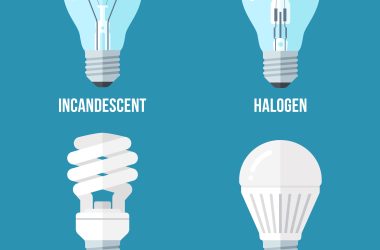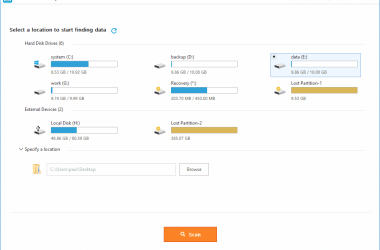Backing up game saves on your Nintendo 3DS can be an important step in preserving your progress in various games. This is especially crucial if you plan to transfer data to a new system, or simply want to ensure your hard-earned game achievements and progress are not lost due to unforeseen circumstances like data corruption or hardware failure.
How to Backup 3DS Game Saves
1. Using the 3DS System Tools:
- The 3DS offers a built-in feature to backup game saves for many titles.
- To access this feature, go to the 3DS Home Menu, tap on the game icon, and then select “Save-Data Backup.”
- Follow the on-screen instructions to complete the backup process.
2. Using a Computer and SD Card Reader:
- You can also manually copy the data by removing the SD Card from your 3DS and using a computer with an SD card reader.
- Simply copy the entire contents of the SD Card to a folder on your computer. This method clones all the data, including game saves.
3. Third-Party Software:
- There are third-party tools available that can assist in backing up your 3DS game saves.
- Software like JKSM (JK’s Save Manager) allows for more control over individual game saves. However, using such tools might require additional steps like system modifications, which might not be suitable for all users.
Things to Consider
- Compatibility: Not all games support the 3DS’s built-in save data backup feature. Check the game manual or Nintendo’s online resources for compatibility information.
- System Modifications: Using third-party tools often requires system modifications, which can void the warranty and potentially brick your system if not done correctly.
- Regular Backups: Regularly backing up your saves is a good practice, especially if you invest significant time in gaming.
- Cloud Saves: Unlike newer gaming systems, the 3DS does not support cloud saves natively. However, storing your backups on a cloud service after transferring to a PC can be a good idea for additional safety.
Conclusion
Backing up your 3DS game saves is a straightforward process that can save a lot of frustration in the long run. Whether using the system’s built-in tools, manually transferring data to a PC, or employing third-party software, it’s a worthwhile step for any dedicated gamer.
For detailed guides and support, it’s always best to refer to Nintendo’s official Support Page. For information on third-party tools and community support, forums like GBAtemp can be a valuable resource. Remember to always follow safe practices to avoid data loss or system damage.