Table of Contents Show
Cash App is a mobile payment method released in 2013 by Block, Inc. It is a speedy and convenient way to make payments or send money to friends and family.
Cash App is available in the UK and America in English or French (although Spanish would be more useful). You can transfer money immediately for a fee, but sometimes, people may not be who they seem in your Cash App feed, so it’s essential to know how to block someone if necessary.
Look at this step-by-step guide to blocking any pesky no-gooders on your feed.
If you want to block someone from sending payments or requests to you on Cash App, you can do the following…..
- Tap the Activity tab on your home screen and select the account or person you want to block.
- Scroll down their profile page until you see ‘block’ at the bottom.
- Tap that button â assuming it isn’t already green, indicating they are blocked â and confirm that you want to proceed with the action.
- To unblock them later, follow the same steps and select unblock instead.
How to cancel your payments on Cash App – a step-by-step guide…
- Cash App to Cash App payments are usually instant, so it’s best to check your activity feed first. See if the payment receipt has a cancel option before you proceed, as this will allow you to stop that sneaky person from taking any of your hard-earned money.
- If not, then, unfortunately, you won’t be able to stop the payment once it is sent. When sending someone money on Cash App, make sure you know who they are and their details and do your research, don’t trust everyone – scammers do this job for a reason.
So there we have it â now you can quickly and easily block unwanted people clogging up your Cash App feed. And remember, always double-check those payment receipts for a cancellation option before hitting send.
Other ways to pay…. it’s always helpful to know your options, and here’s a list of payment methods similar to Cash App.
Venmo
Venmo is also a US-based mobile payment service owned by PayPal since 2013. It is easy to use and straightforward. Venmo uses a unique QR code to ensure you always pay the right person.

PayPal
Is the world’s most popular online payment method, and it can send money to anyone in over 100 countries worldwide. Paypal was once one of the businesses Elon Musk was involved with. Musk was CEO for a short while (7 months) back in 2000.

Paypal is a reliable way to spend money, and now with the ability to make purchases in instalments, you can get into debt so much quicker than before.
SuperPay
SuperPay is a secure alternative to Paypal that allows you to quickly send payments worldwide with just an email address or phone number.
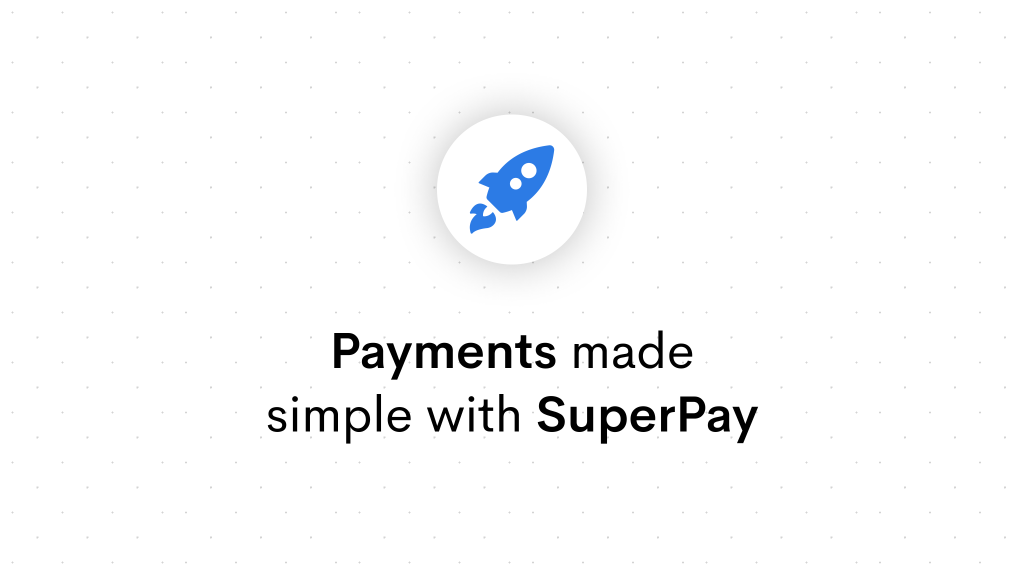
SuperPay does more than send and receive money – it’s an accounting system, but don’t, whatever you do, confuse SuperPay Money with a similarly named outfit based at an end-of-terrace house in Manchester.
Take it from us, Manchester is not the financial heartbeat of the UK or the midlands, come to that.
Square Point of Sale
Square Point of Sale is another excellent cash app alternative that supports multiple forms of payment, including Apple Pay, Android Pay, and more

Q2 Platform
Q2 Platform offers integrated financial services for businesses allowing them to accept payments securely across multiple channels, including online, mobile, in-store and more.

Q2 also offers cash advances to customers so they can get the money they need without having to wait for a bank deposit.
Stripe: Stripe is another excellent option that allows you to transfer money instantly and effortlessly. It also offers several features, such as setting up recurring payments and adding multiple cards for secure transactions.

You can also block people on Stripe with just a few taps. Click on the charge from the person whose card you wish to stop in the Payments part of your dashboard, then click Refund in the top right corner and choose Fraudulent as the refund reason.
The card and email associated with the payment will be added automatically to your block list.
Cash – old school cash. No app is required; hand it over and collect your change – joke! No one uses real money these days – even grandparents know how to ping you over 50p to get some sweets. Don’t they realise Percy pigs are £1.20?
So there we have it – now you know how to block people on Cash App and a list of similar payment methods. Whether you use Cash App or one of its alternatives, always research and double-check before hitting send. Have a safe and savvy time paying online.









