Table of Contents Show
There are plenty of reasons why you might want to grab a YouTube thumbnail for your own personal use in 2023.
You might, for instance, want to illustrate an article you’re writing about the video or about the video’s subject, or you may simply like the thumbnail and want to admire it while you’re not hanging out on YouTube.
Of course, you should bear in mind that there may be legal blocks or copyright precedents preventing you from doing so, but assuming that what you’re doing is entirely above board, you might want a good tool with which to grab YouTube thumbnails.
Without further ado, let’s take a look at some of the best YouTube thumbnail download tools out there right now.
YouTube Thumbnail Grabber
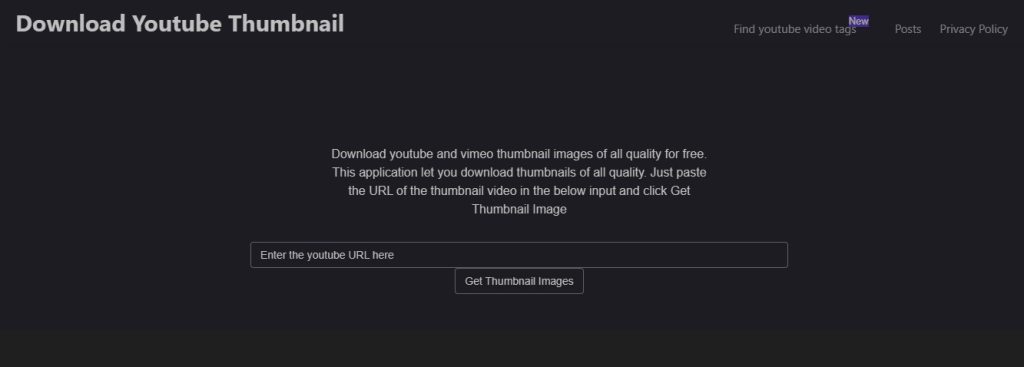
One of the best YouTube thumbnail download sites you’re likely to find right now is simply called YouTube Thumbnail Grabber, and it does exactly what it says on the tin.
All you need to do is input the URL of the YouTube video for which you want to grab the thumbnail, then hit ‘Get Thumbnail Imagesâ.
You’ll be presented with a range of different thumbnail resolutions, and if a high-resolution version of the thumbnail is available, you’ll be able to download and use that as well.
Comment Picker
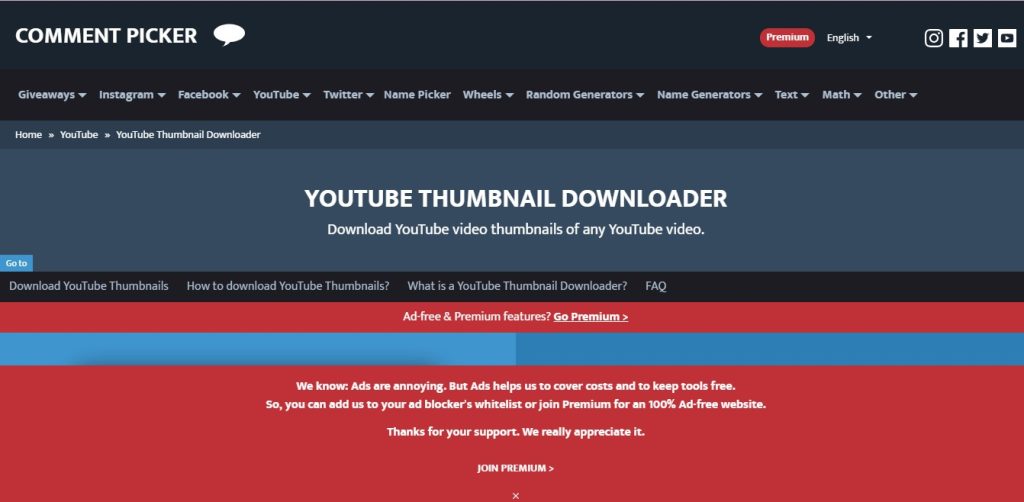
Using the Comment Picker YouTube thumbnail grabbing tool, you can download and view YouTube thumbnails across a variety of resolutions, including the default thumbnail size and its maximum possible resolution as well.
This site also comes with a comprehensive FAQ that gives you full instructions on how to download the YouTube thumbnail of your choice, as well as defining exactly what a YouTube thumbnail download tool does and why you should use one.
This is a comprehensive option that’s great if you prefer things to be a little more complicated, and what’s more, a range of other tools are also available on the site, including a comment export tool, a money calculator, and more.
ThumbnailSave
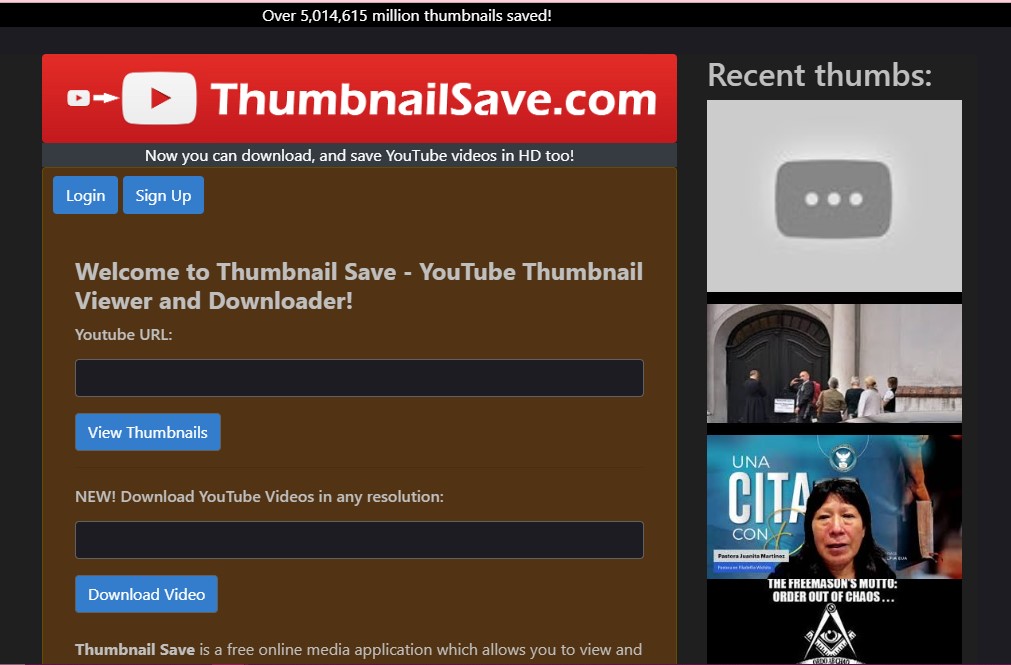
ThumbnailSave is another great YouTube thumbnail download tool, and it really couldn’t be simpler to use, much like many of its rivals.
All you have to do is head over to the website, put in the URL of the YouTube video you want to grab the thumbnail for, and hit ‘View Thumbnailsâ. The site will then do all of the hard work for you.
Not only that, but ThumbnailSave also features a built-in YouTube video downloader, so if you want to grab a whole video off YouTube, you can use this site to do so, and it’s just as easy as grabbing the thumbnails.
ThumbnailPhoto
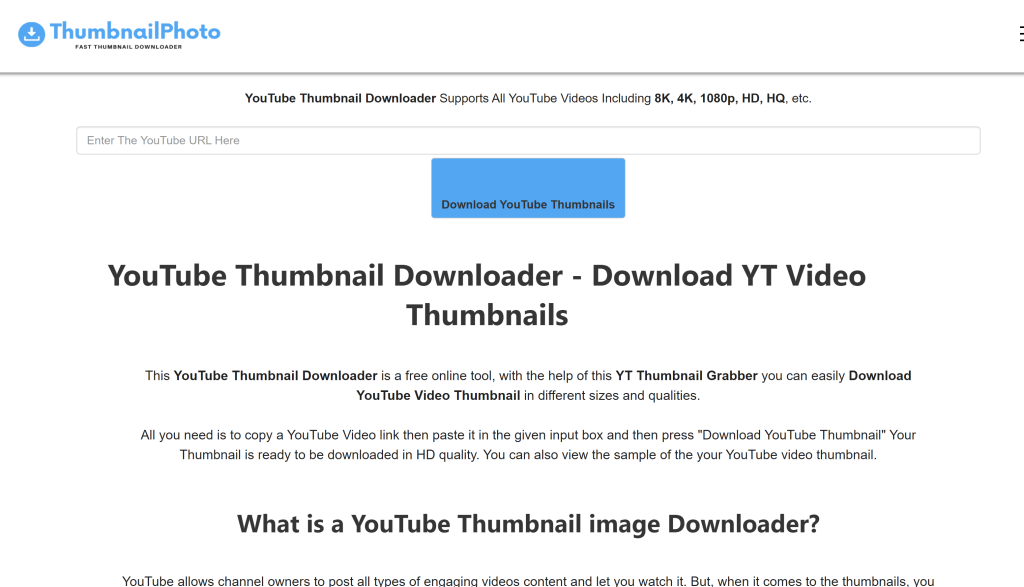
Yep, you guessed it – this is yet another excellent YouTube thumbnail downloader site. Using the (rather strangely long) URL bar at the top of the page, just input the video you want and click ‘Download YouTube thumbnailsâ.
Near the bottom of the page, you’ll also find explanations regarding how the process works, as well as what YouTube thumbnails are and why you might want to download one.
It’s important to note that this site, as well as most other YouTube thumbnail downloading tools, will generally only work for public videos, so if you want to download a private video’s thumbnail, you may be out of luck.
YouTube Thumbnail Image
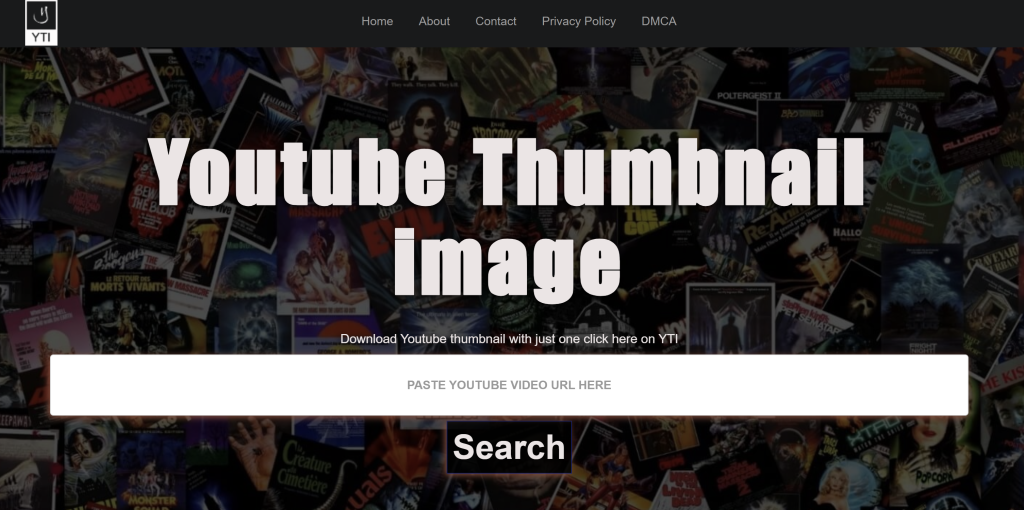
With its rather fetching retro-style backdrop of old-school movie posters, YouTube Thumbnail Image has a decidedly ‘mid-90s’vibe to it, and we’re certainly not complaining; it’s an aesthetic we rather like.
At any rate, this is another good YouTube thumbnail fetcher. You know what to do by now; just enter the URL for your video into the box and click Search, and you’re good to go. If a hi-res version is available, you’ll see it.
Beneath the actual tool itself, you’ll also see instructions on how to use it, as well as links to helpful articles explaining things like how a custom YouTube thumbnail will help you to attract more views to your video.
Boing Boing
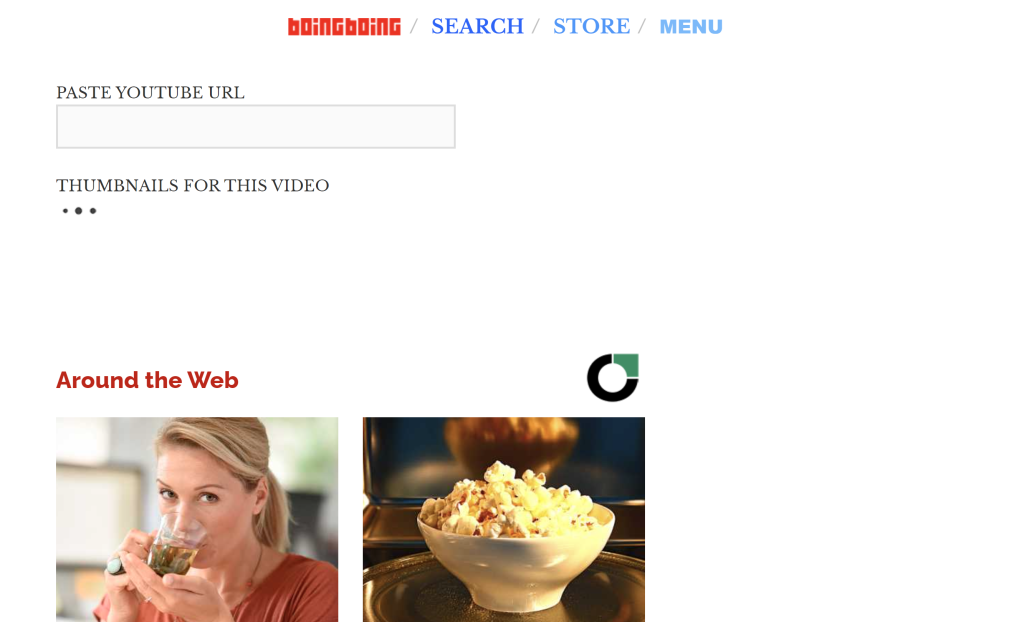
We’ll be honest: we mainly picked this one because we really wanted to list a site called Boing Boing. In any case, this is a good YouTube thumbnail tool that does exactly what you’d expect it to do.
Simply inputting the YouTube URL you want to grab is enough for this tool; you don’t need to actually hit any buttons to get the website searching for thumbnails. It should find images automatically.
Interestingly enough, when we tested it out, we found that it actually grabbed some images that weren’t just the main video thumbnail, so if you want a couple of extra images from your YouTube video, this may be the way to go.
Backlink Validator YouTube Validator
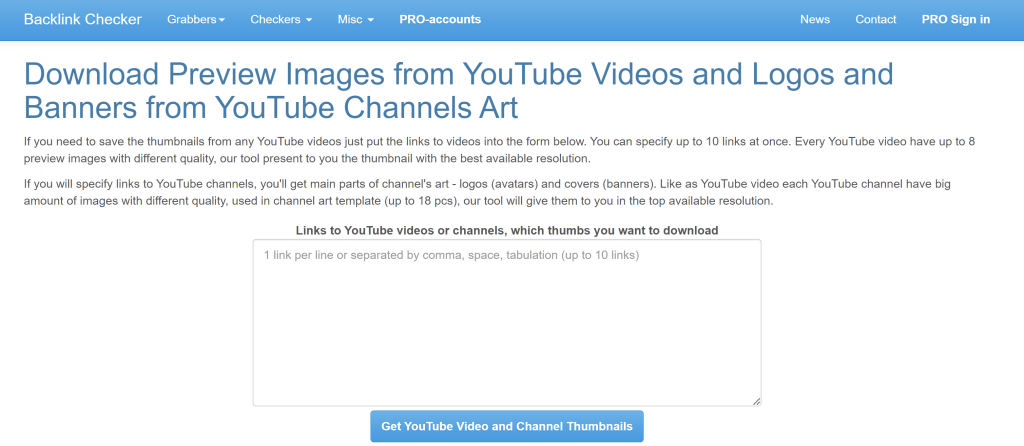
As part of a suite of additional tools, Backlink Validator offers a YouTube thumbnail grabber that – you guessed it – works by inputting YouTube URLs and hitting ‘Get YouTube Video Thumbnailsâ.
However, this is a piece of software with a difference, because not only does it let you grab video thumbnails, it also fetches channel thumbnails and banner art, and you can tell it to grab upwards of 10 links at a time.
This is a good tool to use if you’ll be batch-downloading images and you don’t want to go through them one by one, but it also works perfectly well if you only have a single link to grab, so don’t worry if you don’t have heavy-duty YouTube thumbnail needs.









