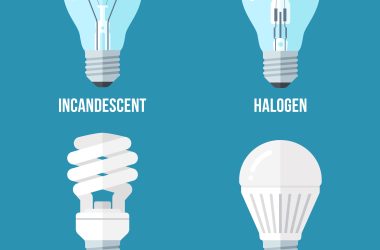Are you trying to figure out which one of the many video editing software that are out there you should be opting to purchase? The sheer number of choices can be daunting, but there are several steps that you can take to narrow them down and identify which one is best.
In short if you want to choose the right video editing software, you should:
- Set a budget
Video editors come in different shapes and sizes, ranging from free versions all the way through to professional studio editors that can cost thousands of dollars.
The features of editors vary based on their price, and for example free or budget editors may have very limited features and tools, while more expensive editors have more options available. By setting a budget, you’ll be able to figure out what range of editors to look at.
- Look at the supported input and output formats
Be sure to check the range of input and output formats that the editor supports. The input formats of editors should support the formats that you are likely to use based on the devices that you record videos with.
By that same token the output formats should support MP4 with H.264 so that you can upload your video to online platforms â along with other formats you may require on a case by case basis.
- Research the user experience
Take a bit of time to figure out the user experience that you can expect from the editor. Admittedly that can be subjective, but based on reviews, social media posts, and the opinions on forums you should be able to get a rough idea of what to expect.
Ideally you should select a video editor that provides the kind of user-experience that you require. If you’re a beginner then choose a more user-friendly option will be much more practical, even if it does have fewer features.
- Find the features that you need
Most video editors will share the same basic features that allow you to split, trim, splice, crop, rotate, and perform other minor alterations to your video. Some may put a particular spin on it however, such as Movavi Video Editor’s video stabilization tool that you can see at https://www.movavi.com/support/how-to/how-to-stabilize-video.html.
However there may be specific features that you need, and if that’s the case you should look for them. For example multi-track editing, certain types of filters or effects, advanced audio editing tools, and so on.
- Scrutinize the customer support
Before you make a final decision â be sure to scrutinize the customer support that is provided. Essentially you should make sure that you will be able to conveniently get assistance as and when required, and that there is a decent knowledgebase that you can use to find answers yourself.
By methodically evaluating various editors, you should be able to figure out which one is âright’ based on your requirements. It may take a bit of time, but it is an investment that is well-worth it considering how much use you’ll get out of the editor if it is the right one.