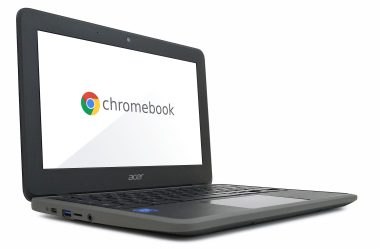Table of Contents Show
When you dispose of a hard disk, it’s crucial to clean it thoroughly to ensure no sensitive or personal data remains. Simply deleting files or formatting the drive isn’t enough – data can often be recovered with the right tools. Here, we’ll explore the best methods to clean your hard disk securely, detailing their pros, cons, and appropriate situations for use.
1. Software-Based Data Wiping
Using software to overwrite data is a straightforward method to clean a hard disk. These programs write random patterns of zeros and ones across the disk, making data retrieval almost impossible.
Popular Tools
- DBAN (Darik’s Boot and Nuke): A free and widely used tool for wiping drives.
- Eraser: Allows selective wiping for specific files or the entire disk.
- CCleaner Drive Wiper: Useful for basic users looking for an easy-to-use interface.
How It Works
- Download and install the software.
- Boot the disk wiping tool (some require you to boot from a USB).
- Choose the desired wiping method, such as:
- Single Pass: Overwrites data once (faster but less secure).
- DoD 5220.22-M Standard: Overwrites data three times (more secure).
- Gutmann Method: Overwrites data 35 times (extremely thorough but time-consuming).
Pros
- Relatively simple and cost-effective.
- Non-destructive to the physical drive.
Cons
- Can take hours, especially for large drives.
- Requires technical knowledge for advanced options.
2. Factory Reset or Built-in Secure Erase
Modern drives, especially SSDs, often include built-in utilities for secure erasure.
How It Works
- Check the manufacturer’s website for instructions or utilities.
- Access the Secure Erase feature via BIOS/UEFI or software provided by the manufacturer.
- Confirm and execute the process.
Pros
- Designed specifically for your hardware.
- Ensures compliance with the manufacturer’s standards.
Cons
- Availability depends on the drive’s make and model.
- Less effective on older drives.
3. Physical Destruction
For those who prefer absolute certainty, physical destruction is the most effective way to ensure data cannot be recovered.
Methods
- Drilling Holes: Use a power drill to puncture the drive platters.
- Shredding: Industrial shredders can crush drives into tiny pieces.
- Hammering: Smash the drive repeatedly until it is unrecognizable.
- Incineration: Burning the drive in compliance with local environmental laws.
Pros
- 100% effective – data recovery is impossible.
- Ideal for highly sensitive information (e.g., government, corporate data).
Cons
- Completely destroys the drive, making it unreusable.
- Requires proper safety measures and disposal of e-waste.
4. Degausser
A degausser uses a powerful magnetic field to erase data from hard drives by disrupting the magnetic storage on the platters.
How It Works
- Place the drive into the degausser chamber.
- The magnetic field scrambles the data, rendering it unreadable.
Pros
- Quick and efficient.
- No need to physically destroy the drive.
Cons
- Expensive – degaussers are typically used by businesses.
- Not effective on SSDs, as they don’t rely on magnetic storage.
5. Encryption Before Disposal
Encrypting your hard disk before disposal can add an extra layer of protection. Even if someone recovers data, it will be unusable without the encryption key.
How It Works
- Use software like BitLocker (Windows), FileVault (Mac), or VeraCrypt to encrypt the drive.
- Ensure the encryption key is securely stored or deleted.
Pros
- Provides additional security.
- Ideal for drives that will be reused.
Cons
- Must be done before erasure.
- Requires a basic understanding of encryption tools.
Choosing the Right Method
| Method | Best For | Cost | Technical Skill | Effectiveness |
|---|---|---|---|---|
| Software-Based Wiping | General users with basic tools available | Low | Moderate | High |
| Factory Reset/Secure Erase | SSDs and modern drives | Free/Low | Moderate | High |
| Physical Destruction | Extremely sensitive data | Varies | Low | Absolute |
| Degaussing | Businesses with frequent disposal needs | High | Low | High |
| Encryption | Drives intended for reuse | Free/Low | Moderate | High |
Important Considerations
- Environmental Impact: Always dispose of hard disks responsibly. Many local recycling centers or specialized e-waste facilities accept destroyed or wiped drives.
- Legal Compliance: For businesses, ensure compliance with data protection laws like GDPR (EU) or CCPA (California) when disposing of customer data.
- Multiple Layers of Protection: For highly sensitive data, consider combining methods (e.g., encrypting before physical destruction).
Conclusion
Cleaning a hard disk before disposal is an essential step to safeguard your data from unauthorized access. Whether you’re a home user looking for a simple solution or a business dealing with sensitive information, there’s a method to suit your needs. Software wiping and secure erase features are great for most users, while physical destruction or degaussing offers peace of mind for highly sensitive data. Always prioritize secure and environmentally responsible practices during disposal.