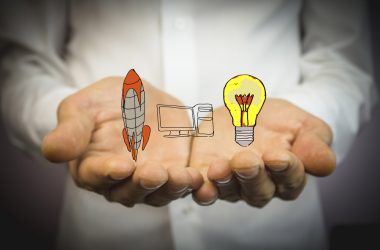All in One computers have risen in popularity over the years, as we’re all desperate to get the most from just one piece of kit. Instead of buying a PC, a keyboard, a mouse, a laptop, a tablet, a smartphone and any other piece of technology you think you may need, consider an all in one computer instead. Tech giants such as Apple started the trend with their iMac, and now many others are following in their footsteps. We love all in one (AIO) computers, and you will too once you’ve tried one. Here’s a guide to picking the all in one PC for you.
Central Processing Unit
The CPU is the brain of your computer and technically the most important part. All in one computers come with two different central processing unit options; desktop or mobile. If you’re looking for a computer that packs a punch, then you’ll be looking at an AIO with a desktop CPU. However, if the work you do on your computer is basic browsing then a mobile CPU will be the one for you. All in one computers with a mobile CPU tend to be thinner and quieter, which makes up for their lack in performance. Desktop CPU all in ones aren’t necessarily chunky and noisy, but you will notice a difference between the two.
Screen and Graphics
The second most important part in choosing your All in One is the size of the screen and the graphics capability. They say you can never pick a screen that is too big, and they’re completely right when it comes to AIO computers. Not because we have a size issue, or anything, but simply because the quality and graphics will be that much more crisp. As long as you have the space ensure that your screen is at least 27 inches with a 1920×1080 resolution. Most manufacturers are limited to mobile graphics processing units in an AIO, because of restricted airflow, so bear this in mind when buying. If you get an all in one with a decent sized screen and high-tech graphics then make sure it is an HDMI slot at the back, enabling you to play your games consoles or watch your TV through the computer. This is the perfect way to further reduce the amount of technology you have in your home!
Remember You Cannot Upgrade
There is one thing we have to remind you of, before you make that final decision on which AIO computer to go for; you cannot upgrade it! With desktops and even some laptops, it is possible to upgrade certain aspects for better performance. Because everything in an all in one computer is crammed into one place, it makes it virtually impossible to upgrade anything. This means you shouldn’t even consider last years models, or something that is below the spec you would expect, as it will be out of date within months. There will be some parts you can upgrade, such as adding an external HDD, but the rest is what you’re stuck with until you buy a new one in a few years. You should always buy the best AIO computer that you can afford, to ensure you’re getting the most for your money. Plus, they’re still a lot cheaper than laptops, so splashing out isn’t necessarily a bad thing.
An All in One computer looks great, works well and saves a whole load of space on your desk. Next time you consider upgrading your computer, consider your options and test out an AIO before you make your decision.