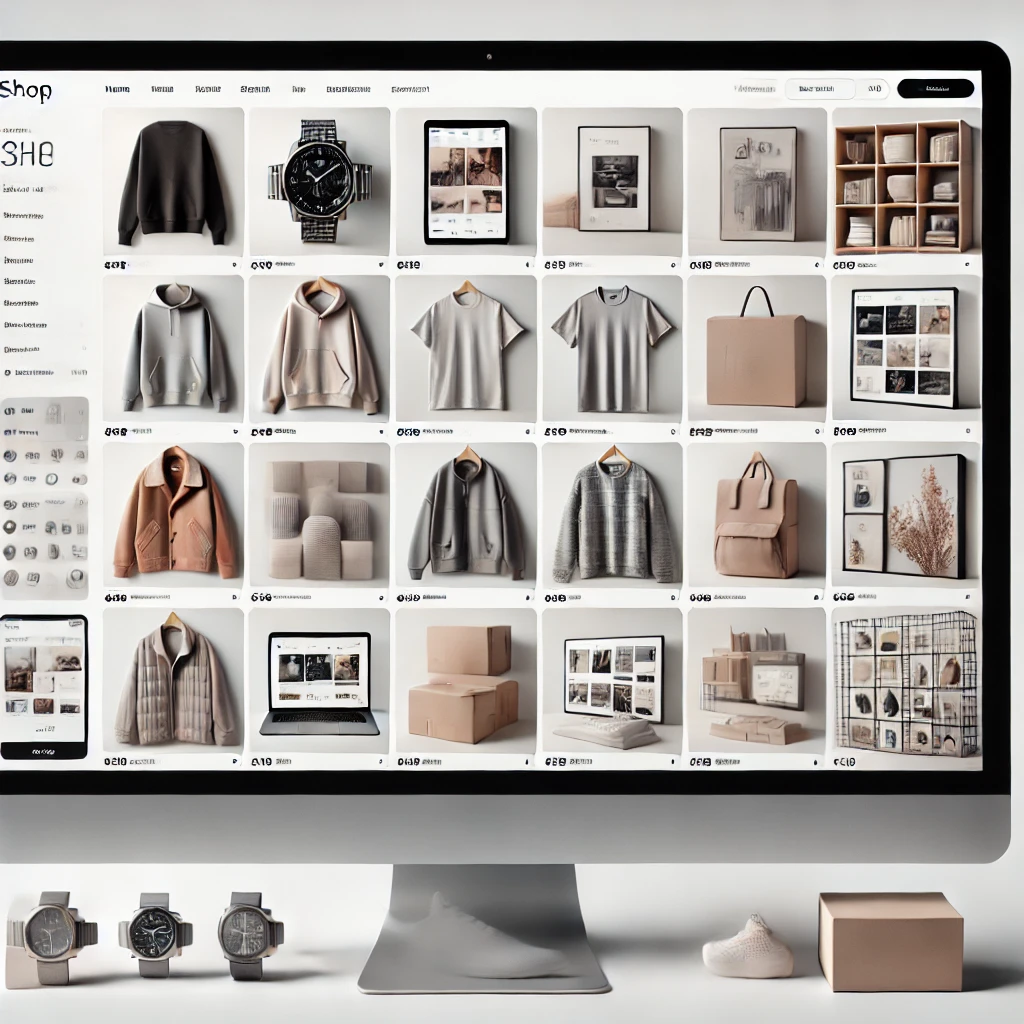Table of Contents Show
When setting up an online store, one of the most important aspects often overlooked is the product image size. On the platform Shopify, product images play a pivotal role in shaping the customer’s first impression of your store, influencing their buying decision, and ultimately determining the success of your business. It’s that important! Join me as I delves into the nuances of selecting the best product image size for your Shopify store, ensuring that your images not only look great but also contribute to an optimal user experience.
Understanding the Importance of Product Image Size
Product images are the digital representation of your physical goods. Unlike in a brick-and-mortar store, where customers can physically interact with products as they browse, online shoppers rely heavily on images to gauge the quality, features, and how much they desire your products. The size and quality of these images directly impact your store’s aesthetics and performance.
- Impact on Customer Experience: A large, clear image allows customers to see the finer details of a product, which can increase their confidence in making a purchase. Conversely, small, low-resolution images can lead to hesitation and potentially lost sales.
- Site Performance: While large images are visually appealing, they can also slow down your website if not optimized correctly. Slow load times can frustrate users and lead to higher bounce rates, adversely affecting your search engine rankings.
- Responsive Design: In today’s multi-device world, your product images need to look good on everything from desktops to mobile phones. This requires careful consideration of image size and format to ensure compatibility across all devices.
Shopify’s Recommended Image Sizes
Shopify provides specific guidelines for image sizes to help store owners strike a balance between visual quality and site performance. Here’s what Shopify recommends:
- Product Images: Shopify recommends a product image size of 2048 x 2048 pixels. This size is large enough to provide a high-quality, zoomable image on all devices without compromising on detail. Shopify automatically resizes these images for various screen sizes, so the same image can be used across the entire site.
- Collection Images: For collection images, Shopify suggests a minimum size of 1024 x 1024 pixels. Collection images often appear as smaller thumbnails, so they don’t need to be as large as product images. However, maintaining a consistent aspect ratio (typically 1:1) is crucial for a cohesive look.
- Slideshows and Banners: Slideshow images, which often feature on the homepage, have a different aspect ratio. Shopify recommends using images that are 1200 to 2000 pixels wide, with a height that corresponds to your design needs. For a full-screen slideshow, 1920 x 1080 pixels is a popular choice.
- Featured Images: For featured images, Shopify recommends using 800 x 800 pixels. These images are typically used in blog posts or for highlighting specific products and don’t require the same level of detail as product images.
How to Create the Best Product Images
Creating product images from scratch is tough. It requires a lot of tools and skills (and patience) that, quite frankly, few of us possess. But there is no need to do this. There are many tools available that can make this easy, and they are also inexpensive. The general approach is to use one of the tool’s pre-built templates, and just paste in your logo, product photo or packaging image. That’s it.
A popular choice is Pebblely, although I prefer to use this Pebblely alternative that creates perfect product images at the click of a mouse button – with no skills required. It has a bunch of help tools and guides, for inspiration. And it costs me just a few bucks per month.

Aspect Ratios and Consistency
‘Aspect ratio’ refers to the proportional relationship between an image’s width and height. Maintaining a consistent aspect ratio across your store’s product images is vital for a professional appearance. A common aspect ratio for Shopify product images is 1:1, which is a square image. This is my recommendation. This ratio makes sure that your images look uniform and aligned across different sections of your store, whether viewed on a desktop or mobile device.
However, depending on your product and branding, you might opt for other aspect ratios, such as 3:2 (common for landscape-oriented products) or 4:3. The key is consistency – mixing different aspect ratios can make your site look cluttered and disorganized.
Optimizing Image Size for Speed and Quality
Once you’ve decided on the image dimensions, the next step is to optimize your images to balance quality and load times. Here’s how you can achieve that:
- File Format: Choose the right file format. JPEGs are typically the best choice for product images because they offer a good balance between image quality and file size. PNGs are better for images that require a transparent background, but they usually have larger file sizes. WebP is an emerging format that provides excellent compression and quality, but it’s not universally supported on all browsers.
- Compression: Compress your images to reduce file size without significantly impacting quality. Tools like TinyPNG, ImageOptim, or Shopify’s built-in image compression can help. Aim to keep your image file size under 200KB for optimal load times.
- Lazy Loading: Implement lazy loading on your Shopify store. Lazy loading ensures that images are only loaded when they are about to appear on the user’s screen. This reduces the initial load time of your page, enhancing the user experience.
- Responsive Images: Shopify automatically generates responsive images, meaning it creates different versions of your image for different screen sizes. Ensure that your original images are large enough to be resized without losing quality.
Testing and Adjusting for Different Devices
After uploading your product images, it’s crucial to test how they appear on various devices. Shopify’s theme editor allows you to preview your store on desktop, tablet, and mobile screens. Pay attention to how your images look on smaller screens – are they clear and detailed enough? Do they load quickly?
If you notice any issues, consider tweaking the image size, compression level, or even the aspect ratio. Remember, what works well on a desktop might not be ideal for mobile users.
Common Mistakes to Avoid
When it comes to product image sizes on Shopify, some common mistakes can detract from your store’s effectiveness. Here are a few to avoid:
- Using Different Aspect Ratios: As mentioned earlier, consistency is key. Avoid mixing aspect ratios across your product images, as this can create a disjointed and unprofessional look.
- Overly Large Images: While high-resolution images are essential, excessively large files can slow down your site. Always compress images and keep an eye on file size.
- Ignoring Alt Text: Alt text (alternative text) is crucial for SEO and accessibility. Always include descriptive alt text for your product images, as it helps search engines understand your content and improves accessibility for users with visual impairments.
- Neglecting Mobile Optimization: With a significant portion of online shopping happening on mobile devices, optimizing your images for mobile is non-negotiable. Ensure your images are clear and load quickly on smartphones and tablets.
Leveraging Shopify Apps for Image Optimization
Shopify offers various apps that can help you manage and optimize your product images. Some popular options include:
- Image Optimizer by TinyIMG: This app automatically compresses images and improves site speed. It also includes features like lazy loading and image SEO.
- Bulk Image Edit: This app allows you to bulk edit image sizes, add alt text, and rename images for better SEO. It’s a time-saver if you have a large catalog of products.
- SEO Image Optimizer: This app helps with image optimization by automatically adding alt text and compressing images. It also provides insights into your site’s image SEO performance.
Conclusion: Finding the Best Product Image Size for Your Shopify Store
In the world of e-commerce, a picture truly is worth a thousand words. The right product image size on Shopify can significantly influence your store’s visual appeal, user experience, and even SEO performance. By adhering to Shopify’s recommended image sizes, maintaining a consistent aspect ratio, and optimizing your images for speed, you can create a visually stunning and highly functional online store.
Remember, the best image size is not just about dimensions; it’s about finding the perfect balance between quality and performance. Regularly review your store’s images, test them across devices, and make adjustments as needed to ensure that your customers enjoy a seamless and visually engaging shopping experience.
Ultimately, investing time and effort into perfecting your product images can pay off in higher conversions, increased customer satisfaction, and a more successful Shopify store.