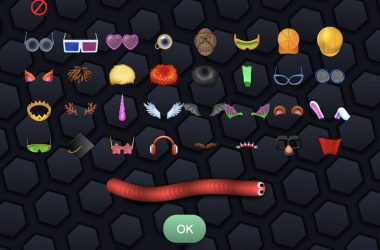For business owners, the major debate when buying a new computer is whether to buy a laptop or desktop. While desktops offer great value for money, most business owners tend to opt for laptops due to convenience.
Being able to carry your important files with you wherever you go, whether you’re at the office, at home or on the road, is crucial. While buying a laptop will cost slightly more than a desktop computer, these isn’t a big difference in price.
Once you have decided on a laptop, the next part is a little trickier – which laptop should you buy? It is important to consider all the things you would need when shopping for a desktop, as well as some additional things. Such as, what screen size you need, how long does the battery life need to be, and what about security?
Then, there is also the question of money – how far will your budget stretch for a new laptop?
For our ultimate guide to buying a laptop for your business, have a read of this.
Start off by setting a budget for your new laptop. While you want the best computer you can get, there is no point blowing all your money on it if you can’t afford it. That is why it is important to work out an affordable budget and stick to it.
If your budget is small don’t worry, there are plenty of shops and online stores where you can get fantastic deals on laptops, such as www.saveonlaptops.co.uk.
Once you have set a budget, the first thing to do, is decide on what type of laptop you would like. This will depend on how portable you need your laptop to be, how often you will use it, and to some extent, on the size of the screen.
To help you choose which laptop is right for you, there are five different types to consider. Netbooks, ultra-portable laptops, thin and light laptops, regular laptops, and desktop replacements, are the main options.
As a rule, netbooks and ultra-portable laptops are not ideal as a primary laptop, as they have small screens and a lack of power. For a fully functioning business laptop, your best bet is to opt for a regular laptop or a desktop replacement laptop. However, if ease of travel is your primary concern, a thin and light laptop is ideal.
Once you have chosen the best type of laptop for your needs, the next step is to choose a laptop that runs at the right speed.
The first thing to look at is the processor, the two biggest names you want to look for are AMD and Intel. These two processor makers offer a broad range of good quality processors for laptops. These processors are ideal for running programs like Microsoft while also doing some  multitasking. However, if you are planning to do things like media file encoding, heavy number crunching, and other processor-intensive tasks. It is a good idea to opt for a more powerful processor.
While a powerful processor is important, keep in mind that the more powerful it is, the more power it will need. Meaning that your laptop will have a shorter battery life. If battery life is important to you, opt for a low-voltage processor. However, if power is more important, opt for a more powerful processor.
When choosing a laptop for your business, make sure to think about the nature of your business, and what you will need it most for.