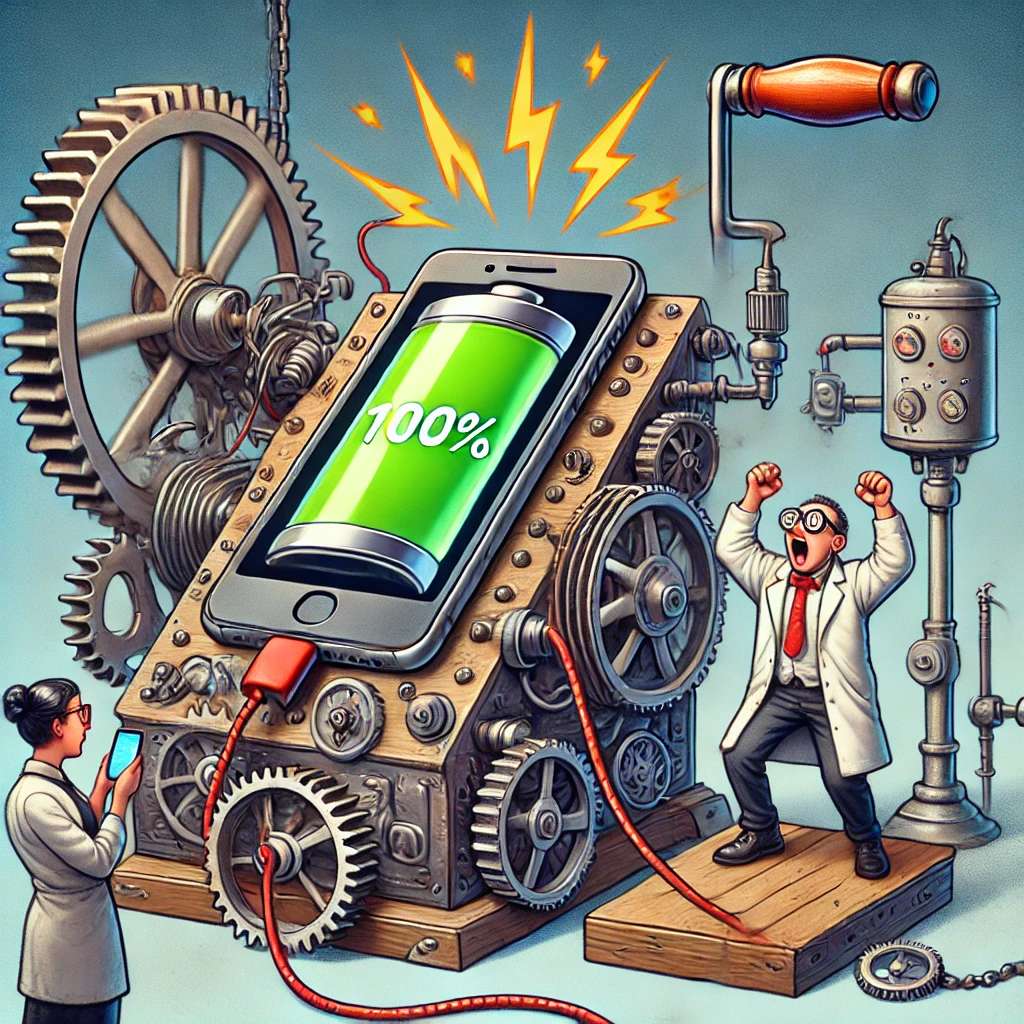Table of Contents Show
Introduction
Virtual reality (VR) is one of the most exciting technological advancements in recent years. It has transformed gaming, social interaction, fitness, education, and even workplace training. With VR headsets becoming more accessible and powerful, more people are stepping into digital worlds than ever before. However, while the immersive nature of VR is what makes it so captivating, it also comes with unique safety challenges that many users overlook.
Unlike traditional screens, VR blocks out your physical surroundings entirely, replacing them with a virtual environment. This creates an unparalleled sense of presence but also makes it easy to trip over furniture, collide with walls, or lose balance. Motion sickness, eye strain, and headset discomfort can also dampen the experience if proper precautions aren’t taken. Additionally, hygiene concerns arise when sharing headsets, and excessive use can have physical and mental effects if not managed responsibly.
Whether you’re a new VR user or someone who has been enjoying it for years, safety should always be a priority. Many injuries and discomforts associated with VR can be easily avoided with proper awareness and preparation. In this guide, we will cover everything you need to know to use a VR headset safely, from setting up a risk-free environment to preventing motion sickness and avoiding cybersecurity threats.
By following these safety tips, you can maximize your enjoyment of VR while minimizing risks. Whether you’re exploring new worlds, battling virtual opponents, or using VR for fitness, taking the right precautions will ensure a comfortable and injury-free experience. Now, let’s dive into the complete guide to VR headset safety!
1. Setting Up a Safe VR Environment
One of the biggest mistakes new VR users make is jumping straight into their virtual experiences without setting up a proper play area. Unlike traditional gaming, where you remain seated in front of a screen, VR requires movement. Even if you’re using a stationary experience, the very nature of VR means you’ll be unaware of your real-world surroundings while immersed in the digital world. This makes it essential to set up a safe, spacious, and well-prepared environment before using your headset.
1.1 Choosing the Right Space
Before you even put on your VR headset, you need to find a suitable area to play. The amount of space you need depends on the type of VR experiences you plan to engage in.
Types of VR Play Areas:
| VR Experience Type | Recommended Space |
|---|---|
| Seated/Stationary VR | 3ft x 3ft (1m x 1m) |
| Room-Scale VR | 6ft x 6ft (2m x 2m) or more |
| Full Body Movement (e.g., VR Fitness) | 10ft x 10ft (3m x 3m) or more |
For stationary VR, such as watching 360-degree videos or using certain simulation apps, you can remain seated with minimal space needed. However, for room-scale VR, where movement is required, you need a significantly larger area to prevent collisions with objects, walls, or furniture.
If you’re using full-body VR games, such as Beat Saber, Supernatural, or Blade & Sorcery, you’ll need an even bigger space to move freely without hitting obstacles. Always measure your play area before starting and ensure that you have clearance in all directions.
1.2 Avoiding Obstacles and Hazards
Once you’ve chosen your VR play space, the next step is to remove potential hazards.
Common VR Obstacles to Watch Out For:
- Furniture – Tables, chairs, coffee tables, and lamps can be dangerous if you move too much. Clear as much as possible.
- Cords and Cables – Many VR setups involve wired connections. Make sure cables are safely managed to prevent tripping.
- Pets and People – Dogs, cats, or even unsuspecting family members walking into your VR space can lead to accidents.
- Ceiling Fans and Low-Hanging Lights – If your game involves swinging movements, be mindful of ceiling fans or overhead lights.
How to Reduce the Risk:
- Use Guardian Systems – Most VR headsets (such as Meta Quest and HTC Vive) have built-in boundary systems that alert you when you move too close to the edge of your safe zone. Set up your boundary properly before playing.
- Physically Mark Your Play Area – If you’re using a standalone headset without external sensors, placing a mat on the floor can help you feel when you are approaching the edge of your safe zone.
- Turn On Room Lights – VR headsets can struggle with tracking in low-light conditions, and playing in complete darkness increases injury risks. Use soft lighting to maintain visibility in the room.
1.3 Proper Flooring and Footwear
The type of flooring in your VR space plays a significant role in safety and comfort.
Best Flooring for VR Play:
- Carpeted floors – Provide better grip and cushioning in case of a fall.
- Padded mats – Offer additional comfort for high-movement VR games.
- Rubber flooring – Works well for VR fitness to prevent slipping.
Worst Flooring for VR:
- Slippery hardwood or tile – Increases the risk of slipping.
- Uneven surfaces – Can cause tripping hazards.
Footwear Recommendations:
- Barefoot – Ideal for grip and stability, especially on carpets.
- Grip socks or yoga socks – Provide traction on slippery floors.
- Lightweight sneakers – Suitable for VR workouts to protect your feet from impact.
- Avoid heavy shoes or socks with no grip, as they can increase the risk of falling.
1.4 Ensuring Adequate Ventilation and Temperature Control
VR can be an intense experience, especially for games that involve physical movement. Overheating is a common issue, and many users report excessive sweating while using a VR headset.
Why Ventilation Matters in VR:
- Prevents fogging of headset lenses.
- Reduces discomfort from sweat buildup.
- Helps avoid overheating, which can lead to nausea and fatigue.
Tips for Staying Cool While Using VR:
- Use a fan – Placing a fan in the room can help with airflow and reduce overheating.
- Take breaks – If you feel warm or lightheaded, pause your session to cool down.
- Wear a moisture-wicking headband – This helps absorb sweat and keeps the headset dry.
- Use an anti-fog solution on lenses – Special anti-fog sprays or wipes can prevent condensation buildup.
Additionally, ensure that the room is not too cold either. A comfortable temperature (18-22°C / 64-72°F) is best for prolonged VR use.
1.5 Managing Cable Safety (For Wired VR Headsets)
If you’re using a wired VR headset (such as the Valve Index, PlayStation VR, or Oculus Link), managing cables is critical to prevent tripping.
Cable Management Tips:
- Use ceiling pulley systems to suspend cables above you.
- Keep cables secured along walls or under a protective cover.
- Regularly check for tangling during gameplay to avoid tripping.
- Consider using a wireless adapter (if available) to remove cable concerns entirely.
1.6 Ensuring a Distraction-Free Environment
VR immersion can be broken by external distractions, which can also lead to safety risks.
Common Distractions & How to Avoid Them:
- Phone notifications – Turn on Do Not Disturb mode before starting.
- Unwanted interruptions – Inform family or roommates when you’re in VR.
- Background noise – Use noise-canceling headphones to focus.
- Mirrors and windows – Avoid playing near reflective surfaces to prevent light interference with tracking.
By taking the right precautions, you can reduce risks and maximize enjoyment while using your VR headset.
Final Checklist for a Safe VR Setup:
Before starting your VR session, run through this safety checklist:
✅ Is your play area clear of obstacles (furniture, cables, pets, etc.)?
✅ Did you set up a VR boundary system (Guardian, Chaperone, etc.)?
✅ Are you using proper flooring or footwear for grip and stability?
✅ Is the room well-lit but not too bright to interfere with tracking?
✅ Is the temperature comfortable, and do you have proper ventilation?
✅ If using a wired headset, are cables properly managed to prevent tripping?
✅ Did you inform others in your household that you are using VR?
By ensuring your VR environment is safe and optimized, you set yourself up for a comfortable and injury-free experience. Now that you have a secure play area, the next step is to understand how to prevent motion sickness and eye strain, which we’ll cover in the following section.
2. Preventing Motion Sickness and Eye Strain
One of the most common complaints from new VR users is motion sickness and eye strain. Because VR tricks your brain into believing you’re inside a virtual world, it can sometimes create sensory mismatches that lead to nausea, dizziness, and discomfort. Likewise, prolonged exposure to a headset can strain your eyes, leading to headaches and fatigue.
The good news? Most of these issues are preventable. With the right adjustments, you can reduce discomfort and fully enjoy VR without feeling sick or exhausted. This section will cover why motion sickness happens, how to prevent it, and what you can do to minimize eye strain during long VR sessions.
2.1 Understanding VR Motion Sickness
Motion sickness occurs when there’s a conflict between what your eyes see and what your body feels. In VR, your brain believes you are moving inside the game, but your body remains stationary. This mismatch can cause nausea, dizziness, and even cold sweats.
Common Causes of Motion Sickness in VR:
- Latency Issues: If the headset doesn’t track movements smoothly, it can create a lag, making your brain feel disoriented.
- Unnatural Movements: Games that simulate running, jumping, or flying without actual physical movement can confuse your senses.
- High-Speed Turns: Fast camera movements can cause discomfort, especially if you’re not physically moving with them.
- Low Frame Rates: Anything below 90 frames per second (FPS) can create a stutter effect, increasing the chance of nausea.
2.2 How to Reduce Motion Sickness in VR
If you experience motion sickness, don’t panic. Most users can build up their tolerance over time by following a few best practices.
1. Start with Short Sessions
- If you’re new to VR, don’t jump into a 2-hour session right away.
- Begin with 5-10 minute sessions, then gradually increase the duration as your body adjusts.
- Over time, your brain will get used to VR movement, reducing the risk of nausea.
2. Use “Comfort Mode” in VR Games
- Many VR games offer “comfort settings” to help prevent motion sickness.
- Options include teleport movement instead of smooth locomotion, narrowed field-of-view (FOV) during turns, and reduced acceleration.
- Always start with these settings and adjust them based on your comfort level.
3. Adjust Your Frame Rate and Latency
- Low frame rates are a major cause of motion sickness. Ensure your headset runs at at least 90Hz for smooth visuals.
- If using PC VR, optimize your settings to prevent lag and stuttering.
- Standalone headsets (like the Meta Quest) should have software updates installed to improve performance.
4. Use a Fan While Playing
- A small fan blowing on your face can trick your brain into feeling movement, helping to prevent nausea.
- It also keeps you cool, reducing sweat buildup inside the headset.
5. Eat Ginger or Take Motion Sickness Medication
- Ginger tea, ginger candies, or supplements can help settle your stomach before playing.
- Over-the-counter motion sickness pills (like Dramamine) can be used if you’re highly sensitive to nausea.
6. Keep Your Head and Body Aligned
- If possible, move your body along with your in-game character.
- Avoid standing still while the game moves for you – this is the fastest way to feel sick.
7. Take Breaks and Hydrate
- Even if you don’t feel sick, take a break every 20-30 minutes to give your brain and eyes time to reset.
- Drink plenty of water to stay hydrated.
By slowly building up your tolerance, adjusting game settings, and taking breaks, you can significantly reduce the risk of motion sickness.
2.3 Managing Eye Strain in VR
Eye strain is another major concern in VR, especially for those who use headsets for long periods. Unlike traditional screens, VR places digital images directly in front of your eyes, which can cause fatigue, dryness, and even headaches if not managed properly.
What Causes Eye Strain in VR?
- Incorrect Interpupillary Distance (IPD): If the headset lenses aren’t aligned with your eyes, it creates blurry images and strain.
- Excessive Screen Time: Staring at a screen too long without blinking or resting can tire your eyes.
- Poor Focus or Blurriness: If the image isn’t sharp, your eyes will struggle to focus, leading to discomfort.
- Bright or Flashing Lights: Some VR experiences include intense lighting effects that can cause eye fatigue.
How to Prevent Eye Strain in VR
1. Adjust Your IPD (Interpupillary Distance)
- IPD is the distance between your eyes. If your headset isn’t set to match your IPD, everything will look slightly off.
- Most VR headsets allow you to manually adjust IPD. Find your IPD (measured in millimeters) and set it correctly.
- If you’re unsure of your IPD, ask an optometrist or use an online IPD measurement tool.
2. Take Regular Breaks
- The 20-20-20 Rule: Every 20 minutes, take a 20-second break and look at something 20 feet away.
- This allows your eyes to relax and refocus.
3. Reduce Screen Brightness
- Some VR headsets allow you to adjust brightness levels. Lowering brightness can help prevent fatigue.
- If the game has a lot of flashing or high-contrast visuals, try reducing these settings.
4. Blink More Often
- Many people forget to blink when playing VR, leading to dry eyes.
- Make a conscious effort to blink naturally to keep your eyes moist.
5. Use Blue Light Filters
- Some VR headsets have built-in blue light filters to reduce strain.
- If yours doesn’t, you can buy VR-compatible blue light filtering lenses.
6. Keep the Lenses Clean
- Dirty or scratched lenses can make the image blurry, forcing your eyes to work harder to focus.
- Clean your VR lenses gently with a microfiber cloth (never use rough tissues or alcohol).
2.4 Best Practices for Reducing Headset Discomfort
VR headsets can feel uncomfortable, especially during long play sessions. If your headset is too heavy, unbalanced, or poorly adjusted, it can lead to neck strain and headaches.
How to Improve Headset Comfort:
✅ Adjust the Straps Properly – Make sure the headset sits snugly but not too tight.
✅ Distribute Weight Evenly – If your headset feels front-heavy, use a counterweight mod or an aftermarket head strap.
✅ Use a Soft Face Pad – Many stock face pads are hard and uncomfortable. Replace them with a memory foam or silicone alternative.
✅ Take Off the Headset Periodically – Even a 2-minute break can relieve pressure on your face and head.
Final Thoughts on Motion Sickness & Eye Strain
VR is an amazing experience, but it comes with physical challenges that new users must be aware of. Motion sickness and eye strain are common, but they can be prevented with the right approach.
💡 Quick Recap of Prevention Tips:
- Start with short VR sessions and gradually increase time.
- Use comfort settings (teleport movement, reduced motion blur).
- Maintain a high frame rate (90+ FPS).
- Adjust IPD settings and keep lenses clean.
- Take frequent breaks and stay hydrated.
- Blink more often and use blue light filters.
By following these steps, you can avoid discomfort and enjoy VR without nausea, headaches, or fatigue. Now that we’ve covered internal health concerns, let’s move on to physical safety – avoiding accidents and injuries while using VR. 🚀
3. Physical Safety: Avoiding Injuries and Accidents
Virtual reality immerses you in digital environments so effectively that you forget your real-world surroundings. While this is what makes VR exciting, it also makes it dangerous if you’re not careful. Tripping over furniture, hitting walls, smashing controllers into TVs, or even falling over are all real risks that can lead to serious injuries.
This section will cover how to prevent physical accidents while using a VR headset. By following these best practices, you can fully enjoy VR without worrying about hurting yourself – or breaking something expensive.
3.1 Preventing Falls and Collisions
One of the biggest dangers in VR is losing awareness of your surroundings. Without realizing it, you can walk straight into a wall, trip over an object, or even step outside your play area into hazardous zones.
How to Avoid Walking Into Walls & Objects
✅ Set Up a Guardian System – Most VR headsets allow you to define a play area boundary (such as Oculus Guardian or HTC Chaperone). This creates a virtual grid that appears when you approach the edges of your safe zone.
✅ Double-Check Your Play Area Before Every Session – Make sure your space is still clear of furniture, cables, or other objects that could cause injury.
✅ Use a Physical Barrier – Some users place a soft mat, rug, or foam tiles on the floor so they can feel when they’re stepping out of bounds.
✅ Stay Aware of Ceiling Fans & Low-Hanging Objects – If you’re playing a game that requires swinging movements (like Beat Saber), make sure there’s nothing overhead that you could accidentally hit.
✅ Position Yourself Away From Windows & TVs – Many people have broken TV screens and windows by accidentally punching or throwing controllers at them. Always play in an open area away from breakable objects.
Preventing Trips & Slips in VR
🚫 Don’t Use VR on Slippery Floors – If you have tile or hardwood flooring, consider using a non-slip mat to provide better grip.
🚫 Avoid Playing Near Stairs – Falling down stairs in VR is extremely dangerous. Never set up your play area near an open staircase.
🚫 Be Careful With Pets & Children – Cats, dogs, or young kids can sneak into your play area, making it easy to trip over them. Always check your surroundings before moving.
3.2 Using Wrist Straps to Prevent Controller Damage
If you’ve ever watched VR accident videos, you’ll notice one common disaster: controllers flying out of people’s hands and smashing into walls, TVs, or even other people.
Most VR controllers come with wrist straps for a reason – use them.
Why Wrist Straps Are Important:
- Prevents controllers from slipping out of sweaty hands.
- Avoids breaking expensive electronics, such as TVs, monitors, or glass furniture.
- Reduces injury risks if a controller were to hit someone in the face.
✅ Tighten the wrist strap securely before playing.
✅ If your game requires throwing motions (like VR bowling or baseball), grip the controller properly to avoid losing it mid-swing.
✅ Consider Controller Grips – Some aftermarket grips provide extra comfort and security, reducing the chance of dropping controllers.
3.3 Playing VR While Seated vs. Standing
Some VR experiences are designed to be played while sitting, while others require standing or full movement.
When to Sit vs. Stand in VR
| VR Activity | Recommended Position |
|---|---|
| Watching VR movies | Seated |
| Flight or driving simulators | Seated (for realism) |
| Puzzle or slow-paced games | Seated or Standing |
| Action, fitness, or sports games | Standing |
| Room-scale movement games | Standing with clear space |
✅ If you get motion sick easily, sitting may help reduce nausea.
✅ If your game requires fast movements, standing is usually better – but make sure you have enough space.
✅ Use a sturdy, non-wheeled chair if playing seated to avoid tipping over.
🚫 Never use a rolling chair in VR – You could accidentally push yourself into an unsafe area or even fall off.
3.4 Managing Fatigue and Overexertion
VR can be surprisingly physically demanding. Many people don’t realize how much energy they’re using until they start feeling lightheaded, exhausted, or even dehydrated.
Signs You Need a Break From VR:
- Feeling dizzy, nauseous, or lightheaded.
- Experiencing muscle fatigue (especially in VR fitness games).
- Getting too hot or sweating excessively.
- Noticing dry eyes or a headache.
How to Avoid Overexertion in VR:
✅ Take breaks every 20-30 minutes – Even a short rest can prevent strain and discomfort.
✅ Hydrate properly – If you’re doing a VR workout, drink plenty of water.
✅ Wear breathable clothing – VR headsets can make your face sweaty, so wear lightweight clothing to stay cool.
✅ Don’t ignore dizziness or nausea – If you feel sick, stop playing immediately and rest.
🚫 Never Play VR While Sick – If you have a cold, fever, or migraine, VR will only make you feel worse.
3.5 Avoiding Neck Strain From Heavy Headsets
Some VR headsets are heavier than others, leading to neck strain over time. If you frequently experience neck pain or headaches, your headset might be too tight, too heavy, or poorly balanced.
How to Reduce VR Neck Strain:
- Adjust the headset straps properly – A too-loose or too-tight fit can cause pressure on your face or neck.
- Use a counterweight – Some VR users attach a counterweight to the back of the headset to balance the weight.
- Limit long play sessions – If your neck feels sore, take more frequent breaks.
- Strengthen your neck muscles – If you play VR often, simple neck stretches and exercises can help reduce strain.
🚫 Avoid playing VR while lying down – This can cause additional strain on your neck, especially with heavy headsets.
Final Checklist for Physical VR Safety:
Before starting your VR session, run through this checklist to ensure a safe experience:
✅ Is your play area completely clear of obstacles, furniture, and cables?
✅ Have you set up a proper Guardian boundary or room-scale system?
✅ Are you playing away from windows, TVs, and breakable objects?
✅ If using a wired headset, are the cables safely managed?
✅ Are you using wrist straps to prevent controller accidents?
✅ Did you choose the right footwear (or go barefoot for better grip)?
✅ Are you taking breaks and staying hydrated?
By following these safety steps, you can avoid injuries, prevent accidents, and ensure a comfortable VR experience. Now that we’ve covered physical safety, let’s move on to another crucial topic – keeping your VR headset clean and protecting your eyes from strain. 🚀
4. Protecting Your Eyes and Headset Hygiene
Using a VR headset places digital screens just inches from your eyes, which raises concerns about eye health, cleanliness, and overall hygiene. If not properly maintained, VR headsets can lead to eye strain, infections, or skin irritation, especially when shared between multiple people. Additionally, dirty lenses can ruin image clarity, causing unnecessary discomfort.
This section covers best practices for keeping your eyes healthy and maintaining a clean VR headset for a safe and enjoyable experience.
4.1 How VR Can Affect Your Eyes
Many users worry about eye strain, blue light exposure, and long-term effects of VR on their vision. While no conclusive research suggests VR permanently damages eyesight, improper use can lead to temporary discomfort and aggravate pre-existing conditions.
Common VR Eye Issues:
- Digital Eye Strain (Computer Vision Syndrome) – Prolonged screen exposure can cause fatigue, dryness, and blurred vision.
- Blue Light Exposure – VR headsets emit blue light, which may disrupt sleep patterns if used before bed.
- Interpupillary Distance (IPD) Mismatch – If the headset isn’t adjusted to match your eye spacing, it can cause blurriness and discomfort.
- Overuse Symptoms – Headaches, sore eyes, and dizziness after extended VR sessions.
How to Protect Your Eyes in VR
✅ Adjust the IPD Correctly – Most headsets allow you to set your interpupillary distance (IPD) to match your eyes. Use the correct setting to avoid blurriness and strain.
✅ Limit Continuous Playtime – Follow the 20-20-20 rule: Every 20 minutes, take a 20-second break to look at something 20 feet away.
✅ Reduce Blue Light Exposure – Some VR headsets offer blue light filters. If yours doesn’t, consider blue light-blocking lenses for VR use.
✅ Blink More Often – Many people unconsciously blink less in VR, leading to dry eyes. Make a habit of blinking regularly.
✅ Keep Screens Clean – Smudged or dirty lenses force your eyes to work harder to focus, causing strain.
🚫 Avoid VR if you have an eye infection – Pink eye, conjunctivitis, or any eye irritation can worsen with VR use.
4.2 Cleaning Your VR Headset Properly
A VR headset sits on your face, making it a breeding ground for bacteria and sweat. If you share your headset with others, it’s even more critical to clean it properly to prevent infections and skin irritation.
How to Clean Your VR Headset
| Component | Cleaning Method |
|---|---|
| Lenses | Use a microfiber cloth (never tissues or paper towels) to gently wipe the lenses in a circular motion. Avoid alcohol-based cleaners. |
| Face Padding | If removable, wash with mild soap and water or use antibacterial wipes. Let it dry completely before reattaching. |
| Straps & Exterior | Wipe down with a damp cloth. If made of fabric, consider machine-washing if the manufacturer allows it. |
| Controllers | Use disinfectant wipes on the buttons and handles to remove sweat and bacteria. |
Best Practices for VR Hygiene
✅ Use Disposable Face Covers – If multiple people are using the headset, disposable face masks or VR covers prevent sweat and bacteria buildup.
✅ Let the Headset Air Out After Use – Avoid putting the headset back in a case immediately after use. Let it dry to prevent moisture buildup.
✅ Wash Your Face Before and After Playing – This helps reduce oil transfer to the headset, keeping it cleaner longer.
🚫 Never Use Harsh Chemicals on Lenses – Alcohol, window cleaners, or rough cloths can damage lens coatings and reduce clarity.
4.3 Sharing Headsets Safely
If you frequently share your VR headset with family, friends, or colleagues, hygiene becomes even more important. Sweat, skin oils, and bacteria can easily transfer from one user to another, increasing the risk of acne, irritation, or even infections.
How to Safely Share a VR Headset
✅ Use a Separate Face Cover for Each User – Many VR brands sell replaceable foam face pads for hygiene. Silicone covers are also easy to clean.
✅ Sanitize Between Users – Wipe down the lenses, straps, and face padding with a disinfectant wipe before switching users.
✅ Encourage Clean Hands & Faces – Make sure all users wash their hands and faces before wearing the headset.
✅ Limit Use if Someone is Sick – If one user has a cold, eye infection, or skin irritation, they should avoid using the shared headset.
🚫 Avoid Sharing Headsets at Public Events Without Proper Cleaning – If using VR at a convention or arcade, always sanitize the headset before wearing it.
4.4 Preventing Skin Irritation from VR Headsets
Some users experience redness, acne, or irritation after using a VR headset. This is often caused by sweat, friction, and bacteria buildup on the face padding.
How to Prevent VR-Related Skin Problems:
- Keep the headset clean – Follow proper cleaning methods to prevent bacteria buildup.
- Use a hypoallergenic face cover – If you have sensitive skin, consider a silicone or cotton VR face cover instead of stock foam padding.
- Wash your face before and after VR use – Cleansing your skin reduces sweat, oil, and dirt transfer to the headset.
- Take breaks to allow airflow – If your face feels too hot, remove the headset for a few minutes to cool down.
🚫 Avoid using VR right after applying makeup or heavy skincare products, as they can transfer to the face padding and cause irritation.
Final Checklist for Eye Health & VR Hygiene
Before playing, run through this eye safety and hygiene checklist to ensure a comfortable, clean VR experience:
✅ Are your headset’s lenses clean and free of smudges?
✅ Is your interpupillary distance (IPD) correctly set for your eyes?
✅ Have you set a timer to remind yourself to take breaks?
✅ Are you blinking regularly to prevent dry eyes?
✅ If sharing the headset, have you sanitized it properly?
✅ Are you using a breathable face cover to prevent skin irritation?
By following these hygiene and eye safety tips, you can keep your VR headset in top condition while protecting your vision and skin. Now that we’ve covered eye health and hygiene, let’s move on to an important demographic that requires special VR safety considerations: children and elderly users. 🚀
5. Health and Well-Being Considerations
Virtual reality is an exciting and immersive technology, but it’s not without its physical and mental effects. While it can be a great tool for exercise, relaxation, and even therapy, excessive or improper VR use can lead to disorientation, stress, and addiction-like behaviors. Understanding these potential risks will help you use VR responsibly while prioritizing your health and well-being.
This section covers how to handle VR disorientation, the mental health impact of VR, and strategies to prevent addiction and overuse.
5.1 Understanding VR-Induced Disorientation
Spending time in VR can make transitioning back to the real world feel strange. After an extended session, some users report dizziness, loss of balance, or a surreal “floating” sensation when they remove their headset. This phenomenon is called VR disorientation.
Why Does VR Disorientation Happen?
- Your Brain Adapts to Virtual Movement – When you spend time in VR, your brain adjusts to a different set of movement patterns. When you remove the headset, it takes time to reorient to real-world motion.
- Depth Perception Issues – VR creates a 3D illusion, but your eyes and brain still process depth differently than in reality. This can lead to temporary depth perception problems when stepping back into the real world.
- Post-VR Motion Sensitivity – Some users experience a weird “rocking” sensation, similar to what happens after spending time on a boat.
How to Recover from VR Disorientation:
✅ Sit or Stand Still for a Few Minutes – Let your body recalibrate before walking around.
✅ Focus on a Distant Object – Looking at something far away helps reset your depth perception.
✅ Walk Slowly and Carefully – Avoid making sudden movements immediately after removing the headset.
✅ Drink Water – Staying hydrated can speed up your body’s adaptation back to reality.
🚫 Avoid Driving Immediately After VR – If you feel disoriented, wait at least 10–15 minutes before operating a vehicle or machinery.
5.2 VR and Mental Health
While VR can be a powerful tool for relaxation and stress relief, excessive or improper use can negatively impact mental health.
Positive Effects of VR on Mental Health:
- Meditation & Relaxation Apps – VR can help users reduce stress, anxiety, and depression through guided meditation or virtual nature experiences.
- Exposure Therapy – Some therapists use VR to help patients overcome phobias, PTSD, and social anxiety.
- Fitness & Physical Health Benefits – VR workouts can improve mood and reduce stress by promoting exercise in a fun way.
Potential Negative Effects of VR on Mental Health:
🚫 VR Addiction – Some users develop an unhealthy dependence on VR, prioritizing digital life over reality.
🚫 Social Isolation – Excessive VR use can lead to withdrawal from real-world relationships.
🚫 Increased Anxiety or Aggression – Intense VR experiences (especially violent or horror games) can affect mood and behavior.
🚫 Derealization – Some users feel disconnected from reality after long VR sessions.
How to Maintain a Healthy VR Balance:
✅ Limit VR Sessions – Stick to a reasonable play schedule (1-2 hours max per session).
✅ Engage in Real-Life Activities – Balance VR with social interactions, outdoor activities, and exercise.
✅ Monitor Emotional Reactions – If VR makes you feel anxious, irritable, or stressed, take a break.
✅ Use VR Mindfully – Try meditation, relaxation apps, or fitness games instead of just intense gaming experiences.
🚫 Don’t Use VR to Escape Problems – If you find yourself using VR excessively to avoid real-life stress, it may be a sign of unhealthy usage habits.
5.3 Managing VR-Related Headaches and Dizziness
Some people experience headaches or dizziness after using VR. This can happen for several reasons, including poor headset fit, eye strain, and motion sensitivity.
Common Causes of VR Headaches & How to Prevent Them:
| Cause | Solution |
|---|---|
| Improper Headset Fit | Adjust the straps so the headset sits comfortably without pressure on the forehead. |
| Screen Brightness Too High | Lower the brightness settings to reduce eye strain. |
| IPD Misalignment | Set the interpupillary distance (IPD) correctly for your eyes. |
| Playing Too Long Without Breaks | Follow the 20-20-20 rule to give your eyes time to recover. |
| Dehydration or Low Blood Sugar | Drink water and eat a light snack before using VR. |
| Motion Sensitivity | Use comfort settings (teleport movement, limited acceleration) to reduce motion sickness. |
🚫 If you experience persistent headaches after VR use, take a longer break or consult an eye doctor.
5.4 Avoiding VR Addiction and Overuse
Just like with smartphones, social media, and video games, VR can be addictive if not managed responsibly. Because VR creates an engaging alternate reality, some users find themselves spending excessive hours in virtual worlds, neglecting real-life responsibilities.
Signs of Unhealthy VR Use:
🚫 Playing for Hours Without Breaks – Ignoring physical discomfort just to stay in VR longer.
🚫 Prioritizing VR Over Real Life – Skipping work, school, or social events to play VR.
🚫 Feeling Restless When Not in VR – Experiencing irritability, boredom, or anxiety when unable to play.
🚫 Using VR to Escape Real-Life Problems – Relying on VR as a way to avoid stress, responsibilities, or emotions.
How to Set Healthy VR Limits:
✅ Schedule VR Time – Decide beforehand how long you’ll play and stick to that limit.
✅ Take Off the Headset Before Fatigue Sets In – If you feel exhausted, stop playing rather than pushing through.
✅ Balance VR With Other Activities – Engage in real-world hobbies, exercise, and social interactions.
✅ Track Your VR Hours – If you’re spending more time in VR than in real life, reassess your habits.
🚫 Never Let VR Replace Real-World Social Interaction – If you find yourself avoiding face-to-face communication in favor of virtual socializing, it’s time to reevaluate your VR habits.
Final Checklist for VR Health & Well-Being:
✅ Do you take regular breaks to prevent disorientation and fatigue?
✅ Are you aware of how VR affects your mental well-being?
✅ Have you set healthy limits on your VR playtime?
✅ Are you using VR in a way that enhances (rather than replaces) real life?
✅ Do you balance VR with physical activity, outdoor time, and social interaction?
By managing VR responsibly, you can enjoy all the benefits of virtual reality without compromising your health, mental well-being, or real-world relationships.
Now that we’ve covered health and well-being, let’s move on to a special group that requires extra VR safety measures – children and elderly users. 🚀
6. VR Safety for Kids and Elderly Users
Virtual reality can be an incredible experience for both children and older adults, offering entertainment, education, and even health benefits. However, VR also comes with unique risks for these age groups. Young children’s eyes and brains are still developing, while older users may face issues like balance problems, motion sickness, or discomfort.
This section outlines the best safety practices for kids and seniors using VR, including age guidelines, supervision tips, and ways to reduce risks.
6.1 Safe VR Use for Children
Many parents wonder if VR is safe for kids. While VR can be educational and fun, there are concerns about eye health, social impact, and exposure to inappropriate content.
What Age is Safe for VR?
- Most VR manufacturers recommend ages 12+ for their devices.
- Meta Quest suggests VR is not for children under 13 due to potential effects on vision and brain development.
- PlayStation VR and HTC Vive also recommend VR for ages 12 and older.
🚨 Why is VR Not Recommended for Young Children?
- Eye Development Risks – Children’s eyes are still developing, and prolonged VR use may cause strain.
- Motion Sickness Sensitivity – Young kids are more prone to nausea in VR.
- Psychological Impact – VR can feel very real, leading to nightmares or confusion between virtual and real worlds.
How to Make VR Safer for Kids:
✅ Limit Playtime – Keep VR sessions under 30 minutes for kids under 15 to prevent strain.
✅ Use Child-Friendly Games – Choose age-appropriate, educational VR content.
✅ Monitor for Motion Sickness – If a child complains of dizziness or nausea, stop immediately.
✅ Adjust IPD & Fit – Make sure the headset is properly adjusted for a child’s smaller face.
✅ Enable Parental Controls – Prevent access to inappropriate games, chatrooms, or VR social spaces.
🚫 Never Allow Kids to Use VR Unsupervised – Monitor what they play and how long they stay in VR.
6.2 Supervising Kids in VR
Children often become so immersed in VR that they forget about real-world safety. As a result, parental supervision is essential to prevent accidents and ensure a healthy experience.
Parental Safety Checklist for VR:
✅ Set Up a Safe Play Area – Ensure a clear, open space with no sharp objects or furniture nearby.
✅ Enable Guardian Boundaries – Use VR safety boundaries to prevent kids from wandering outside the play zone.
✅ Teach Kids to Take Breaks – Encourage short play sessions with regular breaks.
✅ Monitor Social Interactions – If kids use multiplayer VR, be aware of who they’re talking to.
✅ Watch for Signs of Overuse – If your child prefers VR over real-world activities, set stricter limits.
🚨 Warning: Online VR Spaces Can Be Risky – VR chatrooms and multiplayer games often have little moderation. Kids can be exposed to bullying, inappropriate content, or even strangers posing as other children.
6.3 Considerations for Elderly VR Users
For older adults, VR can be a fantastic tool for exercise, social interaction, and therapy. However, seniors face different challenges than younger users, including balance problems, vision issues, and motion sensitivity.
Benefits of VR for Seniors:
✔️ VR Fitness & Exercise – Apps like Supernatural and FitXR provide low-impact workouts that help improve mobility.
✔️ Cognitive Stimulation – VR games can keep the brain engaged and active, potentially reducing cognitive decline.
✔️ Virtual Travel & Socialization – Seniors who can’t travel easily can use VR to explore the world or chat with friends in virtual spaces.
✔️ Pain Management & Therapy – Some research suggests VR can help with pain relief and mental health in older adults.
Risks for Elderly VR Users:
🚨 Balance & Fall Risks – Seniors are more prone to falling, so VR use must be carefully supervised.
🚨 Motion Sickness Sensitivity – Older adults often have a harder time adjusting to VR movement.
🚨 Eye & Vision Challenges – Many seniors have prescription glasses, which may not fit comfortably inside VR headsets.
6.4 How to Make VR Safer for Seniors
✅ Use Seated VR Experiences – Seniors should start with seated VR apps to avoid falls.
✅ Choose Slow-Paced Games – Fast-moving VR games can cause disorientation. Opt for gentler experiences like VR travel, meditation, or puzzles.
✅ Ensure Good Lighting & Balance Support – If standing, play in a well-lit area with a sturdy chair nearby for support.
✅ Adjust VR Settings for Comfort – Enable comfort settings, reduce motion blur, and adjust text size for readability.
✅ Encourage Regular Breaks – Older users should limit VR sessions to 20–30 minutes at a time.
🚫 Avoid Fast-Paced VR Games if the User Has Mobility Issues – Games requiring quick reactions or sudden movements can increase fall risks.
Final Checklist for Kids & Seniors in VR:
Before allowing a child or older adult to use VR, review these safety checkpoints:
✅ Is the headset age-appropriate (12+ recommended for most devices)?
✅ Have you set up a safe play area with no obstacles?
✅ Are session times limited to prevent eye strain or motion sickness?
✅ Is the headset properly adjusted to fit the user?
✅ For kids: Are parental controls enabled to block inappropriate content?
✅ For seniors: Is the experience suited to their mobility and comfort level?
By following these guidelines, both children and elderly users can enjoy VR safely and comfortably. Now that we’ve covered age-specific concerns, let’s move on to cybersecurity and online safety in VR. 🚀
7. Cybersecurity and Online Safety in VR
As virtual reality becomes more connected, cybersecurity risks and online safety concerns are growing. Many VR experiences involve online multiplayer interactions, financial transactions, and data collection, making users vulnerable to scams, harassment, and privacy invasions.
Whether you’re using VR for gaming, social interaction, or business, understanding cybersecurity threats is crucial. This section will cover how to protect your personal data, avoid scams, and stay safe in online multiplayer VR spaces.
7.1 Protecting Your Personal Data in VR
Many VR platforms collect personal data, including:
- Your account information (name, email, payment details).
- Movement tracking data (your physical actions in VR).
- Voice and chat recordings (for multiplayer and social apps).
Some companies use this data for marketing, but hackers can also exploit it. If your account gets compromised, you risk identity theft or financial fraud.
How to Secure Your VR Account & Personal Data:
✅ Use Strong Passwords – Choose a unique, complex password for your VR account and never reuse passwords from other sites.
✅ Enable Two-Factor Authentication (2FA) – Most major VR platforms (Meta, SteamVR, PlayStation VR) offer extra login security – turn it on!
✅ Be Wary of Third-Party Apps – Only download VR apps from official stores (e.g., Oculus Store, Steam, PlayStation Store).
✅ Adjust Privacy Settings – Most VR platforms let you control who can see your activity, send you messages, or join your games – use these settings to restrict unknown users.
✅ Limit Data Sharing – Some VR apps track your location and activities. Check what permissions an app requests before installing it.
🚫 Avoid Using Public Wi-Fi for VR – Hackers can intercept your data on unsecured networks. If you must use public Wi-Fi, enable a VPN.
7.2 Avoiding Scams and Cyber Threats in VR
Scammers are increasingly targeting VR users, tricking them into giving up personal data or money.
Common VR Scams & How to Avoid Them:
| Scam Type | How It Works | How to Stay Safe |
|---|---|---|
| Fake VR Game Deals | Scammers offer “discounted” VR games outside official stores but steal your payment details. | Only buy games from trusted platforms like Steam, Meta, or PlayStation. |
| Phishing Attacks | Fake emails or messages trick users into entering their VR login info. | Never click on suspicious links – go directly to the VR platform’s website. |
| In-App Purchase Fraud | Some shady VR games charge hidden fees or ask for credit card details directly. | Review game payment policies before making purchases. |
| NFT & Crypto Scams in VR Worlds | Some virtual worlds (like Decentraland) use cryptocurrency, attracting scammers who promise “investment opportunities.” | Be cautious with any VR-related crypto investments. |
🚫 Never Share Personal or Payment Information in VR Chats – Scammers often pose as friends or game admins to trick users into revealing sensitive data.
7.3 Managing Social Interactions in Multiplayer VR
VR multiplayer games and virtual social spaces (like VRChat, Rec Room, or Horizon Worlds) can be amazing for meeting new people. However, they also expose users to harassment, cyberbullying, and inappropriate interactions.
Online VR Risks & How to Stay Safe:
🚨 Toxic Players & Harassment – Some VR users engage in bullying, racism, or verbal abuse in online spaces.
🚨 Inappropriate Interactions – Some VR platforms have been criticized for sexual harassment in virtual environments.
🚨 Doxxing (Personal Info Leaks) – Malicious users may try to extract personal details about you.
🚨 Hacking & Cheating – Some players use cheats or hacks to spy on other users or steal virtual assets.
How to Stay Safe in VR Multiplayer Spaces:
✅ Use Voice & Chat Filters – Many VR games allow you to mute or block toxic players – use this feature!
✅ Be Cautious About “VR Friends” – Just because someone seems nice in VR doesn’t mean they are trustworthy in real life.
✅ Adjust Privacy Settings – In social VR, set your account to private or friends-only mode if possible.
✅ Know How to Report Abuse – Most VR platforms have reporting systems for bad behavior – use them if needed.
✅ Trust Your Instincts – If something feels off in a social VR space, leave immediately.
🚫 Never Meet Someone in Real Life Just Because You Met Them in VR – Some predators use VR social apps to groom and manipulate younger users.
Final Checklist for VR Cybersecurity & Online Safety:
Before engaging in multiplayer VR or online transactions, ask yourself:
✅ Is your VR account protected with a strong password and 2FA?
✅ Are you only downloading apps from trusted sources?
✅ Have you set your VR social settings to private or restricted?
✅ Do you know how to block and report toxic players?
✅ Are you avoiding sharing personal information in VR chats?
By following these cybersecurity best practices, you can enjoy online VR experiences safely without falling victim to scams, data theft, or harassment.
Now that we’ve covered online safety, let’s tackle some of the biggest myths and misconceptions about VR! 🚀
8. Common VR Myths and Misconceptions
As virtual reality continues to grow in popularity, many misconceptions and myths have emerged about its effects, risks, and capabilities. Some believe that VR damages eyesight, while others assume it’s only for gaming or that it inevitably causes motion sickness. In this section, we’ll debunk some of the most common VR myths and provide scientifically backed insights into how VR actually works.
Myth #1: VR Permanently Damages Eyesight
The Myth:
“VR headsets can ruin your eyesight because the screen is too close to your eyes.”
The Reality:
There’s no scientific evidence that VR permanently damages eyesight. However, improper use can cause temporary eye strain, dryness, and fatigue.
- VR screens are designed to simulate natural depth perception, reducing strain compared to traditional screens.
- Eye strain occurs when users forget to blink or play for extended periods without breaks.
- Children’s eyesight is still developing, which is why manufacturers recommend ages 12+ for VR use.
How to protect your eyes in VR:
✅ Take breaks every 20 minutes (20-20-20 rule).
✅ Adjust IPD settings to match your eyes.
✅ Blink regularly and use blue light filters if necessary.
Myth #2: VR Causes Motion Sickness in Everyone
The Myth:
“Everyone who tries VR gets sick.”
The Reality:
Not everyone experiences motion sickness in VR, and for those who do, it’s usually temporary.
- Motion sickness happens when your eyes see movement, but your body doesn’t feel it.
- Most users adapt to VR over time with short, gradual play sessions.
- Newer VR headsets have higher refresh rates (90Hz or more), reducing nausea risks.
How to prevent motion sickness in VR:
✅ Start with short sessions (5–10 minutes) and gradually increase.
✅ Use “comfort mode” settings (teleport movement, reduced acceleration).
✅ Ensure stable frame rates – laggy VR increases nausea risks.
🚫 If you feel sick, stop playing immediately and take a break.
Myth #3: VR is Only for Gaming
The Myth:
“VR is just a toy for gamers.”
The Reality:
While VR is popular in gaming, it has many other real-world applications.
💡 How VR is Used Beyond Gaming:
- Medical Training: Surgeons use VR to practice procedures without real-life risks.
- Mental Health Therapy: VR is used for phobia treatment, PTSD therapy, and meditation.
- Education & Learning: Schools use VR for history lessons, space exploration, and science simulations.
- Fitness & Sports: VR fitness apps provide interactive workouts and sports training.
- Architecture & Design: Architects use VR to visualize buildings before construction.
🚀 VR is more than entertainment – it’s a powerful tool for learning, health, and productivity.
Myth #4: VR is Too Expensive for Most People
The Myth:
“VR headsets cost thousands of dollars, so only rich people can afford them.”
The Reality:
VR has become much more affordable in recent years. While high-end setups exist, many great VR experiences are available at lower prices.
💰 Current VR Price Ranges:
| VR Headset | Price Range | Best For |
|---|---|---|
| Meta Quest 2 | £200-£300 | Standalone, affordable, no PC required |
| PlayStation VR2 | £500-£600 | Console gaming (PS5) |
| Valve Index | £900+ | High-end PC gaming |
| Pico 4 | £350-£450 | Standalone & PC VR |
🚀 Standalone headsets like the Meta Quest 2 offer full VR experiences without a gaming PC, making VR more accessible than ever.
Myth #5: VR is a Passing Trend
The Myth:
“VR is just a gimmick. It will die out like 3D TVs.”
The Reality:
VR is here to stay. The VR industry is rapidly growing, with advancements in hardware, software, and applications.
📈 VR Industry Growth Facts:
- The global VR market is expected to reach $100 billion by 2030.
- Tech giants (Meta, Apple, Sony, HTC, etc.) are heavily investing in VR and mixed reality (MR) technologies.
- VR is evolving into the Metaverse, business collaboration tools, and professional training solutions.
🚀 VR isn’t a fad – it’s shaping the future of digital interaction, work, and entertainment.
Final Thoughts on VR Myths
There are many misconceptions about VR, but most are based on outdated information or misunderstandings. The truth is:
✅ VR doesn’t permanently damage your eyes, but responsible use is important.
✅ Motion sickness is not inevitable and can be minimized with proper settings.
✅ VR is more than gaming – it’s used in medicine, education, fitness, and work.
✅ Affordable VR options exist, making it more accessible than ever.
✅ VR is not a passing trend – it’s an evolving technology with a bright future.
Now that we’ve debunked common VR myths, let’s wrap up with final safety reminders and key takeaways. 🚀
9. Conclusion and Final Safety Reminders
Virtual reality offers incredible experiences, allowing us to explore new worlds, exercise in engaging ways, and connect with people in immersive environments. However, like any technology, VR comes with potential risks – from motion sickness and eye strain to physical injuries and cybersecurity threats. By following best practices for safety and responsible use, you can maximize enjoyment while minimizing risks.
Key Takeaways from This Guide
Before jumping into VR, remember these essential safety tips:
1. Set Up a Safe VR Environment
✅ Clear your play area of obstacles, furniture, and pets.
✅ Use VR boundary systems (like Guardian or Chaperone) to avoid collisions.
✅ Manage cables properly to prevent tripping hazards.
✅ Ensure good ventilation to avoid overheating.
2. Prevent Motion Sickness and Eye Strain
✅ Adjust interpupillary distance (IPD) for proper eye alignment.
✅ Start with short sessions and gradually increase time in VR.
✅ Use comfort settings (teleport movement, reduced acceleration).
✅ Take breaks every 20–30 minutes and blink often.
3. Avoid Injuries and Accidents
✅ Use wrist straps to prevent controllers from flying into TVs.
✅ Play seated if you have balance concerns or mobility limitations.
✅ Watch out for pets, children, and fragile objects in your space.
✅ Wear appropriate footwear or go barefoot for better grip.
4. Keep Your VR Headset Clean and Hygienic
✅ Wipe down lenses and face padding after every session.
✅ Use replaceable face covers if sharing your headset.
✅ Avoid using VR with dirty hands or sweaty skin to prevent irritation.
5. Protect Your Mental and Physical Well-Being
✅ Limit VR playtime – don’t let it replace real-world interactions.
✅ Monitor emotional responses – if VR leaves you stressed or anxious, take a break.
✅ Stay hydrated and take rest periods to prevent fatigue.
✅ Don’t drive or operate machinery immediately after VR use.
6. Ensure Kids and Seniors Use VR Safely
✅ Children under 12 should use VR cautiously, with adult supervision.
✅ Limit VR sessions for kids and elderly users to prevent strain and dizziness.
✅ Seniors should start with seated experiences before trying room-scale VR.
7. Stay Safe Online in VR
✅ Enable two-factor authentication (2FA) on your VR accounts.
✅ Be wary of scams and phishing attempts – only buy apps from official stores.
✅ Use privacy settings to control who can contact you in social VR.
✅ Never share personal information in VR multiplayer spaces.
Final Thoughts
Virtual reality isn’t just a trend – it’s a powerful and evolving technology with limitless possibilities. Whether you’re using VR for gaming, fitness, education, or business, safety should always come first.
By taking precautions against physical risks, motion sickness, eye strain, and cybersecurity threats, you can ensure that your VR experience is enjoyable, immersive, and free of harm.
So go ahead – step into your virtual world – but do it safely and responsibly. 🚀
That concludes the complete guide to VR headset safety! If you have any other VR safety concerns or questions, always refer to the latest guidelines from VR manufacturers and health experts.
Enjoy VR, stay safe, and have fun! 🎮😃