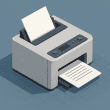Table of Contents Show
Windows 11 is now officially here, and we are excited. Despite Microsoft saying it would never release Windows 11 and would instead continue to iterate on Windows 10, the tech giant has announced a brand new version of its iconic operating system, and it’s coming later this year. Of course, with a new iteration of Windows comes a whole bunch of new features, and that’s true of the latest version too. We’ve got visual revamps, new additions, and extra pre-installed apps that Microsoft is hoping will transform the user experience in every area from communication to gaming. Here are some of the things you can expect from Windows 11.
Android app compatibility
Big news here: Microsoft is going to offer native Android app compatibility in Windows 11. This means you’ll be able to download Android apps and use them on your PC or laptop without using an Android emulator. Just like other Windows apps, you’ll be able to pin them to your taskbar or your Start bar, and Microsoft says it’s aiming to achieve this with as little emulation as possible, making the experience feel smooth and natural. There’s one caveat, though: Microsoft isn’t looking to use Google Play for its Android functionality, and will instead offer the chance to download Android apps via the Amazon Store.
A redesigned Start menu
Microsoft is looking to redesign the Start menu in Windows 11, and it’s a pretty drastic change. The new Start bar is positioned in the centre of the screen rather than off to the left, so everything you need to do will be right in the middle of your workspace (because you’re the ‘centre’of everything, get it?). Instead of live tiles, you’ll now find recommended apps, which will be decided by Microsoft’s algorithm and will consist of apps it thinks you might find useful. The search bar has been relocated to the top of the Start menu, as well. This new Start style might prove divisive, but it’s definitely completely different to how Microsoft has been doing things for many years.
A general visual overhaul
As well as the Start menu changes, Microsoft is implementing a visual overhaul in Windows 11, although it’s perhaps not quite as drastic as it could be. It seems Microsoft is aiming for something approaching parity with mobile ecosystems; Windows 11 will have the rounded corners favoured by Android and Apple’s iOS operating system rather than the jagged square borders of Windows up until now. It’s also got brand new light and dark modes so you can adjust the look of your OS based on when you’re using it or what kind of style you prefer. All in all, this new Windows is going to look quite different to what we’re used to.
New app layouts and groupings
Windows 11 is getting something called ‘Snap Layoutsâ, which allow you to rearrange apps in a way that makes sense to you. Windows 10’s traditional method of grouping apps together on-screen is to display them side by side, but with Snap Layouts, you get to decide how these apps are shown. Snap Groupings will also make it easier for Windows 11 to remember how you like your apps to be displayed, allowing the OS to display your apps in the same configuration when you open them up again. This will be a massive boon to those with limited monitor real estate, but it’s also built for multiple desktops so you can multitask more easily.
Smaller and less intrusive updates
Everyone knows the pain of having their work interrupted by an obtrusive and irritating Windows Update message. Microsoft says this will happen less frequently in Windows 11; updates will be significantly smaller and will only pop up once every year, with Microsoft shifting to an annual model instead of the constant barrage of minor updates we currently get. If you’ve ever experienced a major Windows bug, it’s probably because of Microsoft’s overly numerous updates, so the news that Windows 11 will only be updated once a year is music to our ears. It also brings Windows up to speed with other ecosystems like Android and macOS.
Pre-installed Xbox Game Pass and better gaming features
In Windows 11, Microsoft is going to be pre-installing Xbox Game Pass, allowing users to more easily take advantage of the insanely good value that the service offers. It’s not just Xbox Game Pass, though; Microsoft will be including some Xbox features in Windows that should enhance the gaming experience. After all, Windows is by far the most popular PC platform for gaming, so it makes sense for Microsoft to emphasise this feature. You’ll be getting Auto HDR, which automatically applies HDR depth to games whether or not you’ve got an HDR display. There’s also DirectStorage, which allows games to load assets from the system directly onto the graphics card and which should improve load times.
A free upgrade
There’s plenty more to look forward to in Windows 11, but perhaps the best news we got from the announcement is that Microsoft’s new operating system will be a completely free upgrade for anyone who’s running Windows 10. All you need to do is make sure your PC meets the minimum spec requirements for the OS, and once it arrives later this year, you’ll be able to install it at no cost. Naturally, PCs will start to come with Windows 11 pre-installed, and Microsoft intends to retire Windows 10 in 2025, so it’s probably a good idea to get to know the new OS as quickly as you can. The future is almost here, and it’s got rounded corners and a new Start bar.