Table of Contents Show
For many years, the word ‘Photoshop’has been synonymous with the act of altering or editing photos. Adobe has managed to worm its way into the public consciousness in the same way as Nintendo in the 90s; even though Photoshop is a brand, it’s something people indelibly associate with photo editing. That doesn’t need to be the case, though; there are so many free alternatives to Photoshop out there that you’ll be able to find what you’re looking for no matter what your needs might be. Here’s the best photo editing software for PC free of charge and available right now!.
GIMP

Slightly titter-worthy name aside, GIMP is frankly the best free photo editing software you can get right now. It’s amazingly fully-featured; most of Photoshop’s basic functionality is here, and you’ll also find lots of advanced options for tweaking filters and other editing necessities. GIMP isn’t quite as smart as Photoshop, so its healing tool and other AI-driven functions won’t be as powerful, but considering that you’re not paying a penny for it, there’s very little to complain about here. You should definitely download GIMP if you want the best that free photo editing software has to offer.
Fotor

Rather than being a piece of software you actually download, Fotor is web-based, which means that all you need to use it is a web browser and a decent internet connection. First, you’ll need to upload a photo to the service. Once you’ve done that, you’ll be given access to a range of powerful tools including colour adjustment, cropping, exposure, and lots more. You can see everything you’re doing in real time, and if you sign up for the Fotor Pro service, then you’ll get access to even more powerful options. This is a great choice if you’re not looking to download any extra software.
Canva

Like Fotor, Canva is entirely web-based, but it’s still some of the best photo editing software for PC free of charge that you can use, even if there’s no download involved. Rather than being a fine-tuning suite designed to help you touch up photos, Canva is intended to let you turn your photos into various different types of graphic design documents. These include flyers, brochures, collages, and lots of other things, so if you need some invitations for a party and don’t know where to turn, Canva should be your first port of call.
Adobe Express

Technically, Adobe Express isn’t actually a Photoshop product. It’s a web-based alternative to Adobe’s most famous piece of software, but it still contains a lot of the power that you’d expect from Photoshop. Here, you’ll find tools to let you crop, shape, and change your photos, as well as a range of filters and enhancements you can use to get them looking however you want. You won’t get Photoshop-style power out of this suite, but considering that it’s entirely free and that it still has Adobe’s signature clean design, we still think it’s worth a look.
Paint.NET
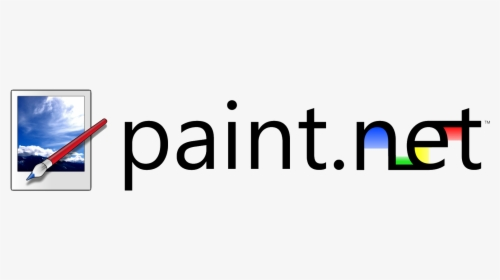
Paint.NET was originally developed as an alternative to the default Microsoft Paint application (which has itself come on in leaps and bounds in recent years, but which still isn’t quite feature-rich enough to be considered a worthy piece of photo editing software). Unlike Paint, though, Paint.NET has layer support, unlimited undo functions, and lots of other things you’d expect from a professional image editing suite. Make no mistake; this is probably the only image editing application you’re going to need unless your requirements are particularly heavy-duty.
Pixlr

Like many of the best free photo editing apps out there, Pixlr is web-based, which means you don’t need to download anything if you want to access it. You’ll find two different tiers available here: Pixlr X, which is the free version (and which has a surprisingly fully-formed set of features), and Pixlr E, which has better tools if you’re looking to get into the nitty-gritty of editing. Pixlr X will more than suffice if you want to recolour, crop, or resize images, while you’ll need Pixlr E if you want to use more advanced photo editing functionality. They’re both available for free with ad support.
Photo Pos Pro

While there is a paid version of Photo Pos Pro available, the basic free version should have everything you need. It supports a pretty wide range of tools including layers (complete with layer masks), different types of brush, and more. The website looks a little amateurish, but don’t let that put you off; Photo Pos Pro is a fully-featured piece of software that puts Adobe to shame in terms of what it offers. There is also a paid tier if you want to upgrade, and it offers extra tools you might find useful if you’re looking to go professional with your photo editing.
PhotoScape

Again, don’t let the relatively basic look of the website here fool you. PhotoScape is a great piece of free photo editing software that comes with all the tools you’re going to need in order to transform your photos into something special. This app’s secret weapon is its batch editing functionality, which lets you edit photos en masse. Sometimes, you’ll have a series of photos in which something doesn’t look quite right – colour, lighting, et cetera – and for these moments, PhotoScape is the app for you. Even if you don’t need the batch editing feature, though, this is an excellent free photo editing app.









