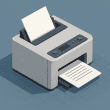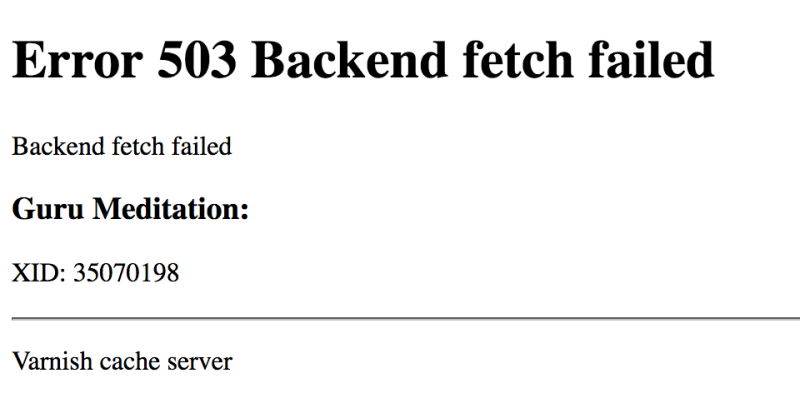Whether you’re a site owner or a visitor, the chances are you’ve seen the ‘backend fetch failed’error at some point in your life. This error is the bane of a website’s existence; it stops visitors from viewing the content of the site, making them more likely to look elsewhere and thus stealing away precious views from the site owner. Obviously, you don’t want this error to linger for long; you’d like to fix it and make sure it doesn’t rear its ugly head again. Let’s take a look at some of the things you can do to fix ‘backend fetch failed error’503 when you see it.
First off, what is ‘backend fetch failed error’503?
You’ll probably see the text of this error formatted as ‘Error 503: Backend fetch failed’or something similar. In essence, it refers to the website not being able to retrieve content from the server. There could be any number of reasons for this, but some of the most common reasons include too much web traffic for a server that doesn’t have the right capacity to deal with it, an app pool crash, or SSL certificate expiry.
What can I do to fix the backend fetch failed error as a user?
Unfortunately, there really isn’t much you can do to fix or prevent the backend fetch failed error as a user. You’ll see this error when there’s something up with the website you’re trying to visit, and it’s very, very rarely an error on your end. Usually, it means that there’s something going wrong on the server end, so it stands to reason that you wouldn’t be able to fix it. Still, here are one or two things you can try that might fix the problem.
- Restart your computer. It’s the old stalwart, but try restarting your computer. If you’re on a smartphone, try closing all of your windows and reopening your browser, then restarting your device if all else fails.
- Check your internet connection. It might sound obvious, but one of the first things you should do is to check your internet connection. If your connection is intermittent or flawed in some way, that might be the issue (although again, it’s more likely to be the site you’re visiting).
- Try other sites. One of the best ways to check whether it’s your connection or something going wrong with the website is simply to visit other sites. If you’re able to browse the rest of the internet just fine, then the chances are it’s not your fault.
How can you fix backend fetch failed as a webmaster?
As the owner of a site, there’s significantly more you can do to try and fix this error. Here are some of the steps you can take to try and rectify a 503 backend fetch failed error and make sure people are able to view your site again!
- Check other sites on your server. First up, you should check other sites on your server if your site is hosted on a shared platform. One of those sites could be causing the issue, so try navigating to another site and see if the problem is replicated.
- Talk to the hosting provider. Your server’s hosting provider should be one of your first ports of call when it comes to fixing backend fetch failed errors. A few seconds can mean the difference between a great day for views and a terrible one, so it’s important to make sure you’re not missing traffic for too long. Contact your hosting provider as soon as you notice the error (unless it rectifies itself within a couple of seconds, of course).
- Check your plugins. Your plugins could be the source of the error, especially if you’ve installed any new ones recently. In particular, the Varnish plugin has been known to cause some problems, so check your settings for Varnish. If you’re feeling like enough of an expert, you could even modify its config files and try to fix things from the coding side. At the very least, you should try to turn off Varnish and see if the problem persists.
- Change the length of your cache tags. Again, another problem that has been known to rear its head in regards to Varnish is the length of cache tags, so this is something else you should check. Don’t try to do this if you don’t feel confident that you’re able to, but do make sure that you check the Adobe website (since Magento was purchased by Adobe back in 2018) for a useful tutorial.
- Change your hosting provider. If there aren’t any other ways to fix the problem and you continue to experience 503 errors, then it might be time to change your hosting provider, especially if you’re seeing a huge uptick in traffic and you can’t deal with it in your current state. Think carefully about who you want your hosting provider to be and whether you’d be better off with someone else. Be aware, though, that moving hosting providers can be a huge operation, and you might not want to do it if you’re not confident!
As you can see, fixing the backend fetch failed error is not an easy thing to do. However, with enough perseverance and the right approach, you should be able to make some headway in rectifying this persistent and annoying error. Are there any tips we’ve missed? What’s your go-to method for fixing this problem?