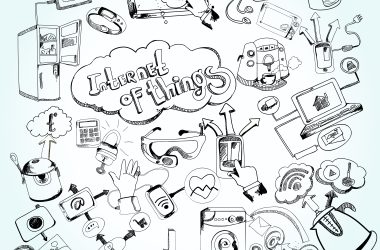Table of Contents Show
A great webcam is one thing, but you also need the software to make the most of it. High-resolution images and high frame rates won’t mean anything if you’re not using good software, and a great webcam app can also add extra features like filters, capture, and much more. With that in mind, you’ll be pleased to know there are tons of webcam apps out there, but naturally, they’re not all created equal. Let’s take a look at the best free and paid webcam software available in 2023, so that you can make the most of your fancy new webcam!
OBS Studio

OBS is designed to help you stream to services like Twitch or YouTube, so it contains built-in functionality for webcam capture. You can set up your webcam as a capture source and record yourself easily, and if you’re streaming or giving a presentation, you can also use OBS to record your screen alongside your face, making it easier for people to see what you’re doing. There’s a small barrier to overcome when you first download OBS in terms of user-friendliness, but once you know what you’re doing, this is a powerful (and free!) app.
Bandicam

This is one of the oldest and most well-respected pieces of webcam software out there. If you’ve ever wanted to capture any part of your screen for gaming, then you’ve probably already heard of Bandicam, but even if you’re not a gamer, it’s a great piece of lightweight software that can also record your webcam. With robust audio mixing features, the ability to draw on screenshots and videos in real-time, and a feature that lets you overlay your webcam on whatever else you’re doing, Bandicam is great all-round software. Just be aware that the free version adds a watermark.
Logitech Capture
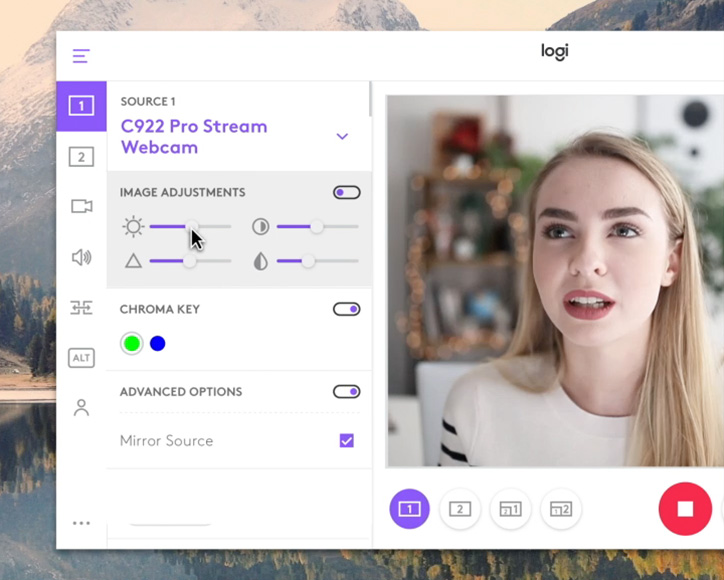
Of course, if you’re going to use Logitech Capture, then you’ll need a Logitech webcam, but since the company is one of the premier providers of great webcams at decent prices, you might already have one. If you do, then this is a clean, efficient piece of software that will likely do everything you could want a webcam app to do. It features built-in webcam overlays, as well as different orientations, a picture-in-picture feature, and much more. Suffice it to say that you should already be using this if you have a Logitech webcam. Owners of other brands need not apply, however.
YouCam

YouCam comes to us from Cyberlink, creators of the very capable PowerDirector video editing suite. As such, it’s a wide-ranging, fully-featured webcam app that features some pretty powerful functionality, like facial smoothing, automatic login based on who’s on screen, and filters. Interestingly, YouCam will also take a low-res image created by a lower-quality webcam and try to smooth it out, so you may even get some extra mileage out of a webcam that might otherwise be past its prime. If you’ve ever tried any of Cyberlink’s other apps and loved them, then you should check this one out too.
ManyCam
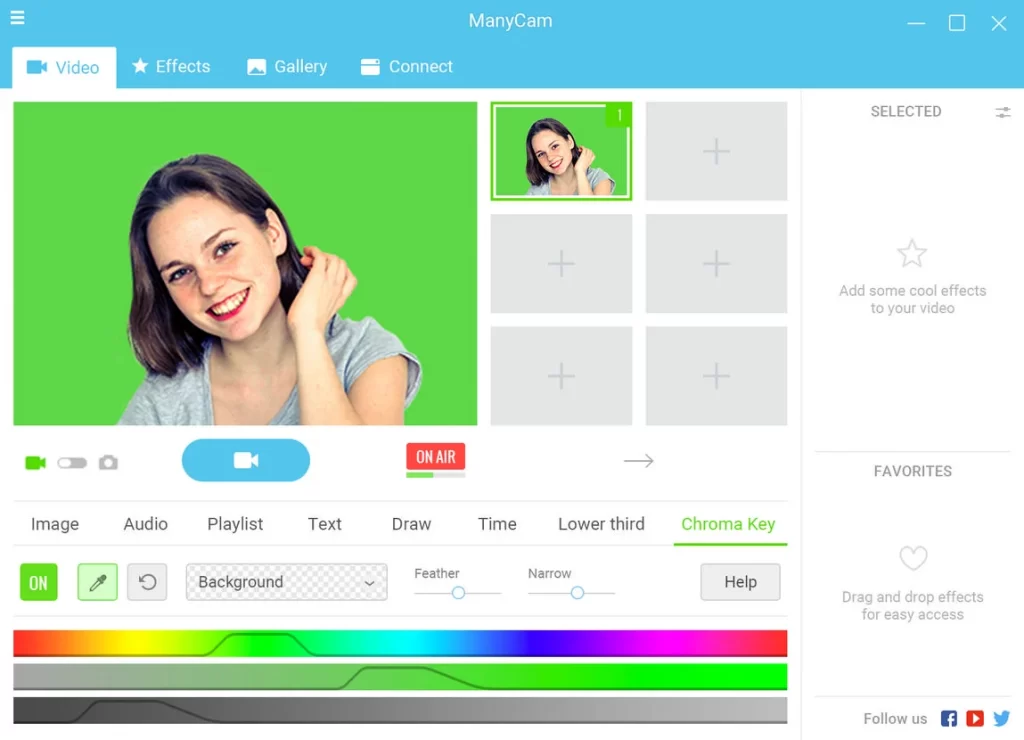
For the most part, ManyCam is built with professionals in mind, so it’s not really an appropriate app if you just want to goof around with your friends. If, however, your primary purpose for using your webcam is to deliver professional presentations or streams, then ManyCam’s clean, efficient user interface and range of business-oriented tools will be for you. It features integration with major services like Zoom and Microsoft Teams, and it also lets you use your mobile device for an alternate camera angle, so you can control exactly how your presentation looks for those on the outside.
EpocCam

It’s worth noting here that EpocCam is not technically a ‘webcam’app, which is to say that it won’t work with a PC webcam. Rather, it’s intended to help you transform your smartphone camera into its very own webcam, complete with filters and other features. All you need to do is install the app onto your phone, follow the on-screen instructions, and get ready to use your phone’s camera as a webcam. This app was created by Elgato, the company that also makes a wide range of streaming and capture solutions for gaming, so you know that the quality is high.
Riverside

Riverside promises easy podcast and video recording ‘in studio qualityâ, making it perfect if you’ve got a webinar or online presentation to conduct. It’ll let you record your webcam with uncompressed quality at up to 4K resolution, so your face will come through to your fellow participants clearly and sharply. Not only that, but each participant recorded via Riverside will have separate video and audio tracks, so you can edit each individually, making this app ideal for podcast creation. It may not be great for gaming, but Riverside should fulfil all of your professional needs.
SplitCam

Have you ever run across that pesky ‘webcam busy’or ‘camera busy’error in Windows? If so, then you need to download SplitCam. This software is designed to let you use your webcam across multiple different apps without receiving any kind of error or overloading your CPU, and it does so admirably. You’ll also find several fun filters and overlays for your webcam, which makes SplitCam ideal for streaming on Twitch or YouTube. However, it also features integration with Skype, Facebook Messenger, and various other services, so it’s not just for fun; you can use it for business meetings, too.