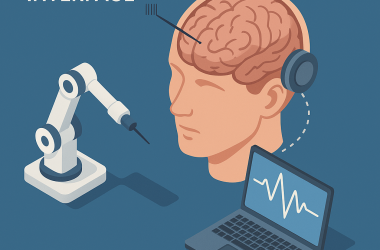Table of Contents Show
If you’re a Spectrum internet customer, you’ve likely experienced both the best and the worst of what the company has to offer. On the one hand, they have some incredible internet speeds; the lowest Spectrum package offers up to 300 Mbps internet, which is rapid indeed and should cover even the most demanding of game downloads. On the other hand, Spectrum Internet is well-known for its bad customer service and for frequent outages that can cause customers grief and inconvenience in equal measure.
So, with that in mind, what steps can you take when your Spectrum internet goes down? Well, unfortunately, there’s not a whole lot you can do yourself in this situation. Of course, there might be a problem on your end, and if there is, then there are fixes you can attempt. However, it might be something you need to leave to a professional. Either way, checking can’t hurt, right? Here’s what you should do if your Spectrum internet is not working.
Check your device
Obviously, the first thing you should do if you realise your Spectrum internet isn’t working is to check the device you’re using. Whether it’s a games console, a smartphone, a tablet, or anything else that’s connected to the internet, make sure the fault isn’t with your device. Check whether your Wi-Fi is enabled, and if you’re using Ethernet, check that the cable is connected properly to the device. We know it sounds silly, but this has been the downfall of many people before, so it’s definitely worth double-checking before you start initiating enquiries!
Check for outages
The Spectrum website has a portal you can use to check whether there are any outages or whether there’s any ongoing work in your area. You can also set up your My Spectrum app (which you should definitely download if you’re a customer) to alert you automatically whenever there’s an outage in your area. To do this, just head to the Account section of the app, then Set Notifications, then Manage Push Notifications. You should see an option for Outages, which you should enable. You’ll now be told whenever the internet goes down on Spectrum’s end in your area!
Reset your router
Sometimes, the problem lies with your router. When this is the case, make sure you try resetting it before you start sending angry emails to Spectrum (which you should never do, by the way – always maintain composure!). First, unplug the router from the wall. Leave it unplugged for about a minute (after also disconnecting any Ethernet cables or any other wires you have connected to the router), then plug it back in. Hopefully, you will see the lights you want to see, and your internet connection will have returned back to normal. Fingers crossed!
Reset your equipment online
Spectrum offers the chance to reset your equipment online, which could help you if your internet isn’t working. We know that sounds like a paradox given that you won’t be able to get online if your connection is down, but you could use a 5G connection on your phone to do this, as you can use the app. Head into your Spectrum account and find the Services option. Navigate to Internet, then your router, then the ‘Experiencing issues?’option. From there, choose the Reset Equipment option, and you should be able to soft-reset the network, which should hopefully resolve the issue.
Check you’re connected to your router
On your Spectrum router, you should see an IP address, which denotes the address at which the router can be found. Fire up a web browser and input that address into the bar at the top. If you connect to your router and it prompts you to log in (which you can do using your admin name and password, which may be on your router as well), then you’re connected to the router and it isn’t a connection issue. If not, then you’re not able to connect to the device at all, which is something you’ll need to contact Spectrum about, unfortunately.
Troubleshoot speeds
If you are managing to connect but your internet is extremely slow, then there could be a number of causes for this. Here are some of the things you need to watch out for when you’re looking for slow connection reasons.
- Other people using the internet. Depending on what others in your home are doing, they could be dramatically slowing down your connection. If they’re streaming or downloading data, for instance, that can have a huge impact on your speed, so talk to them and see if you can negotiate a solution.
- VPNs or firewalls. Sometimes, apps you have on your PC, including antivirus firewalls or VPNs, could be causing slow connections. Disable everything (briefly, of course) and see if that fixes the problem.
- Malware. While malware infection is relatively rare depending on what sites you use or how you interact with the internet, you should still have protection like Malwarebytes installed so that you can surf with peace of mind. Make sure to run regular checks to keep yourself free of malware.
- Too many programs open. This problem can happen especially when your PC is old or outdated. If you’re running too many apps at once, it can have a negative effect on your PC as a whole, which can even bleed over to your internet speed. Close everything you’re not using and see if that helps.
Contact Spectrum
If all else fails, then you should contact Spectrum for help. You can do so here via either virtual chat or phone, and the contact page also contains answers to several commonly-asked questions that you might find helpful.