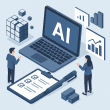Table of Contents Show
Setting up a gaming rig that delivers top-notch performance without emptying your wallet is entirely possible. With the right research, a little patience, and a few smart compromises, you can build a beast of a machine that keeps pace with modern titles and offers a smooth, immersive experience. Whether you’re a casual gamer or a competitive enthusiast, this comprehensive guide will walk you through everything – from picking the perfect components to optimizing your software for peak performance.
1. Choosing the Right Components
Start With a Budget
Before diving into parts, define your budget. For most gamers, $800–$1,200 is the sweet spot for a solid 1080p or 1440p gaming rig. If you’re sticking closer to $600, don’t worry – you can still build something very capable with a few tweaks.
Here’s a general budget breakdown for a mid-range build:
| Component | Budget Estimate |
|---|---|
| CPU | $150–$250 |
| GPU | $250–$400 |
| Motherboard | $100–$150 |
| RAM (16GB) | $50–$70 |
| SSD (1TB) | $60–$100 |
| PSU | $50–$100 |
| Case | $50–$100 |
| Total | ~$710–$1,170 |
CPU (Central Processing Unit)
The CPU is your system’s brain. For budget-conscious gamers, AMD’s Ryzen 5 series (e.g., Ryzen 5 5600 or 7600) or Intel’s Core i5 (e.g., 12400F or 13400F) provide incredible value. These processors handle most modern games with ease and even support streaming and light content creation.
If you’re into CPU-heavy games like strategy titles or simulations (e.g., Civilization VI or Microsoft Flight Simulator), prioritize a strong CPU even if it means slightly downgrading your GPU.
GPU (Graphics Processing Unit)
Your GPU does the heavy lifting for gaming. Here’s where you should spend the most. As of early 2025, great mid-range options include:
- NVIDIA RTX 4060 Ti or RTX 4070
- AMD Radeon RX 6700 XT or RX 7600
If you’re okay playing at 1080p with high settings, even a used RTX 3060 or RX 6600 can be a solid pick. Watch for sales and refurbished deals on reputable sites like Newegg and Micro Center.
Motherboard
Look for a motherboard compatible with your CPU socket (e.g., AM5 for new Ryzen, LGA1700 for Intel 12th/13th gen). Choose a board with:
- At least two RAM slots (preferably four)
- NVMe M.2 support
- Decent VRM cooling (for future upgrades)
- USB 3.2 and HDMI/DP outputs (if using integrated graphics temporarily)
ASRock, MSI, Gigabyte, and ASUS all offer affordable yet feature-rich models around $100–$140.
RAM (Memory)
For gaming in 2025, 16GB (2x8GB) DDR4 or DDR5 RAM is the minimum. Go with DDR5 if your motherboard and CPU support it, as prices have dropped significantly and performance gains are noticeable in newer games.
Aim for 3200MHz+ with low CAS latency if using DDR4, or 5200MHz+ for DDR5. Crucial, Corsair Vengeance, and Kingston are great brands.
Storage: SSD vs. HDD
Skip the old spinning hard drive for your OS and games. SSDs are faster, quieter, and more reliable. Here’s an ideal setup:
- Primary Drive: 1TB NVMe SSD (like WD SN580 or Samsung 980) for your OS and games
- Secondary Drive (optional): 2TB HDD for media and backups
Power Supply (PSU)
Never cheap out on your PSU. Look for:
- 80+ Bronze certification or better
- Enough wattage (650W is ideal for most mid-tier GPUs)
- Modular or semi-modular cabling (for tidier builds)
Brands like EVGA, Corsair, Seasonic, and Thermaltake are trusted for affordable and reliable PSUs.
Case
A good case ensures airflow, ease of building, and space for future upgrades. Look for:
- Front mesh panel for airflow
- Room for 2–3 fans minimum
- Cable management grommets or channels
- PSU shroud and tempered glass (for aesthetics)
The NZXT H510, Fractal Design Pop Air, and Phanteks Eclipse P300A are great under-$100 options.
2. Cooling and Case Selection
Stock vs. Aftermarket Cooling
Most CPUs come with a stock cooler that works okay, but aftermarket options offer better temps and quieter operation. Consider:
| Cooler Type | Best For | Example Models |
|---|---|---|
| Air Coolers | Budget and ease | Cooler Master Hyper 212, Be Quiet! Pure Rock 2 |
| AIO Liquid Coolers | Aesthetics, quiet, high temps | Arctic Liquid Freezer II, NZXT Kraken 240 |
Don’t go overboard. Unless you’re overclocking, a $35–$60 air cooler will do fine.
Case Airflow and Fan Placement
Airflow is vital. A typical setup:
- Front intake fans (pull in cool air)
- Rear/top exhaust fans (push out hot air)
Install at least two intake and one exhaust fan. Many budget cases include fans, but you can add affordable extras from Arctic or Noctua if needed.
Dust filters and removable front panels help reduce build-up and ease cleaning.
3. Peripherals and Accessories
Monitor
Your display influences how smooth your games feel. Focus on:
| Resolution | Ideal GPU | Best For |
|---|---|---|
| 1080p | RTX 3060, RX 6600 | Competitive FPS |
| 1440p | RTX 4070, RX 6700 XT | Immersive visuals |
| 4K | RTX 4080+ (costly) | Cinematic gaming |
Other features to prioritize:
- Refresh Rate: 120Hz or 144Hz for smooth gameplay
- Response Time: 1ms or 5ms
- Panel Type: IPS (better color) or VA (deeper blacks)
Budget monitors like the Gigabyte G24F and AOC 24G2 hit all the marks.
Keyboard and Mouse
Mechanical keyboards offer better tactile feedback, but membrane ones are cheaper and quieter. Keyboards under $100 from brands like Redragon, HyperX, and Logitech G are surprisingly solid.
For mice:
- Get one with a decent sensor (Pixart 3325 or better)
- DPI range of 400–16,000 is common
- Wireless mice are now latency-free and reliable (Logitech G305 is excellent for ~$40)
Headset
Skip cheap tinny headsets. A decent headset makes a huge difference in competitive games.
Look for:
- 50mm drivers
- Virtual 7.1 surround
- Detachable mic (for flexibility)
SteelSeries Arctis 5, Corsair HS65, or the Razer BlackShark V2 are great under $100.
Alternatively, use a standalone mic (like Fifine K669) and quality headphones for even better audio.
Desk Setup and Accessories
Don’t forget comfort:
- Mouse pad: Extended mats offer better movement range
- Chair: Look for ergonomic mesh chairs or entry-level gaming chairs
- Lighting: RGB strips can add flair for <$20
- Cable management: Use zip ties or under-desk trays to keep things clean
4. Software Optimization and Maintenance
Operating System Setup
Windows is the standard for gaming. Windows 11 now performs well, especially with DirectStorage support for faster game loads on NVMe drives. If you’re on a super tight budget, Linux (with Proton/Steam Deck OS) can run many AAA titles too.
Disable unnecessary startup apps using Task Manager > Startup tab.
Drivers and Updates
Keep GPU drivers updated through:
- NVIDIA GeForce Experience
- AMD Adrenalin Software
Motherboard BIOS and chipset drivers are crucial too – check your manufacturer’s website every few months.
Game Optimization Tools
Use software like:
- MSI Afterburner (monitor temps and FPS)
- Razer Cortex (auto-closes background apps)
- ISLC (Intelligent Standby List Cleaner): Can reduce stutters in some games
Overclocking (Optional)
Overclocking can squeeze extra performance from your GPU or CPU, but do it safely. Always:
- Monitor temps
- Increase voltages gradually
- Stress test with tools like Prime95 or Unigine Heaven
That said, many modern components already boost automatically with little need for manual tuning.
Backups and Virus Protection
- Use Macrium Reflect for system images
- Keep an offline backup drive
- Windows Defender is now good enough – avoid bloaty antivirus suites
5. Buying Used vs. New: What’s Worth It?
To save even more, buy some parts used – just be careful.
Safe to Buy Used:
| Component | Risks | Tip |
|---|---|---|
| GPU | May have been mined | Ask for temperature readings or stress test proof |
| CPU | Low risk | Avoid bent pins on AMD chips |
| Case | None (cosmetic only) | Clean thoroughly |
| PSU | High risk | Avoid unless new-ish and name-brand |
Sites like Reddit’s r/hardwareswap or local listings on Facebook Marketplace can yield great deals. Just meet in safe locations and test components quickly after purchase.
6. Example Budget Builds (2025)
Budget 1080p Gaming Rig (~$700)
| Component | Model |
|---|---|
| CPU | Ryzen 5 5600 |
| GPU | Radeon RX 6600 |
| Motherboard | B550 chipset board |
| RAM | 16GB DDR4 3200MHz |
| Storage | 1TB NVMe SSD |
| PSU | 650W Bronze PSU |
| Case | Phanteks P300A |
Mid-Range 1440p Gaming Rig (~$1,100)
| Component | Model |
|---|---|
| CPU | Intel i5-13400F |
| GPU | RTX 4070 |
| Motherboard | B660 chipset board |
| RAM | 16GB DDR5 5600MHz |
| Storage | 1TB NVMe + 2TB HDD |
| PSU | 750W Gold PSU |
| Case | Fractal Design Pop Air |
7. Where to Shop and Save
Trusted Retailers
- Micro Center (in-store deals are amazing)
- Newegg (watch for shell shocker sales)
- Amazon (read reviews carefully)
- B&H, Best Buy (occasional great GPU bundles)
Use tools like PCPartPicker.com to compare prices and build compatibility.
Look for Combo Deals
Bundles like CPU + motherboard or GPU + game vouchers are common. AMD often runs promotions (like free games with RX cards) that add value.
8. Future-Proofing on a Budget
Make your rig last longer with these tips:
- Choose upgradeable platforms (e.g., AM5 for Ryzen)
- Leave RAM slots open (for easy 16GB → 32GB upgrade)
- Pick a quality PSU (supports future GPU upgrades)
- Get a case with room for bigger GPUs
Also, don’t chase ultra settings. High or even medium on a well-optimized system still looks fantastic – and saves frames.
Conclusion
Building a killer gaming rig without burning through your bank account is not only doable – it’s often smarter. With some research, prioritization, and careful shopping, you can assemble a machine that delivers high performance, smooth gameplay, and future potential without sacrificing rent or food.
From picking a well-balanced CPU and GPU combo to choosing peripherals that match your playstyle, every decision adds to the final result. Don’t let the marketing hype fool you into thinking you need the latest and greatest for every part. A budget-conscious build can often punch way above its weight class.
If you’re patient, flexible, and smart about how you spend, you’ll be fragging enemies or conquering galaxies in no time – with a little cash left over for snacks.
For more tips on budget gaming setups, check out these articles from TechRadar and Wired on building affordable gaming PCs.