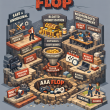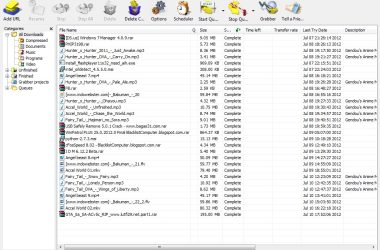Table of Contents Show
When it comes to buying new equipment for your PC, it might seem simple. You can just go online, purchase the product, and it’ll arrive at your home or business within days. However, it isn’t quite that easy. Nowadays, there are so many compatibility factors that need to go into the equation. If you don’t get them right, you’ll end up with a useless product that needs to be replaced. Here are some factors to think about.
Operating System
Firstly, there’s the operating system that you’re using. Nowadays, there are so many different things you need to consider. If you’re using Windows, what version of Windows are you using? Is the product compatible with, say, Windows XP Service Pack 3? Also, there are operating systems like Linux and Mac that you need to be wary of. This is a crucial decision when it comes to deciding what to buy. If you’re weighing up the pros and cons of something like I2C vs SPI protocol analyzers, OS compatibility might make the decision for you.
CPU & RAM Power
If you’re buying software for your PC, it needs to be able to run it. Let’s take a video game like Grand Theft Auto V, for example. This is a game that will make your PC work hard due to its intensive graphical abilities. Before you go dropping your cash on it, you need to check that you meet the minimum requirements for the game. Otherwise, you’ll find that the game runs slowly, heats up your PC, and potentially won’t run at all. You also need to consider things like graphics cards, which we’ll mention later.
Expansion Abilities
We’ll keep with the trend of using examples for this next one. Let’s say that you want to go and buy more sticks of RAM to speed up your PC. So, you go to the store, buy the RAM, and you’re ready to install it. Then, you open up your PC and find that there’s nowhere to put it. Unfortunately, you’ve probably run out of expansion slots. These are slots that allow you to enhance the RAM capabilities of your computer. If they aren’t there, you’re going to have to make a trip back to that store for a refund. Â
PSU Restrictions
These days, there’s a growing trend among gamers who want to turn their PC’s into gaming machines. They aren’t as keen on consoles, so they upgrade their average computers into graphical powerhouses. Unfortunately, many of them don’t seem to understand what they’re doing. If you think you can go and buy the latest graphics card to stick into your 8-year-old PC, you’re wrong. Firstly, it’ll probably fail to be compatible with your motherboard. More dangerously, though, the additional stress it creates could blow up your PSU. Before buying a graphics card, check that your PSU can handle the wattage that is created by your new purchase.
Understanding compatibility is a key element to ensure that you never make the wrong purchase decision. Hopefully, we’ve taught you some key information today.