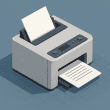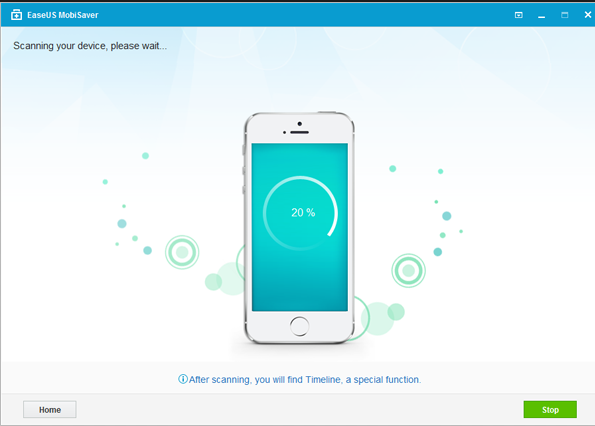Table of Contents Show
Before you upgrade, you must back up your device. So, I recommend four iOS backup and restore tools. In addition, the following have pay and free software, you can try to the free version before buy.
iTunes
This product is the most powerful Apple management iPhone equipment tools, you can buy Apple Music, backup iPhone and update the iOS system, etc. At present, the biggest advantage of iTunes is to backup iOS system, although slower, but it the most stable backup system tools.Â
IMazing
IMazing is a great software that can access all of the content on the iOS device at any time. IMazing is suitable for WiFi and USB connection in two scenarios, more convenient and easy to use.You can use it to remove favorite photos or songs from iPhone to Mac devices, or send content from PC sites to favorite media players on iPhone. And that’s not what Airdrop and other tools can do. IMazing is also a multi-function iOS backup program. Advanced backup can be created for any device (including external hard disk or NAS). Unlike iTunes, iMazing can keep backup history so that it can go back to the previous backup. Backup supports encryption, and even if your iOS device is lost or stolen, you can also access the backup content through this software.
Official website link: https://imazing.com
MobiMover
The app is for people who don’t like backup through iCloud and people who don’t think iTunes is good enough to use. This software allows you to save everything: contacts, messages, photos, music, videos, notes and so on.
MobiMover backup is very fast. You don’t have to leave your computer for a long time when you backup. You can easily transfer data from MobiMover. Currently, this product is free of charge, without any functional limitation, you can try to use it from this page:
https://www.easeus.com/phone-transfer/mobimover-free.html
MobiSaver
From the same company with MobiMover, if there is a mistake when upgrading to iOS 11 ? Or forget to do a backup before the upgrade. Use MobiSaver to recover lost data is a great choice.
MobiSaver supports any unexpected situations, such as failures during updates, Apple logos appearing, black screen, devices that cannot be started , etc . This application can help you fix the iOS system.
To restore the file, the application can directly scan the contents of your device, or search for different backups that are online or unencrypted.
It supports up to recover 12 file types. : files, photos, messages, voice memos, videos, application data, Safari bookmarks, and so on.
The price is 59.95 dollars, you can try to use the free version before buying it.
Official website link: https://www.easeus.com/mobile-tool/free-iphone-data-recovery.html
You should download the software when you upgrade to iOS 11 . Finally, remind everyone, as far as possible not OTA update.