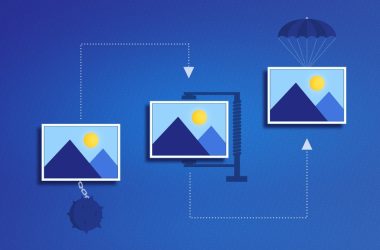Since it was introduced, Skype has grown to become one of the most popular video chatting services in the world. If you use it on a regular basis then you probably need no introduction to how convenient it is, and nowadays it even allows you to hold video conferences between multiple parties.
The one drawback with video calling on Skype is that there is no way for you to save them â unlike text messages where you can go over your history if you ever need to. That can be a bit of a problem in some circumstances, particularly when you’re conducting important meetings over Skype and want to have a record of what was discussed.
Fortunately it is possible to save your Skype video calls on a Mac using a small workaround: Movavi Screen Capture Studio for Mac. As you may have surmised it is a software that will let you record your screen â so in this case you just need to set it to record the Skype video call in question. To set that up, just follow these steps:
- Launch the software.
- Set the capture frame to encompass the Skype video chat by resizing and positioning it to match.
- Make sure both the âSpeaker’ and âMicrophone’ icons have green ticks.
- Match your Skype settings with the system sound devices by going to âSystem Preferences’ and âSound’ on your Mac and checking them then going to the âAudio/Video’ tab in Skype’s settings and choosing the same options.
- When you are ready, start recording by hitting âREC’.
- Once the call is done click âStop’ and then âSave’ to save the video.
That is literally all that needs to be done to use Movavi Screen Capture Studio for Mac as a Skype recorder for Mac. However there is a lot more that you can do with it too â should you decide to explore its features. For example, you may want to use it to edit the video calls that you record and trim out any parts that you don’t need.
Frankly speaking Movavi Screen Capture Studio for Mac includes numerous editing features. It can apply special effects, enhance the video quality, add audio tracks, insert text fields, merge video clips, and much more.
In short you will have a lot of different options in terms of how you choose to use the videos that you record using it. For now however you can get started and record your Skype calls using Movavi Screen Capture Studio for Mac â and later on begin to experiment with its features and see what they can do for you.