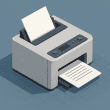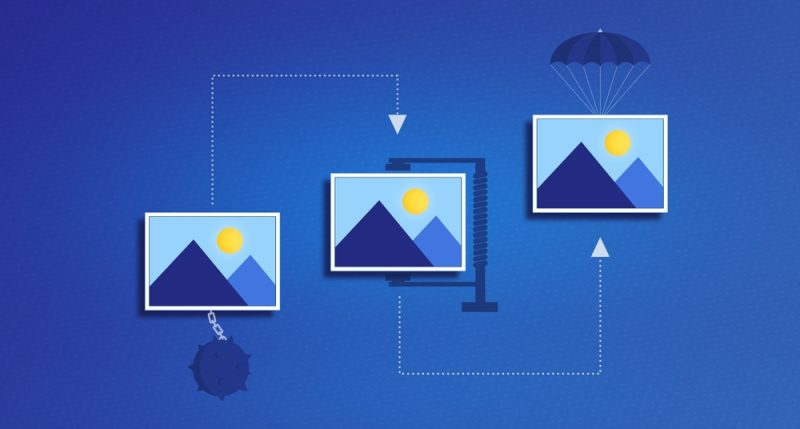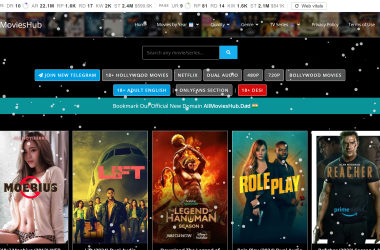WebP is a type of image file that was developed by Google. It is designed to be a smaller, more efficient alternative to other image formats like JPEG, PNG, and GIF. WebP uses a combination of lossy and lossless compression techniques to reduce the size of image files without sacrificing too much quality. One of the main advantages of using WebP is that it can significantly reduce the size of an image file, making it faster to load on a website. WebP is supported by a number of popular web browsers, including Google Chrome, Mozilla Firefox, and Microsoft Edge, but it may not be supported by all browsers.
Other image formats
There are many different image file formats that are used on the web, each with its own set of strengths and weaknesses. Here are a few examples:
JPEG, or Joint Photographic Experts Group, is a file format often used to store digital images, particularly those with many colors like photographs. It utilizes lossy compression, which discards some data during the compression process in order to create smaller files. While this may result in a decrease in image quality, it allows for smaller file sizes.
PNG (Portable Network Graphics): PNG is a lossless image format that is often used for graphics and images with transparent backgrounds. It does not lose any data during compression, which means that the image quality is not affected. However, the files are generally larger in size than JPEG or WebP.
GIF (Graphics Interchange Format): GIF is a simple image format that is often used for simple graphics and animations. It uses lossless compression and supports transparent backgrounds, but it is limited to a maximum of 256 colors.
TIFF (Tagged Image File Format): TIFF is a lossless image format that is often used in professional printing and publishing. It supports a wide range of color depths and is highly flexible, but the files are usually quite large in size.
In general, WebP is a good choice for images that need to be small in size but still have good quality. It can be a good alternative to JPEG or PNG, depending on the specific needs of the image.
Convert Webp to JPG and other Fortmats
There are several ways to convert WebP to other image formats:
- Online converters: There are many online tools that can convert WebP to other formats. Some popular options include CloudConvert, Online-Convert, and Convertio. These tools allow you to upload a WebP file and download the converted file in the desired format.
- Desktop software: There are also several desktop programs that can convert WebP to other formats. Some options include GIMP (GNU Image Manipulation Program), IrfanView, and Adobe Photoshop. These programs typically have a built-in option for converting images to different formats.
- Web browsers: Some web browsers, like Google Chrome and Mozilla Firefox, can natively display WebP images. If you are using one of these browsers, you can simply save the WebP image to your computer and open it in an image editor like GIMP or Photoshop. From there, you can save the image in a different format.
- Command line tools: If you are comfortable with using the command line, you can use the WebP command line tools to convert WebP to other formats. The tools are available for download from the WebP project page on GitHub.
Regardless of the method you choose, it is important to note that converting an image from one format to another can sometimes result in a loss of quality. This is especially true when using lossy formats like JPEG or WebP.
Benefits of Webp
There are several benefits to using WebP for images on the web:
- Smaller file sizes: WebP can significantly reduce the size of an image file, making it faster to load on a website. This can be especially important for websites with many images or for users with slower internet connections.
- Improved performance: Smaller image sizes can lead to faster load times and improved performance for websites. This can make the website more user-friendly and can also help with search engine optimization (SEO).
- Wide browser support: WebP is supported by many popular web browsers, including Google Chrome, Mozilla Firefox, and Microsoft Edge. This means that it can be used on a wide range of devices and platforms.
- Lossless and lossy options: WebP supports both lossless and lossy compression, which means that it can be used for a wide range of images. Lossless WebP is suitable for images with crisp lines and flat areas of color, while lossy WebP is better for photographs and other images with more complex details.
- Transparency support: WebP also supports transparency, which can be useful for graphics and images with transparent backgrounds.
Overall, WebP can be a useful format for reducing image file sizes and improving the performance of websites. It is especially well-suited for cases where image quality is less important, such as for small icons or images that are being used as part of a larger design.