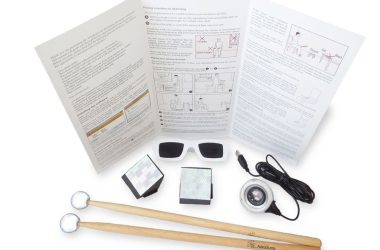Table of Contents Show
DVD might be seen as an obsolete technology by many, but that doesn’t mean people don’t still have uses for it. For many, DVDs are still the first storage medium of choice when it comes to keeping photos, storing video files, and lots of other considerations, so it’s fair to say there’s still a lot of demand for rewritable DVD media. After all, if physical DVDs aren’t dead, then why should rewritable media be dead? With that in mind, there are still lots of software solutions out there that cater to people who want to write content onto DVDs, so without further ado, let’s take a look at the best free DVD burning software on PC right now.
WinX DVD Author

If all you want to do is burn video content to a disc, then WinX DVD Author is the software for you. It doesn’t allow you to create audio CDs or burn any other kind of content to your disc, but it is excellent for creating video DVDs. There’s a free version which will almost certainly suit your needs, but you can also take advantage of a paid version that rips content with GPU acceleration, leading arguably to better-quality videos. However, for most people, the free version of WinX DVD Author will more than suffice, so if you want to create videos that will last a lifetime, WinX DVD Author is definitely the software for you.
Ashampoo Burning Studio Free
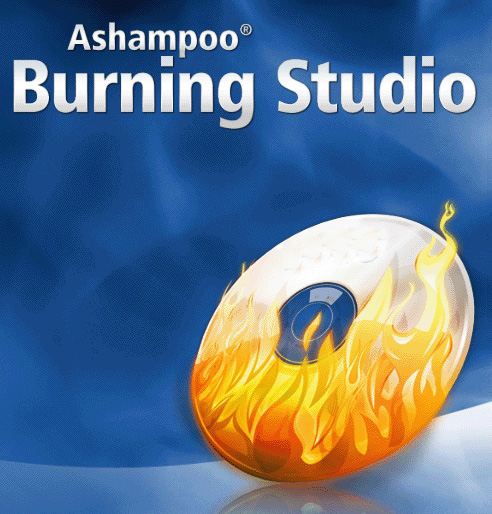
This offering from Ashampoo describes itself as ‘easy to use and always freeâ, and while we can’t vouch for the latter part, the former part certainly proved itself true for us. You can download and use it entirely without paying a penny, and if you’ve ever used Ashampoo’s photo editing suite, then you’ll know just how valuable that is. Burning Studio Free lets you copy and rip DVDs without limitations, and it also lets you create audio CDs, which is a huge plus. The software lets you create password-protected backups, too, so you can keep your content safe from prying eyes or anyone you don’t want to access it for whatever reason.
BurnAware
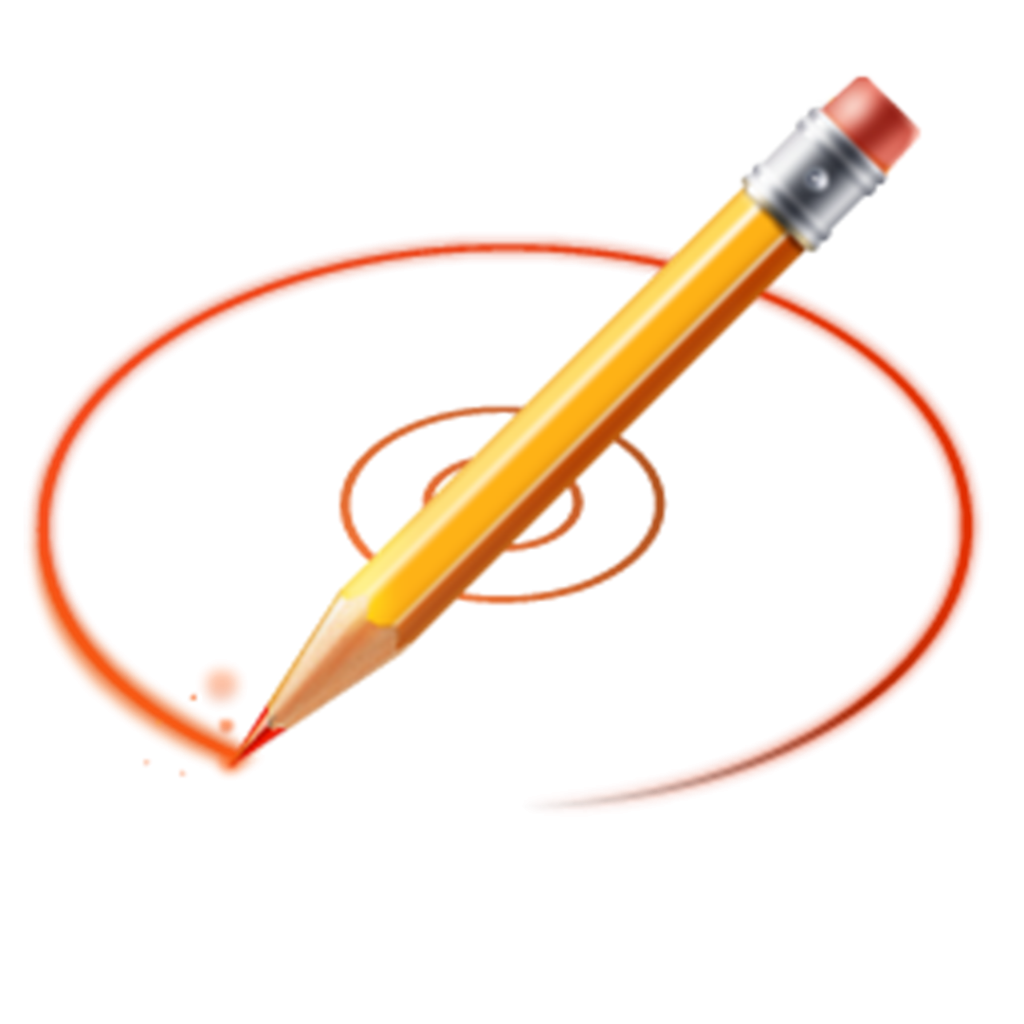
Slightly dodgy installer aside, BurnAware is one of the best free DVD burning software packages you can download for PC right now. It’ll let you burn all manner of discs; whether you want to create audio CDs, add video to a disc, or simply store data, BurnAware will let you do all of those things. It has a clean, easy-to-understand interface and won’t bog you down with unnecessary details and extras, so if you’re a beginner and you’re entirely new to the world of burning DVDs, then BurnAware should be your first port of call. It might not suffice for more advanced users, but for basic needs, this is an excellent piece of software.
DVDFab DVD Creator

You can get the full suite of DVDFab software all in one if you’d like, but that’s going to cost you. Alternatively, if all you want to do is burn video files onto discs or create ISO image files, then you can do that with DVDFab’s excellent DVD Creator software. It supports a huge range of video file formats, so no matter what kind of camera you used to capture your video, you can pretty much guarantee it’ll be supported here. What’s more, DVDFab allows you to create your own DVD menus, so you can make professional-feeling discs without needing to break the bank to do so. It may not be hugely feature-rich, but DVDFab DVD Creator is a great piece of software nonetheless.
DVDStyler

There’s no premium version of DVDStyler available, which means you know you’re getting the best version of the software possible without forking over a single penny. DVDStyler is a great DVD-burning program; it lets you burn most major video file formats to DVD, create your own menus, add metadata, and much more. You won’t find the ability to create ISO files here, unfortunately, and if you want to burn any other kind of physical media (including Blu-ray discs), then you’re out of luck. However, if all you want to do is burn DVDs and you don’t care too much about the extras, then DVDStyler is all you’re going to need.
AnyBurn

There really is no reason to pay extra dollar for DVD burning software when you can access things like AnyBurn for free. This is a fully-featured, professional-feeling software suite complete with all the tools you might need to create DVD media; it supports many popular video file formats and even allows you to burn audio CDs as well. AnyBurn’s biggest and most impressive secret weapon, though, is that it also doubles as a bootable USB media creation tool, so if you’ve ever needed to reinstall an operating system or any other kind of program that needs a boot disk, you can use AnyBurn for that as well.
CDBurnerXP
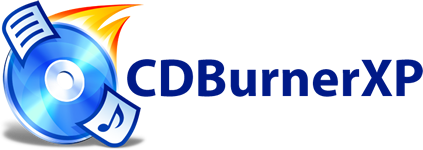
Do you miss the days of the Windows XP interface? Long for the halcyon, bygone era of chunky and colourful menus? CDBurnerXP agrees with you, and that’s why it takes Windows XP’s basic template for its website’s visual style. Make no mistake, though; this app is supported by Windows 11, so you’ll be able to use it on modern systems, and the actual app itself feels just as modern and user-friendly as any other Windows 11 program does. It lets you burn all kinds of media, including DVDs, Blu-ray discs, and even HDDVD if you’re so inclined. If you’re looking for streamlined simplicity, look no further than CDBurnerXP.Â