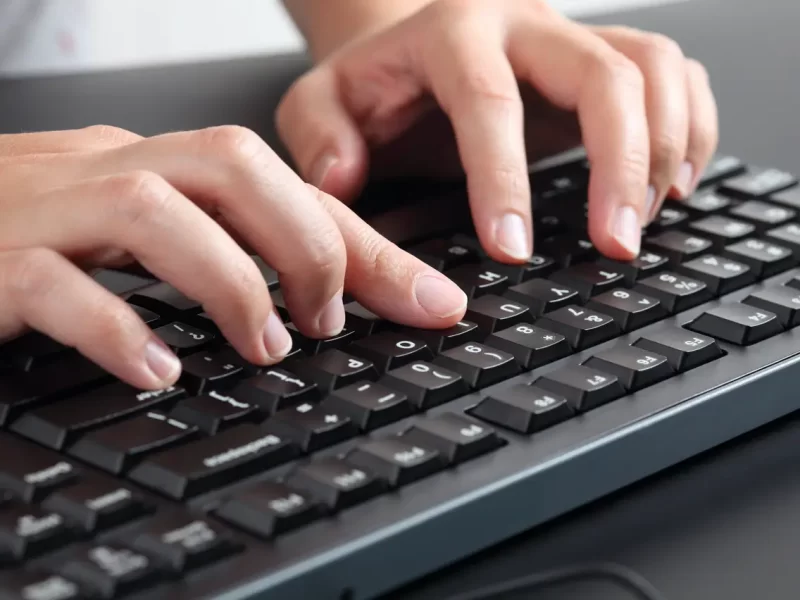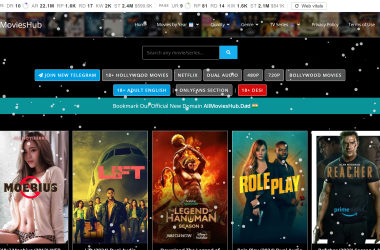Table of Contents Show
There are many reasons to improve your typing skill in 2022. While you may think that increasing your typing speed and accuracy isn’t a valuable use of your time – especially when services like Grammarly are becoming more prominent – this simply isn’t the case. Many jobs require you to be a speedy, accurate typist, and sometimes, accuracy and speed can be the difference between success and failure. If your job involves improving these skills, or if you’re just looking to boost your typing prowess for fun, you’ll be pleased to know that there are a range of programs out there to suit you. Here’s the best typing software for PC free download privileges can get you.
KeyBlaze

Let’s start with one of the most prominent and well-known typing tutors out there. KeyBlaze is a great piece of software that comes complete with structured typing lessons to help you improve no matter your skill level. There are also fun games to play that should make the learning process a little more enjoyable, as well as different kinds of exercises to test out various typing skills (poems, prose works, et cetera). KeyBlaze also comes with a pro tier that adds additional lessons, pro exercises, and other boons, so give that a try if you like what you see in the free version.
Max Type Pro
We’re cheating a little here, as Max Type Pro is what we used to call ‘sharewareâ, which means that some of the software’s features are free to try while others will cost you extra. However, given that it’s a great program (and that you get a surprising amount of functionality without paying a penny), we still think it’s worth a punt. Max Type Pro will help you improve your character-per-minute and word-per-minute typing speed, and it will also show you how much time you could save by boosting your typing skill. You’d be surprised by just how much more productive it will make you!
Rapid Typing Tutor
Rapid Typing Tutor is designed for typists of all skill levels. If you’re a beginner, you’ll find friendly courses here designed to induct you into the world of typing. As an experienced typist who wants to boost their skills further, you’ll appreciate Rapid Typing Tutor’s advanced courses that help you to memorise frequently-used syllables and words, letting you glide over them and improve your typing skill as a result. There are also tests to help you check your skill level, which will come in handy when you’ve been using the software for a while and you want to see how far you’ve come.
TypingClub

TypingClub is technically intended for the education space, but if you’re looking to educate yourself on how to be a better typist, then it’ll more than suffice for you as well. It comes complete with a gamified course on typing using various keys and promises to help you learn touch typing for free, which is a valuable skill. There is a paid version available that adds extra functionality, but for most typing levels, the free version will more than suffice. This is one of the best-looking typing tutors out there, too, so if aesthetic is a big concern for you, here’s where you should start.
TypingBolt

There are two basic versions of TypingBolt available, and both of them are free. The first is a simple typing website designed to show you how accurate and fast you are at typing, and to help you improve on those skills. However, if you sign up (again, it’s free), then you’ll be given a personalised typing course generated by AI that will target the skills you need to improve. The ‘advanced’course is designed to help you type without ever looking at the keyboard, using the bumps on the F and J keys as a starting point and teaching you to type intuitively from there.
Speed Typing Online

This free online typing tutor has you typing words to see what your speed is, but it also comes with several courses designed to help you improve your overall typing skill. These courses may surprise you in their efficacy; even if you think you’re a great typist that doesn’t need to improve, you may change your mind after you’ve tried one or two of the Speed Typing Online challenges. They’re free, too, so you don’t need to pay a penny in order to boost your typing skill. Give this site a try if you’re looking for a quick and easy way to improve your typing prowess.
Ratatype
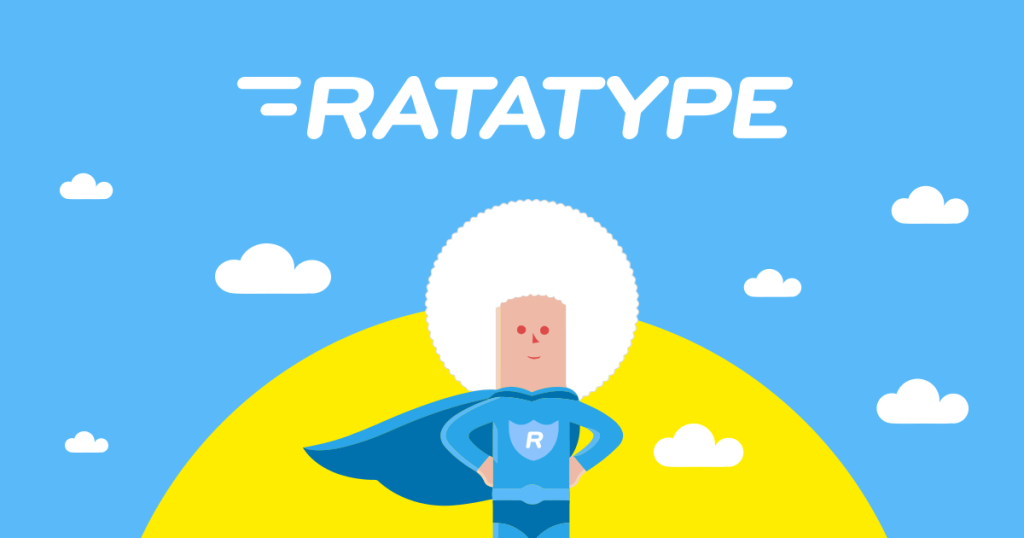
Like many other free typing tutors available online, Ratatype is a web-based typing tuition tool that shows you where you’re going wrong and attempts to help you correct your mistakes or bad typing habits. You will need to sign up in order to avail yourself of Ratatype’s courses, but it does have options in several different languages, as well as gamified courses to help you have fun while you learn. You can also create groups to learn alongside classmates or friends, thus incentivising you to push yourself a little harder in the spirit of friendly competition.
TypeFaster
Simplicity is the name of the game with TypeFaster, a piece of software that’s been around for many years (and thus had a lot of time to prove itself as one of the best). While the interface may seem a little primitive by modern standards, TypeFaster does exactly what it says on the tin; it helps you to learn to type faster and improve your typing accuracy into the bargain. You won’t find any bells or whistles here; this is all about simple, straightforward improvement, so although it doesn’t have any games or other fun extras, it’s a great piece of minimalist typing software nonetheless.