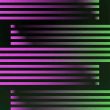Table of Contents Show
CSS variables, also referred to as custom properties, are a powerful tool for creating flexible, maintainable websites and applications. They offer a way to store and reuse values throughout a stylesheet, allowing developers to quickly and easily create customizations that can be applied across an entire project. By using CSS variables, developers can save time and effort when it comes to styling a website or application, making it easier to manage and update content. CSS variables are a valuable asset for any web developer, and understanding how to use them effectively can give your projects a professional edge.
Benefits of using CSS variables
There are plenty of reasons to use CSS variables in CSS projects, including:
– Increased consistency: CSS variables can be used to store values and settings, including colors, font sizes, and properties like border radius, that are applied throughout a project. This can help create a consistent look and feel across your website or application, making it easier to maintain and update.
– Reduced repetition: If you have a value that you need to apply to multiple parts of a project, such as the size of a border, you can store it in a variable, and then just replace the variable with the value wherever it’s needed. This reduces repetition and helps create a more efficient, readable stylesheet.
– Increased flexibility: CSS variables can be used to create quick and easy variations of existing content. This can be useful in situations where a project requires a variety of different content types, such as for different languages, devices, or user groups.
– Easier maintenance: The use of CSS variables can help create a more organized, readable stylesheet. By storing reusable values in variables, developers can avoid cluttering up the stylesheet with unnecessary properties, making the stylesheet easier to read and maintain.
Syntax of CSS variables
A CSS variable is declared using the var keyword, followed by a name for the variable. When naming CSS variables, it’s important to note that the name of a CSS variable must start with a lowercase letter, and may contain letters, numbers, and underscores. Variables are written in CSS with a dollar sign followed by the name of the variable. This dollar sign syntax is the key to understanding how CSS variables work. Once a CSS variable has been declared, the value of the variable can be written in the stylesheet using the dollar sign followed by the name of the variable. For example, if you create a CSS variable named header-color with the value orange, you can write the color orange anywhere in the stylesheet where you want to use that value.
Using CSS variables in practice
There are numerous ways to use CSS variables in practice. Here are a few ideas:
– Create responsive breakpoints: Breakpoints are an essential part of responsive design, allowing developers to select certain breakpoints and apply different styles from one breakpoint to another. CSS variables can make it easier to create and manage breakpoints, making it simple to add and remove customizations based on different breakpoints.
– Define color palettes: A color palette is a great way to create consistency across a project. A color palette can be created as a single CSS variable, making it easier to apply the color palette throughout the entire project.
– Use variables for testing: If you’re working with a team, you can create a CSS variable to store a test value, like the name of a project, to make it easy to spot test values in the stylesheet. This makes it easy to spot test values and make changes to them, such- as updating the name of the project.
Setting variables with JavaScript
Although CSS variables are created in the CSS, you can also set them with JavaScript. This makes it easy to quickly and easily update a CSS variable from within a JavaScript file, or vice versa. When setting variables with JavaScript, you can use the .css() function to set a specific CSS property, including variables, and the .css() function to set the value of the CSS property with a variable. For example, you can set a CSS variable named primary-color with JavaScript.
If you set the value of the variable to red, the CSS variable is written in the stylesheet as follows: primary-color: red; You can also use JavaScript to get the value of a CSS variable. If you want to get the value of the CSS variable primary-color, you can use the following JavaScript: var primaryColor = getComputedStyle(document).getPropertyValue(“primary-color”);
Avoiding conflicts with CSS variables
As with any tool or approach, there are potential pitfalls to be aware of when using CSS variables, including:
– Avoid using CSS variables as class names: Using CSS variables as class names can lead to naming conflicts, and can make code more difficult to understand. If you decide to use CSS variables as class names, make sure to avoid naming the same variable with two different names in two different parts of a project.
– Avoid setting CSS variables as CSS properties: While you can set a CSS variable with JavaScript, it’s important to be aware that setting a CSS variable as a CSS property will reset it. This means that the value of the variable will be cleared, so it’s important to avoid setting a CSS variable as a CSS property unless you want to reset it.
– Avoid using CSS variables for CSS selectors: While CSS variables are helpful for storing values, they don’t offer the specificity needed for CSS selectors. This means that if you’re trying to use a CSS variable for a CSS selector, and you have a CSS variable with the same name in another part of a project, the value of the CSS variable used for the selector will take precedence over the other variable.
Best practices for using CSS variables
There are a few best practices for using CSS variables, including:
– Use consistent naming: When creating CSS variables, it’s important to follow consistent naming. This makes it easier to identify the variables in the stylesheet and makes them simpler to read.
– Use descriptive names: Although consistency is important, it’s also important to use descriptive names to make it easier to understand the variables, and to avoid naming conflicts.
– Follow consistent formatting: It’s important to follow consistent formatting when using CSS variables. This makes it easier to identify the variables, and makes the stylesheet easier to read.
– Avoid using CSS variables for font-size, line-height, font-family, and color: Although CSS variables are helpful for storing values, they aren’t as useful when used for font-size, line-height, font-family, or color. This means that if you’re trying to use a CSS variable for font-size, line-height, font-family, or color, the value of the CSS variable used for these CSS properties will take precedence over the other variable.
Troubleshooting CSS variables
If you run into issues with CSS variables, here are a few ways to troubleshoot the issue: – Check that the CSS variable is correctly defined: An incorrectly defined CSS variable will throw an error when you try to use it in the stylesheet. This can help you identify the issue quickly and easily. – Check the browser console: The browser console can help identify the problem or error with the CSS variable. If you’re using a CSS variable in the stylesheet, but it isn’t showing up, there may be an issue with the variable. – Check the code: It’s important to check the code to make sure that it’s correct and there are no syntax errors.
CSS variable resources
There are a number of great resources that can help you get started with CSS variables. Here are a few:
– W3C: The W3C website has a great introduction to CSS variables and their syntax. – Smashing Magazine: Smashing Magazine has an article that explores how CSS variables can help with responsive design.
– CSS-Tricks: CSS-Tricks has a post that dives into the use of CSS variables, including how and when to use them, and how to avoid naming conflicts with CSS variables.
– CSS variables cheat sheet: If you want to print off a reference for CSS variables, you can use this CSS variables cheat sheet.
Conclusion
CSS variables are a powerful tool that can be used to create flexible, maintainable websites and applications. They offer a way to store and reuse values throughout a stylesheet, allowing developers to quickly and easily create customizations that can be applied across an entire project. There are numerous ways to use CSS variables in practice. It’s important to follow consistent naming