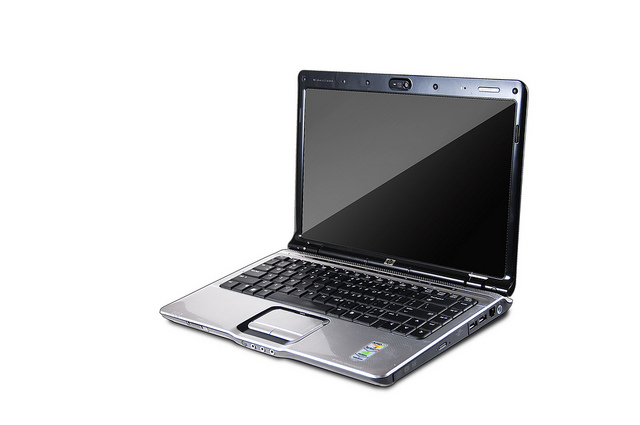Table of Contents Show
In this day and age, everybody has a laptop. Taking care of your laptop will mean that it lasts longer than the average machine. If you have spent a lot of money a laptop, you need to make sure that it performs to the highest level. That means that you need to take the time to make some simple upgrades to your laptop. None of these upgrades or changes are all that expensive. When people tell you that improving your laptop will be costly, they are lying. Here are some awesome ways to improve your laptop right now.
-
Add more RAM to your laptop
If your laptop is slow on a daily basis, you may not have enough RAM for your needs. RAM determines how fast your computer system can go. If you are opening many programs at once or using loads of different applications in your work, you need a high level of RAM. In the same respect, if you are a gamer and use your laptop to play detailed, intricate games, you will need a lot of RAM. You can buy extra RAM for your laptop for around $50, and so it won’t cost you too much to make this small change.
-
Make sure that you have spyware protection
Spyware is one of the biggest problems for laptop users. If your computer has a spyware problem, it can breach your privacy. Spyware spies on your computer activity. That means that external companies can get loads of your personal information from your computer. If your suspect that there may be spyware on your device, it is vital that you remove it as soon as possible. Spyhunter 4 is a powerful program that will help you to remove any dangerous software on your computer.
-
Get an extra screen for home use
If you use your laptop for work, it might be worth you getting an extra screen for your laptop. There are many benefits of using two screens for your laptop. You can connect the extra screen to your laptop using an HDMI cable. When you are working, you can use both screens to work on each day. That means that you can do twice as many jobs as you would normally be able to do. Many people find that having two screens makes them more productive in their work life.
-
Wipe your system
When you have been using the same laptop for many years, you will find that it starts to become slower than it once was. If you have saved loads of different files to your computer, that means that you need to ensure you get rid of some of them. When you have too many large files on your computer, it will slow down. Take some time to start deleting old files that you no longer need. Doing so should free up some space on your computer. That means that your computer will start to run a little faster than before, and you can do more things on your laptop.
-
Get an external hard drive
If you need to save loads of large files, but don’t have the space on your laptop, you should consider getting an external hard drive. An external hard drive is a simple memory system that you can plug into your computer. Get a hard drive with a high level of memory so that you can save all the files you need. Doing so will mean that you have loads of extra storage for software and files. If you are a gamer, you can even store games on your external hard drive so that you don’t slow your computer down with large files.