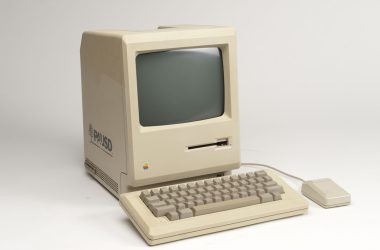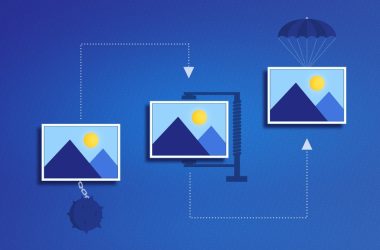When we first get a new Apple product we tend to have a good play around with it, before working out how to actually use it. Unless you want to read the manual from cover to cover, which we don’t, then you’ll probably just teach yourself how it works. However, you could be missing out on some really cool tricks and shortcuts, to make your life even easier. Here are some of the secret tricks to getting the most from your iPhone, iPad and iPod; without having to read the manual.
iPhone
The new iPhone operating system, iOS 7, has plenty of little tricks up its sleeve, to make your life easier. Here are some of our favourites:
- Teach Siri the proper pronunciation of words by saying ‘Siri that is now how you pronounce that.’It should register your command and ask you to teach it the correct way of pronouncing whatever it was you were trying to say.
- See the quick view of your day including calendar events, notifications, weather and even stock prices by sliding your finger from the top to the bottom of your screen. If you go to the notification centre in your settings, you will also be able to customise what you see here.
- Quickly toggle some of your most useful settings by sliding your finger from the bottom to top; this will bring up the quick settings view. Here you can turn wifi on and off, adjust the brightness and even switch on your torch.
These are just some of the recent improvements Apple have made to iOS 7, with plenty more on the way (they promise). We think it is now easier than ever to access what you need, when you need it, on your iPhone.
iPad
Most iPads have now been upgraded to iOS 7, which means that you will be able to use the same tricks that we’ve shown you for the iPhone. However your iPad will have a lot more features than a smartphone, which means plenty more shortcuts and tricks:
- Those who use their iPad for work, or who carry sensitive data on the device, will love Apple’s super secure mode. Simply go to general settings, then passcode lock to turn on the erase data setting. If the passcode is entered wrong 10 times then all of the data will be wiped! Just make sure you don’t forget your own password.
- Listen to all of the music stored on your iTunes, even if it isn’t on your iPad. Go to the advanced menu on iTunes to enable home sharing, then go to the âMore’ or âShared’ section in the music player of your iPad. You’ll now see your playlists and libraries are instantly accessible.
- Multitasking gestures have got even better on the iPad, so make sure you set up the ones that you need. Head over to the general settings and configure four and five finger swipes that will let you bring up the apps you need in a flash.
The iPad is jam packed with clever little ways to help you navigate your apps, collate your multimedia and even stay secure. Have a play around and see what else you can find.
iPod
Even though most people use their iPhones or iPads for music nowadays, there are still many of us who like having a separate device. If you are an iPod owner then you’ll find these hints rather helpful:
- Did you know that you don’t know iTunes to copy music from your iPod to computer anymore? There are some clever softwares and applications that you can use on your PC that will make it even easier to transfer music.
- You can force quit an app that’s playing up on your iPod touch, to save it from wasting precious memory. Simply double tap the home button and then swipe up on the app you wish to close.
- Create your own keyboard shortcuts for words or phrases you say on a regular basis whether that be on WhatsApp, Facebook or iMessage. Go to the keyboard menu under general settings, add a shortcut and type in what you want the phrase to be. Simple, time saving and fun!
Apple are pretty good at making things easy for us tech lovers to enjoy our devices; which of these tricks are you going to be trying today?