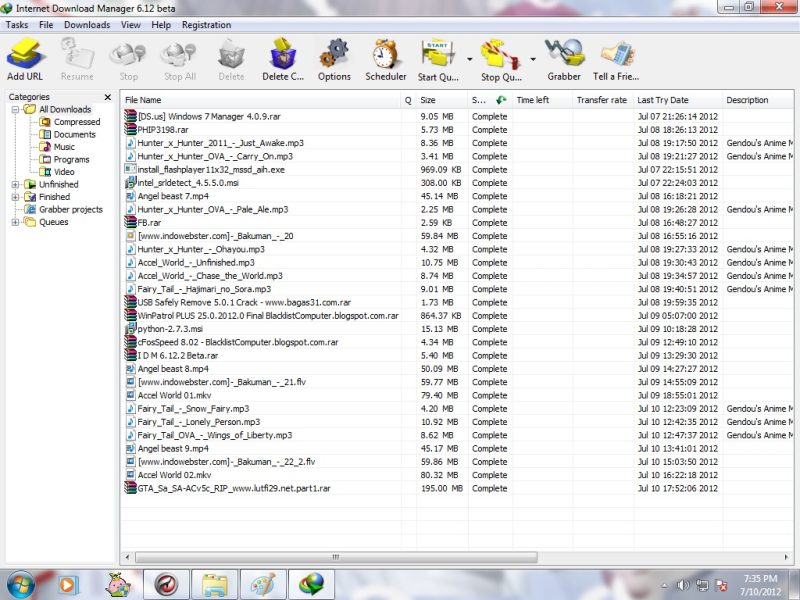Table of Contents Show
Whether you’re a casual user or an internet businessperson you’re going to need to download a few things from time to time. Â The problem is of course, when you try to download certain types of files, or those of a larger size, your browser might not want to work with you. Â Do you really want to let 95% of that 2GB file be downloaded only to have it stall at the last moment, terminating your progress and forcing you to start over? Â Â It’s probably best to just get a separate program (also called a download manager) to handle your file transfers, especially since they generally pack some additional features which are not only handy but also designed to save time. Â Anyway, here are a few of the best internet downloader / download manager programs out there.
Free Download Manager
https://www.freedownloadmanager.org/
Packing nearly all the features you could possibly want in one convenient program, free download manager isn’t just a fix-all solution for such things as broken downloads, it can also be used as a bittorrent client. Â In other words, this program will do file sharing as well as help you download flash-based videos off of sites like YouTube. Â Add to this the fact that it’s free and you’ve got to ask yourself ‘what’s not to likeâ?
FlashGet
When it comes to well-known programs you’re not likely to find a download manager that’s more visible than FlashGet. Â Aside from being able to download most anything you can find on any webpage, anywhere, FlashGet is also packed with enough features to satiate even the most rabid web surfer.
Orbit Downloader
https://www.orbitdownloader.com/
Touting the ability to do things that other downloader programs simply can’t or won’t do, Orbit Downloader is a versatile and system-friendly program.  In fact, it’s been said that Orbit will only use a small amount of processing power while at the same time being many times faster than comparable competitors.  However, what makes Orbit worth your while is its ability to get content from certain types of sites like Imeem, Pandora, etcâ¦
Turbo Internet
https://www.turbointernet.com/
Aside from packing all the features you’d expect to find in an download manager, Turbo Internet was actually designed to speed up certain types of downloads. Â What’s more, the program works with all the major browsers and can be used to do pretty much anything you want/need as far as transferring files is concerned.
NBget
One of the things that makes NBget useful is the way it handles batch downloads. Â Likewise, broken downloads and/or those which are interrupted aren’t a problem either; NBget is designed to quickly and easily help you complete those pesky unfinished jobs. Â Additionally, this program can also function as a YouTube / Google Video downloader / flash getter.
There you have it, several of the more often used download managers around. Â If you are using an internet downloading program however, you must exercise caution, not only is there a slight chance that you might accidentally download a malicious virus when working through P2P connections, you might also find yourself violating some form of copyright law. Â In other words, be careful and make sure that you know what you’re downloading and who you’re associating with (if for no other reason than to keep your machine and data safe).