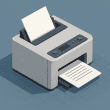Table of Contents Show
What is PFPmaker?
PFPMaker (Profile Pic Maker) is an efficient platform to make your own customized profile pictures according to the requirements set by the user. The users of the platform can use these services to create digital images for their social media accounts such as on LinkedIn. This will allow them to leave a better and impactful first impression. PFPMaker allows all its users to have a unique, updated, and user-friendly design that they’ll use as an identity through advanced AI technology.
Comprehensive Features of PFPMaker
Customization
PFPmaker allows for a high degree of customizations and tailoring functionalities to meet the varied needs of its users. Users have the opportunity to harness a wide range of colors, design patterns to create a profile picture in line with their personality or brand. If you want to use this account for professional purposes, or either for informal use, the variety of customization options gives you exactly what is needed.
User-Friendly Interface
This website allows you to make a profile picture that you want through a very straightforward and user-friendly system. This platform is designed in a way that no experience in graphic designing is needed to navigate through it effortlessly. This tool would be best as it facilitates users to create profile picture decently without having much expertise about graphic designing.
Real-Time Preview
Through the real-time preview feature, people can see how their writing will compute in real-time and then make changes accordingly. In this way, you will be able to see the changes in your profile picture right away. With the immediate feedback loop in place, the users can keep modifying and refining the images until the expected outcome is achieved.
Diverse Templates
PFP offers a great variety of templates, so it meets all sorts of requirements. predefined options can be a good start to put your data in, and you can modify it however you want.
AI-Enhanced Tools
PFPMaker uses smart algorithms and AI techniques to provide the best options available, tailored directly to the user’s needs. This feature can actually give users the idea of how to start with their designs, and help in guiding the thought process.
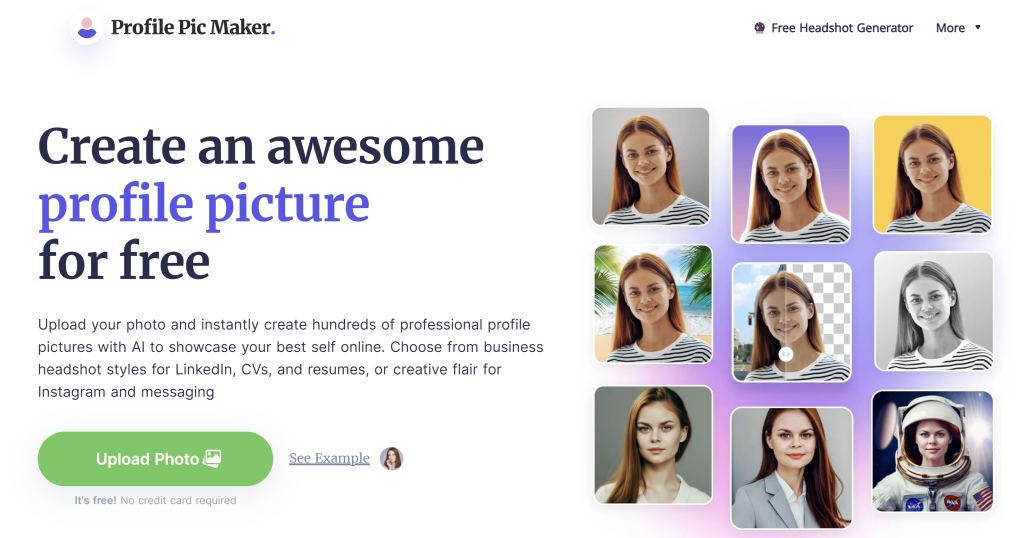
Take your Social Media image to a prestigious level through PFPMaker
In the world of digitalization, PFPMaker plays a pivotal role in shaping one’s online persona and image according to their needs. This platform provides you with the opportunity to create a unique picture, no matter the need is for professional profiles, gaming accounts, or personal social media accounts. This platform has got you covered.
PFPMaker Tool Suite
Photo Upload and Editing
You can upload and edit the images. The editing features are very friendly to use, and through those, everything can be done from simple to a difficult one.
Graphics and Overlays
Using a combination of colors and other related stuff, transform your profile picture into something unique and truly yours. Dealing with different styles to make designing available the widest of prospects would definitely add character to whatever you are working one.
Text and Fonts
What can make your picture more personalized, can you add your name initials, a cool slogan? This platform provides a wide range of fonts that we can use to display the writing in a good manner to improve the presentation.
AI Suggestions
The designs for clothing and style recommendations generated by AI would be very helpful for those looking for some inspiration. The chosen selected recommendations will be based on the most relevant and useful to your personal style.
How to Utilize PFPMaker
The process of using PFPMaker is straightforward and user-friendly:
- Visit the Website: Navigate to PFPMaker.com.
- Choose a Starting Point: the developer can have both the freedom to use templates and to start from scratch depending on their design need.
- Customize Your PFP: You can use different writing and editing tools to personalize the content.
- Preview and Refine: First, create a product according to the requirement
- Download the Final Product: After finalizing your design, download the template by clicking on ‘download’ and selecting the format and size you want.
There are many advantages to using this website but there are also some limitations. Let’s discuss both of them.
Pros:
- Diverse Customization Options: Various tools, features are available to design a profile picture that is eye-catching.
- Intuitive and User-Friendly: This platform is designed to cater to the needs of beginner, intermediate, and expert level learners.
- High-Quality Output: Images are made in such a way that will look perfect on Instagram, Facebook, or any online platform, they should be free of noise.
Cons:
- Reliance on Internet: In order to use something without any interruption, you need to have a stable internet connection.
- Limitations in Free Version: In the free version (standard) of software, there would be limitations and advanced features would only be accessible through a premium version.
Obtaining Your PFPMaker Photos
- Design Your PFP: Develop your DP (Display Picture) using the variety of powerful options available on the app.
- Preview and Finalize: Make sure that you are making changes to your design continuously so that in the end, it would meet the required expectations
- Download: Once after the completion of the task, you can download your desired image file for your display picture.
Frequently Asked Questions (FAQs)
- Is PFPmaker Free? PFPmaker is providing the latest features by providing both free and paid content according to the user’s needs.
- Is it possible to use pfp maker application on a mobile device? This platform ensures you give an uninterrupted learning experience on your mobile, tablet, or a laptop.
- Are the Images High Resolution? The images that you will make using this tool will be of high quality and there won’t be any blurriness.
- I have an already existing picture and I want to modify it and add new elements to it. With PFP maker, you can use the photos from your device and modify them for your ideal PFP.
- Can I upload more than one image for my profile picture? By only using the free version, you will have limited access to make the number of PFPs. If you have a premium subscription then the door is opened for unlimited access.