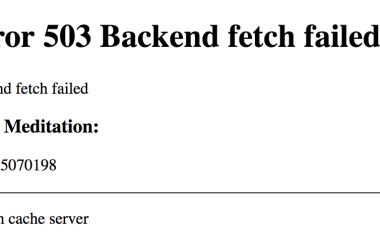Table of Contents Show
The iPhone 11, part of Apple’s technological marvels released in September 2019, harbors a symphony of functionality in its sleek design. Amongst its features, the iPhone 11 houses a trio of microphones, each playing a pivotal role in how the device captures and transmits sound. Whether you’re a new user or a seasoned aficionado, understanding the location and function of these microphones can enhance your audio experience.
Key Takeaways
- Three microphones: bottom, front, rear.
- Bottom mic for calls, front for Siri.
- Rear mic enhances video audio capture.
- Confusion between mics and speaker grills common.
- Microphones can work simultaneously for better sound.
iPhone 11 Microphones
The Bottom Microphone
Positioned discreetly on the bottom left grill, the first microphone is an acoustic gateway for your voice during phone calls. This is the primary microphone that engages when you hold the phone to your ear. It’s also active during speakerphone conversations and voice command inputs for apps that don’t specifically activate another microphone.
The Front Microphone
Integrated near the proximity sensor, adjacent to the selfie camera, the second microphone is the stealthy confidant to Siri. This microphone steps into the limelight when you’re engaging with voice commands or dictating messages. Because of its inconspicuous placement, it may play hide and seek with the untrained eye, blending seamlessly with the phone’s facade.
The Rear Microphone
The final microphone takes a vigilant stand next to the iPhone 11’s dual camerasâor the triple lenses, if you’re brandishing the iPhone 11 Pro. It’s the maestro of sound for your visual captures, meticulously collecting audio for videos and lending an ear to the environment when you’re snapping photos.
Microphones or Speaker Grills: Decoding the Mystery
The sleek design of the iPhone 11 may lead some to confuse microphones with speaker grills. However, each microphone is intentionally placed to optimize sound intake, from your voice to the world around you. Apple’s design philosophy marries form with function, ensuring that these audio receptors are not only effective but also complement the phone’s aesthetics.
The Conductor of Sound
The iPhone 11 doesn’t just use these microphones in isolation. It orchestrates them together to create a surround-sound experience. During phone calls, for example, the bottom and front microphones can work in concert to deliver clear communication, leveraging noise cancellation technology to sieve out unwanted background clamor.
Selecting the Right Microphone
Certain apps grant you the power to select which microphone you’d like to use, particularly those geared toward professional audio and video production. This selection capability allows content creators to choose the best audio source for any given scenario, be it a podcast recording or an indie film shoot.

FAQs
Q: How many microphones does the iPhone 11 have?
A: The iPhone 11 is equipped with a total of three microphones: one at the bottom, one at the front, and one at the rear of the device.
Q: Can I use all three microphones at the same time?
A: Yes, the iPhone 11 can utilize all three microphones simultaneously for features like audio zoom in video recording and noise cancellation during calls.
Q: Where exactly is the front microphone located on the iPhone 11?
A: The front microphone is located near the top of the device, close to the proximity sensor and the selfie camera.
Q: Is the rear microphone used only when recording video, or does it serve other purposes as well?
A: The rear microphone primarily serves to capture audio while recording video with the rear cameras, but it can also be utilized for other functions, such as voice commands and audio input in certain apps.
Q: How can I clean the microphones on my iPhone 11 if they’re not picking up sound clearly?
A: You can gently use a dry, soft-bristled brush to clean the microphone ports. Avoid inserting anything into the microphone holes to prevent damage.
Q: Can I select which microphone my iPhone uses during a call or recording?
A: Generally, the iPhone automatically selects the best microphone for calls based on the environment. However, for recording, some third-party apps may allow you to choose which microphone to use.
Q: What should I do if one of the microphones on my iPhone 11 isn’t working?
A: First, make sure the microphones are clean and not obstructed. Test them with different apps to determine if the issue is app-specific. If a microphone still isn’t working, contact Apple Support for further assistance.
Q: Can third-party apps access all three microphones on the iPhone 11?
A: Yes, third-party apps can access all three microphones, provided they have the necessary permissions. App developers can design their software to use specific microphones for particular tasks.
Q: Will using a case on my iPhone 11 affect the microphones?
A: Some cases may obstruct the microphones if they’re not designed for the iPhone 11. Ensure that any case you use has proper cutouts for all microphone ports.
Q: Are the microphones on the iPhone 11 different from those on previous models?
A: Each iPhone generation may have improvements or changes to the microphone system for better sound quality and noise cancellation. It’s advisable to look at the specifications for each model to understand the differences.
Summary
The iPhone 11’s auditory prowess is hidden in plain sight, with each microphone awaiting your command. Whether you’re serenading Siri with commands, capturing the cacophony of a bustling street, or whispering secrets during a call, these microphones ensure that your iPhone hears you loud and clear.
Understanding the role and location of each microphone empowers you to utilize your iPhone to its fullest sonic potential. If your curiosity about the iPhone’s audio capabilities has been sparked, don’t let the conversation end here. Engage with us through comments, and let’s continue to explore the symphonic possibilities of the iPhone 11 together.