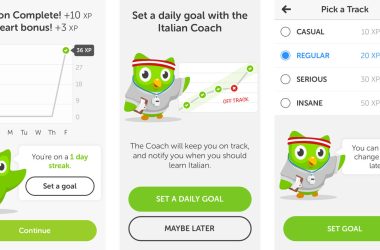Table of Contents Show
How you browse the web is just as important as what you’re trying to find when you do so. There are a number of web browsers out there that can connect you with the millions upon millions of websites on offer, but they’re not all created equal.
A web browser is a software program that allows you to access and view websites on the internet. When you enter a website’s address into a web browser, the browser sends a request to the website’s server, which then sends back the content of the website. The browser then displays the website on your device, allowing you to interact with it by clicking links, filling out forms, and so on. Some popular web browsers include Google Chrome, Mozilla Firefox, Microsoft Edge, and Safari.
Every web browser serves a different purpose; while they’re all technically used for the same thing, they all have subtly different features that might give them the edge (no pun intended) when you’re trying to decide which one to use. With that in mind, let’s run down the very best web browsers 2022 has to offer!
Microsoft Edge
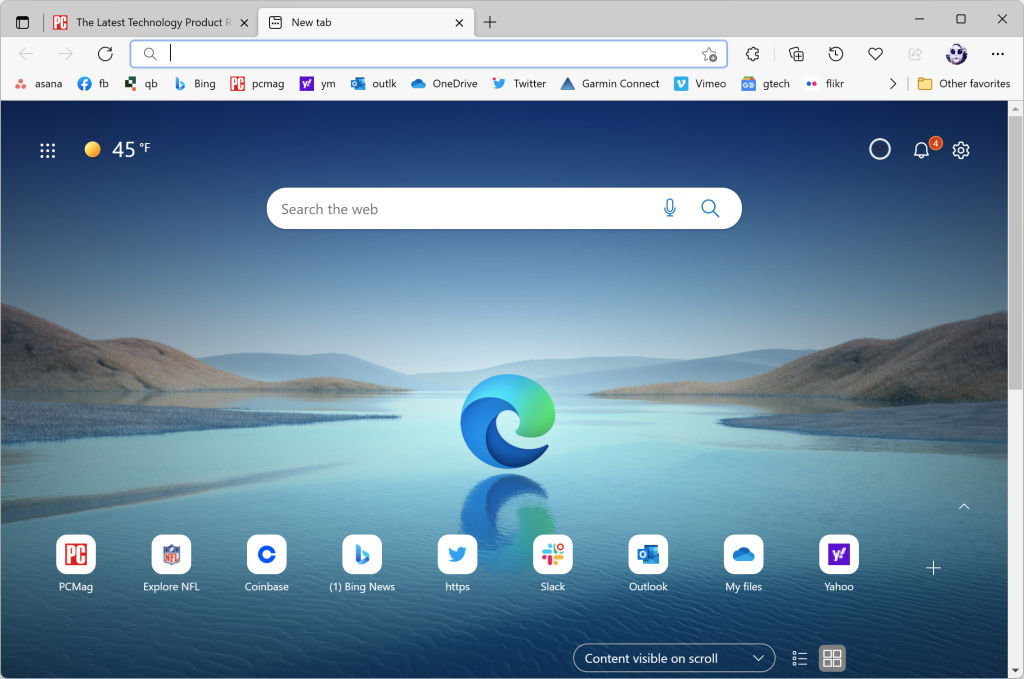
Microsoft’s browser has come a long way since it was first introduced. The original version of Microsoft Edge debuted alongside Windows 10 in 2015, but it wasn’t a particularly popular option, proving to be somewhat sluggish and difficult to use. Eventually, that version of Edge was replaced by a new one in 2019, codenamed ‘Anaheimâ; this Edge is built on the same source code as Google Chrome, so there are a lot of superficial similarities between the two browsers.
For our money, Edge is speedier and zippier than Chrome, which is starting to show its age a little when compared to its rival. Edge also has better privacy features and isn’t tied to the Google ecosystem, so if that’s important to you, then this is definitely the browser you want to use. It comes free with Windows, so you don’t need to worry about installing it (or, indeed, uninstalling it without going through an arcane process to do so).
Google Chrome
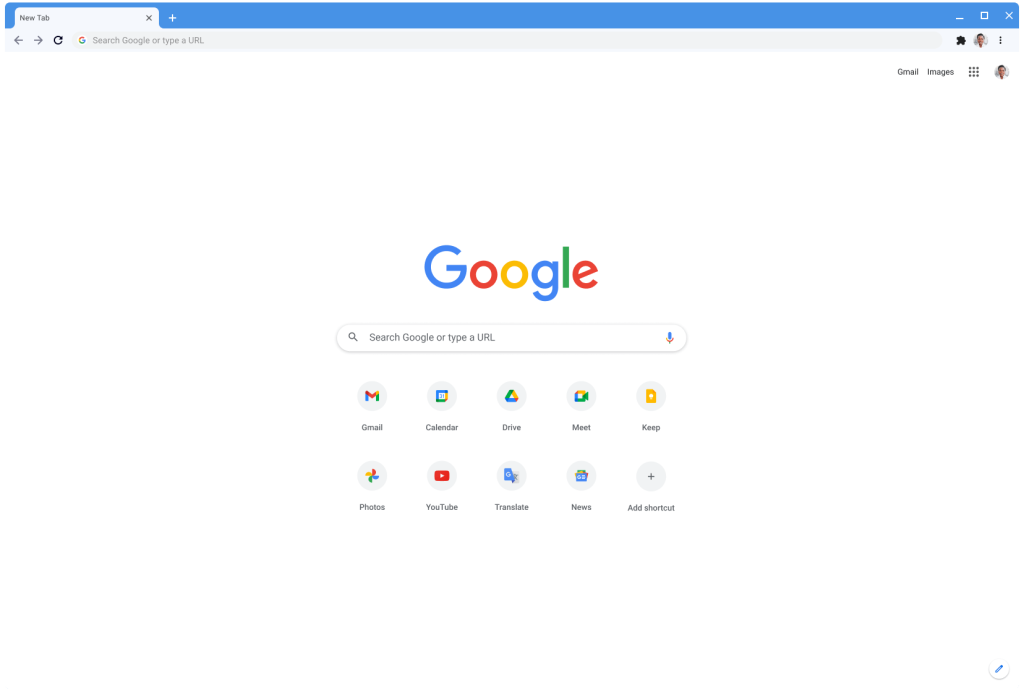
Still by far the world’s most popular browser, Google Chrome took advantage of lulls in its competitors’ fortunes in order to establish itself as the only browser worth using. That’s no longer the case; it now has robust competition, and in that light, it’s just a tiny bit harder to recommend using Google Chrome, especially since some users are encountering weird bugs like tab animations not playing out at the correct refresh rate for HFR monitors.
Despite these minor hiccups, Google Chrome is arguably still the best browser for most people to use. It’s seriously fast, supports a huge library of extensions (which Edge also supports now), and it has full Google Account integration, so you can sync your settings across multiple devices. Edge is just a tad faster, but Chrome is still a worthy, if resource-hungry, option.
Mozilla Firefox
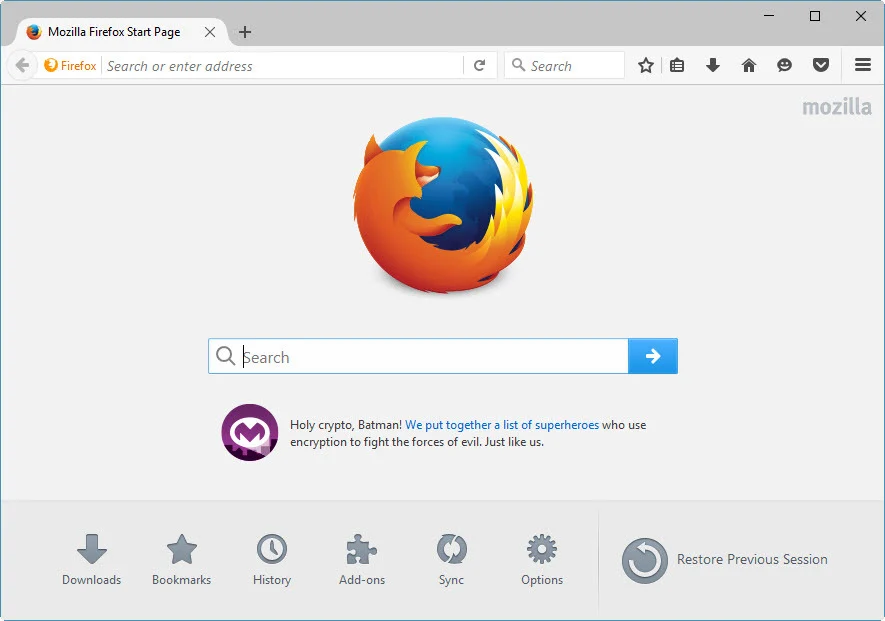
Firefox isn’t quite the no-brainer it once was. Mozilla’s browser is very fast and very convenient, but it doesn’t support the same library of extensions as Edge or Chrome, since it isn’t built on the Chromium code. Still, if you’re looking for a browsing experience that feels markedly different to the one offered by Google and Microsoft, then Firefox could be the browser for you. It does offer some neat stuff, too, like advanced privacy and its Pocket website-saving feature.
Reports of Firefox’s demise might be exaggerated, but there’s no doubting that Mozilla, the company that owns Firefox, is in some trouble. Aggressive pushes by Google and Microsoft to establish themselves in the browser space have proven successful, and Firefox is on the back foot. It’s hard to imagine Mozilla making a dent in Google’s dominance, but hopefully, the scrappy little browser will be able to re-establish itself soon.
Opera
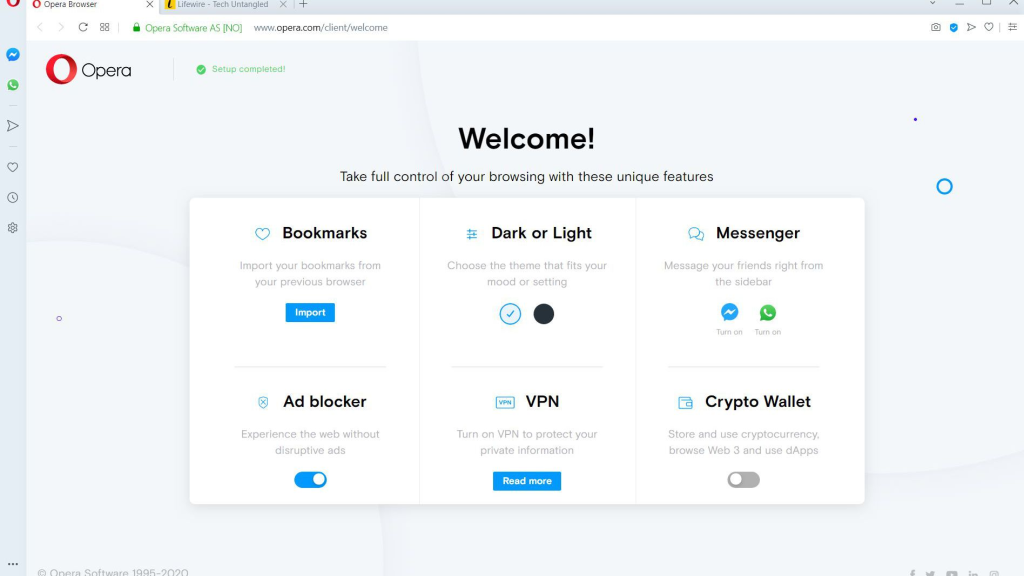
Opera is yet another browser that’s built on Chromium, but it does look and feel decidedly different to both Edge and Chrome. Its biggest secret weapon is its social media sidebar, which features a number of shortcuts to commonly-used social media apps like WhatsApp, Facebook Messenger, and others. This is not the browser for you if you’re hoping to minimise or eliminate distractions while working, but it’s a solid option if you like social media.
Opera also comes complete with a built-in VPN, which is significant if you like to browse websites that you traditionally wouldn’t have access to. It can be a little slower and more ponderous than its rivals, but Opera is still a good contender in 2022. It’s also better for slower machines, because it uses fewer resources than its competitors, so if you’re using an older PC, Opera may be the one for you.
Vivaldi
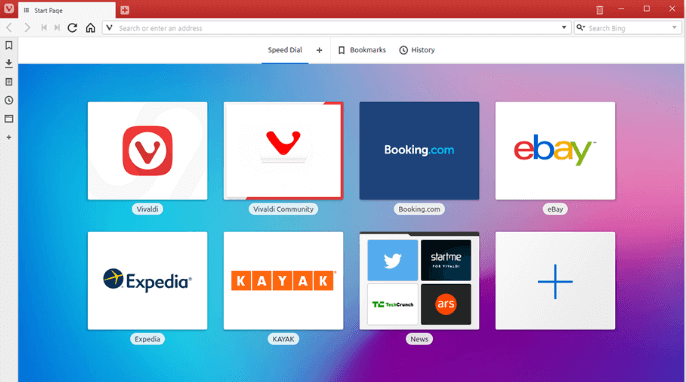
If you like to spend hours and hours messing with how your browser looks, Vivaldi is definitely going to be the one you want to download. It’s made by former Opera folks, and it heavily emphasises customisation and modularity, so you can pretty much make it look however you like. Once again, it’s based on Chromium, so any of your Chrome extensions will work with it, but where Chrome doesn’t give you much to work with in terms of customisation, Vivaldi is all about it.
It doesn’t sacrifice speed or power for these extra features, either. Vivaldi is still a very speedy, zippy browser indeed; on a decent PC, it’ll run about as fast as Firefox, which is solid. There’s also a built-in email client if you need to check your email on a regular basis, although that clashes somewhat with the fact that Vivaldi’s endless customisation options clearly don’t want you to get any actual work done.
Safari
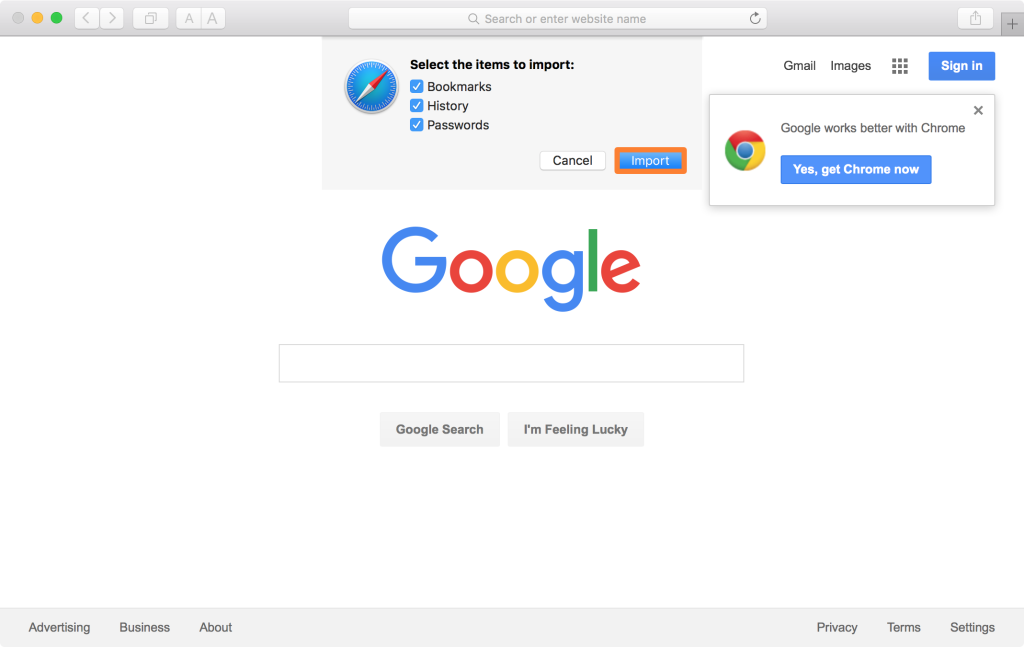
Sadly, you can’t download the Safari browser on Windows PCs; it’s Apple-exclusive, like many of the apps that make up Apple’s core ecosystem, so you’ll only be able to access it if you’re lucky enough to have a Mac or an iOS device. Still, Safari is an excellent browser for Mac users, so you shouldn’t find yourself having to download a new browser if you do have an Apple computer. It’s fast, responsive, and streamlined, and it offers many of the same features as its competitors.
Safari’s big feature is that it helps you to save on battery life, and it’s true; it doesn’t drain much power while you’re using it, which is a pretty impressive feat when it comes to browsing the web. If you’ve just got yourself a new Macbook and you’re wondering whether it’s worth replacing the default browser option, we’d stick with Safari, as it should have everything you need.