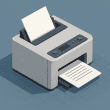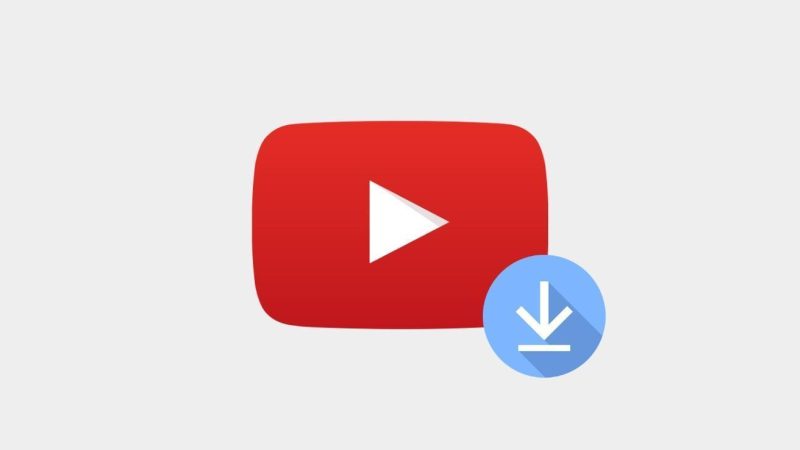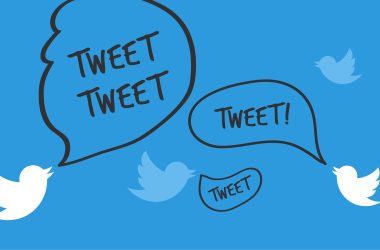Table of Contents Show
Sometimes, it’s not enough to just watch a video on YouTube. Occasionally, you need to grab that video and convert it into an mp4 file, and when you need to do that, you’ll likely need to turn to an online tool. There are plenty that help you achieve this feat, but not all of them are created equal, so it’s a good idea to make sure you’re using the right ones before you start. Here are the 12 best YouTube to mp4 converter tools you can find out there right now.
1. YMP4
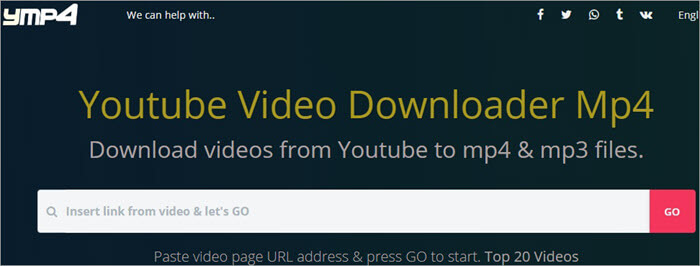
YMP4 is an incredibly easy tool to use. The website is laid out so that you can’t possibly miss the place to paste your YouTube link, so just paste it in there and press the GO button. Once you’ve done that, you’ll need to pick the quality of your video, as well as the output format, then hit Download. Your video will now be available for you to grab and watch whenever you like! Not bad, eh?
2. HitPaw Video Converter
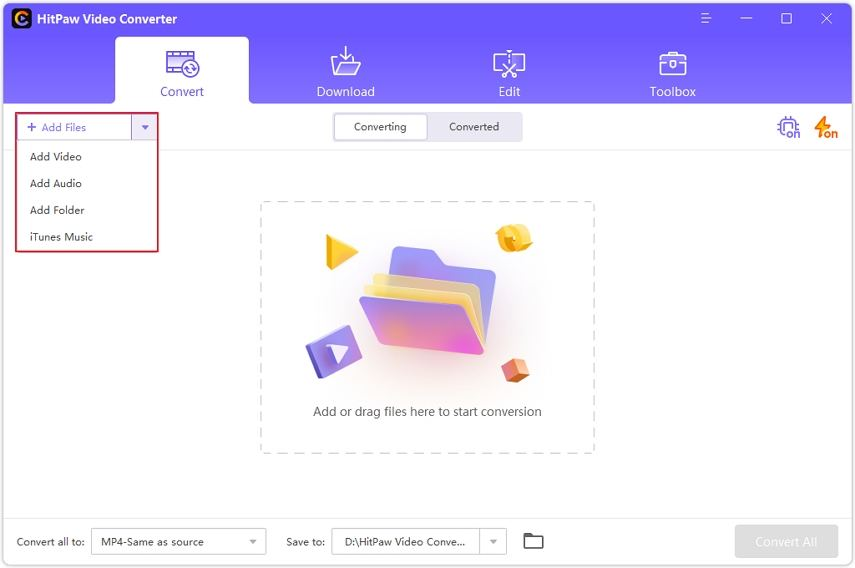
If you prefer an actual piece of desktop software that you can download and use at any time rather than a website, then HitPaw Video Converter is definitely the tool for you. It’s worth saying that the software isn’t free; you can try it for a while, but then it’ll cost you. However, you’re getting a very feature-rich app here, one that comes with more than 1000 formats to convert to.
3. iTubeGo
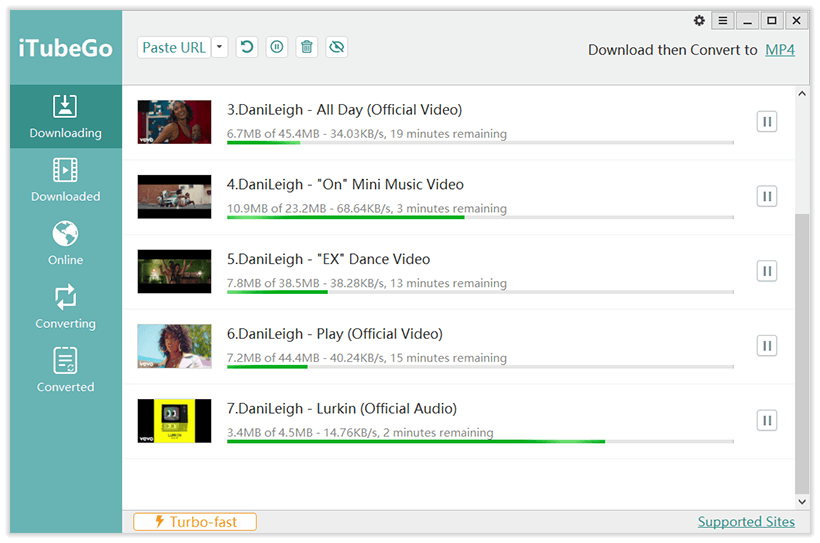
This is another piece of software you’ll have to download rather than just copying and pasting a URL into a website. iTubeGo is clear, cleanly laid out, and very user-friendly, and it offers the ability to download YouTube videos and convert them into a variety of formats including mp4 and avi. There are also rudimentary edit tools available so that you can cut videos if you want to!
4. Y2Mate
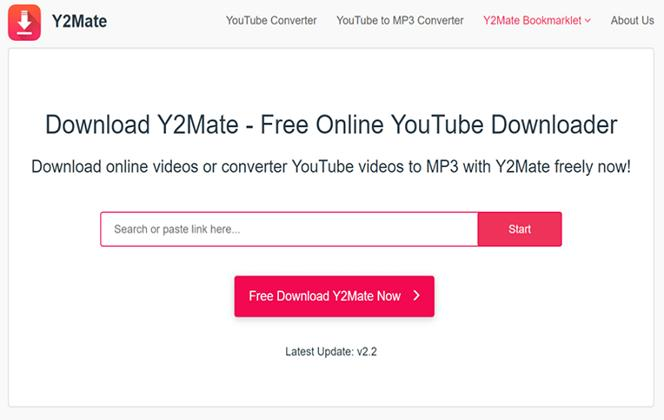
It doesn’t really get much simpler than Y2Mate for converting YouTube videos into mp4 format. All you need to do is paste the YouTube link into the URL box and hit Start. You’ll then be prompted to decide on what video quality and format you want, so do that, then complete the process. Following that, just download your video and you’ve got your conversion! It really is that simple.
5. noTube

While noTube is mainly for the French audience, it still does its job perfectly well if you’re not a French speaker, and it’s easily laid-out, too, so you won’t have any trouble figuring out what you’re supposed to do with it. You can download many videos from different services; this site supports downloading not only from YouTube, but also from Twitter and various other places as well.
6. DVDVideoSoft YouTube Downloader
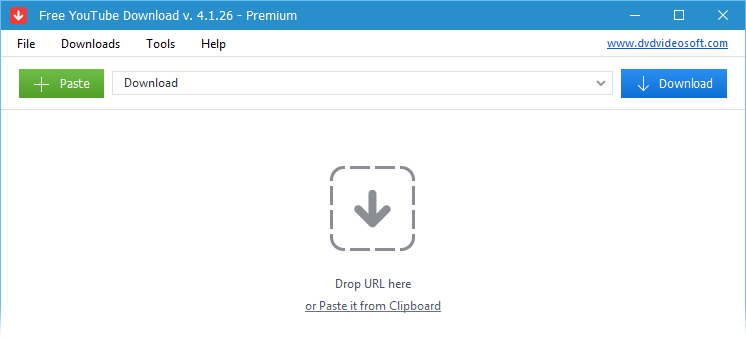
This piece of software lets you download YouTube videos and watch them whenever you like. You can also convert the videos you’ve downloaded to mp4, mov, and avi formats, which most players will support. Not only that, but DVDVideoSoft’s app also lets you download videos across a variety of different resolutions, including 8K, so you can make the most of that fancy 8K TV!
7. ClipConverter
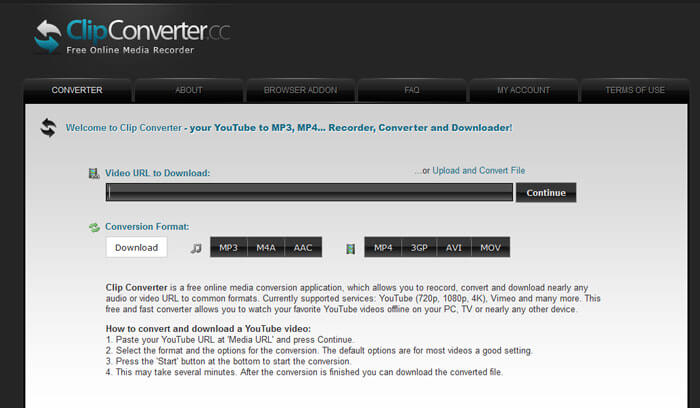
ClipConverter is a great website for downloading and converting YouTube videos and clips. Like many other sites of its kind, it allows you to choose what quality and format you want for your video, then easily download it after you’ve made those decisions. Not only that, but there’s also a browser extension available for the site that lets you directly download without needing to visit the page!
8. 4K Video Downloader
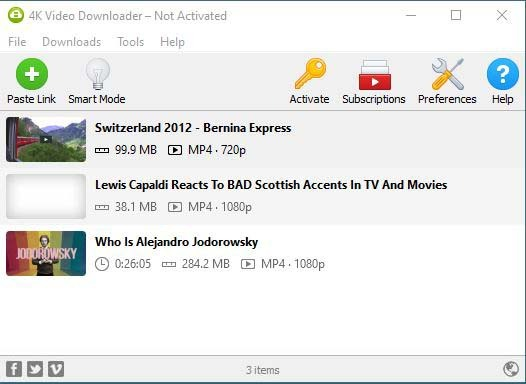
Have you ever found yourself wishing you could download videos from TikTok as well as YouTube? 4K Video Downloader will let you achieve just that. It allows you to grab videos from YouTube and convert them into a variety of formats, and it also lets you get videos from TikTok, so if you want to save one of your favourite TikToks for repeat viewing, this is the way to do it. Just don’t download anything you don’t have the rights to.
9. CleverGet Video Downloader
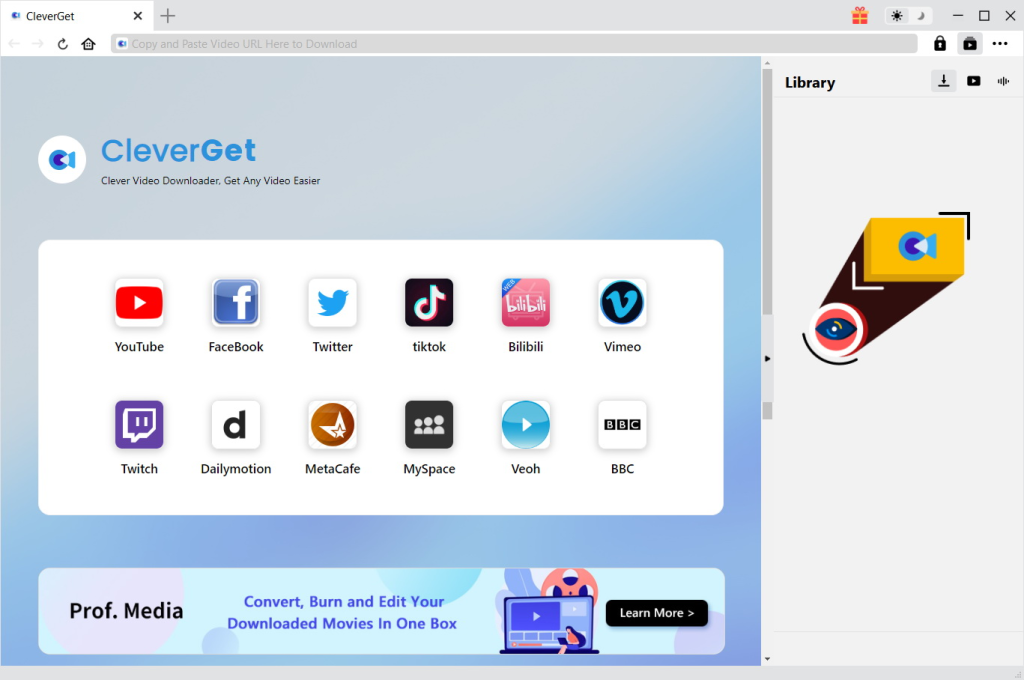
This app was once called Leawo Video Downloader, but it’s been renamed ‘to improve Video Downloader performanceâ. We’re not entirely sure about that, but we do know one thing, and that’s that the CleverGet Video Downloader is a very solid piece of software if you want to download and convert YouTube videos. It’s got all the functionality you’ll need for these purposes, so add it to your list if you’re looking for a dependable app.
10. FLVTo

FLVTo is a site that can convert YouTube videos to both audio and video file formats, so if you want to grab your favourite song (as long as you’re legally allowed to) for listening to later, then FLVTo is definitely the way to go. You can choose what quality you want your song or video to be in, and there are a variety of file formats to choose from as well. Just make sure to click ‘download video’instead of ‘download MP3â.
11. WinX HD Video Converter Deluxe
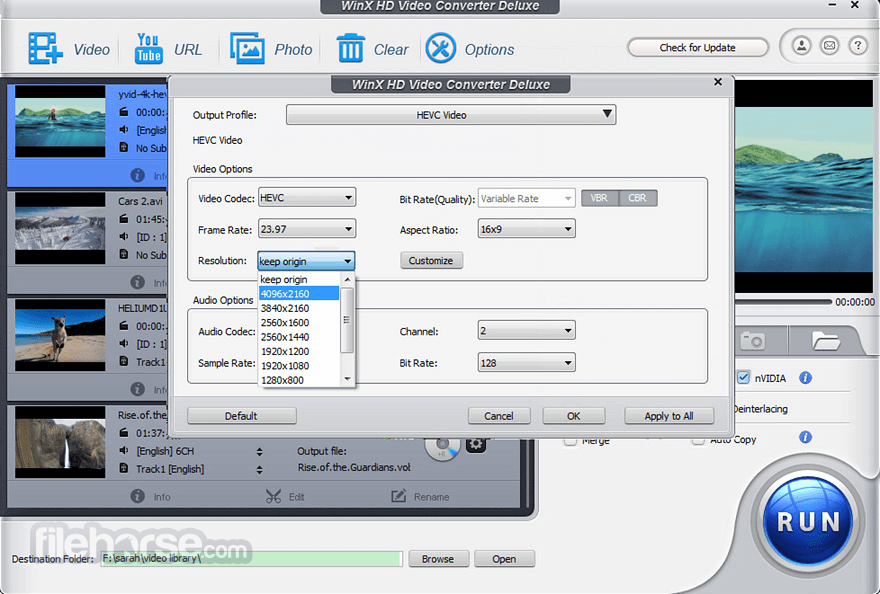
As the name suggests, WinX’s HD Video Converter Deluxe software is not free to use. You’ll need to pay a premium for it if you want a full licence, but it’s worth it if you ask us; it’s a hugely powerful piece of software that lets you download and convert videos at whatever quality you like, and in a huge number of file formats as well. It’s professional-looking and clean in terms of UI, too.
12. ByClick Downloader

There are two different tiers available for ByClick Downloader. The free tier lets you download whatever videos you like, but the Premium tier also lets you convert to a range of extra file formats and download YouTube playlists as well. It also doesn’t show you ads, so if you’re annoyed by advertising, the premium tier is worth it. Either way, this is a great piece of software for grabbing YouTube videos in mp4 format.