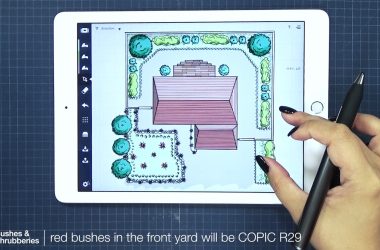If you want to keep your Mac in good condition, it is important that you clean it regularly â and not just on the outside. As time goes by various types of âjunk’ files will accumulate on your Mac’s hard drive, and if they aren’t cleaned out periodically they will start to affect its speed and performance.
Essentially these âjunk’ files consist of any and all files that aren’t utilized. For the most part that includes things like cache and log files, trash bins, unused localization options, duplicate files, and so on. As these files begin to pile up they will fill up your hard drive and cause it to slow down.
While it is technically possible to manually find all the junk files on your Mac, it would take you quite a long time to do so. As you can imagine trying to browse through every folder and locate junk files will be time consuming â which is why it would be a good idea to use Movavi Mac Cleaner to help automate the process.
As soon as you launch Movavi Mac Cleaner it will initiate a scan that will find every single junk file on your Mac and provide you with a report of how much space is being wasted. To remove the junk files on your Mac all you need to do is click a single button, or you could opt to only remove certain types of junk files if you so choose.
In addition to the space that you free up by removing junk files, Movavi Mac Cleaner will also afford you the option of uninstalling apps that you don’t use. Its âUninstaller’ feature is extremely helpful as not only will it make sure that apps are removed cleanly, but it will also detect leftovers from apps that may have been incompletely uninstalled in the past and remove them too.
Should you have any files that are of a sensitive nature then the âShredder’ feature in Movavi Mac Cleaner may also be of particular interest. It will delete files permanently so that they can’t be recovered or restored by any means. Also to boost the overall security of your Mac you should check out the antivirus and firewall features.
By the time you’re done cleaning your Mac with Movavi Mac Cleaner you should have a considerable amount of free space and also notice a marked improvement in its speed and performance. To keep your Mac in good working order all you need to do is get into the habit of cleaning it regularly â possibly even on a monthly basis, so that junk never gets the chance to build up.