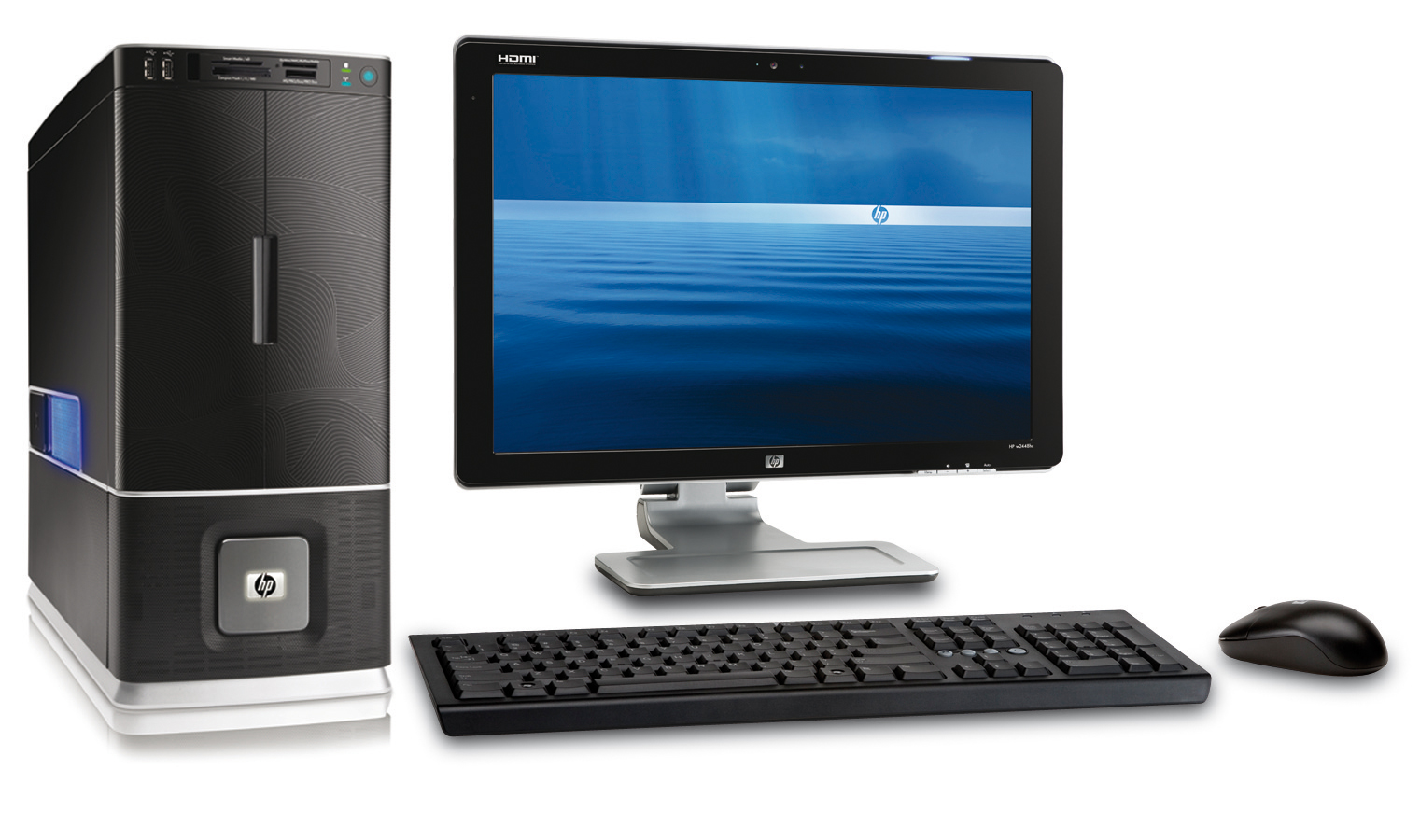We cannot all be tech wizards. When I first started using computers I could just about surf the web and check my emails. I did not know how to properly care for my PC. Before long it was clogged up with Junk in places I could not find. The fan sounded like a carrier jet about to take off, and it was running at the speed of Windows 97. But with some research I quickly learned how to make the most of my laptops and computers. With a little tinkering, you can make your old computer feel like a brand new machine again. Before you give up and throw your PC out try these tips.
Save the Space!
The simplest way to improve your computer’s speed is also the fastest. All you need is to do is search for the program ‘Disk Clean Up’on your Start. Click ‘Run’and let your machine do the rest. How long this takes will depend on how much rubbish is on your pc. It can be as short as forty minutes, stretching to seven hours. Disk Clean Up consolidates all the files on your pc that have gotten jumbled and spread across a number of folders. Once it is finished there will no longer be a delay when you move your mouse. You may even be able to open the internet again!
After this, you should do your own spring cleaning. Delete video files you no longer use or move them to an external hard drive. Get rid of that pesky internet history. No, not that for that reason. You will be amazed how much space your history is taking up on your PC, particularly if you have cookies enabled.
Once you have completed a thorough clean and your recycle bin is overflowing, delete the rubbish forever. For best results, your computer’s hard drive should have a third of its space free.
Zap those bugs!
If your computer is still running slower than usual, it may have a virus. Find some free or cheap virus software online but beware. Some viruses pose as virus removal software. Others send ads across your PC telling you your computer is infected. The real problems start when you download the advertised software.
There are two easy ways to beat the bugs. You can search ‘System Restore’in your programmes on the start screen. This program will send your system back in time to a point where it was still functioning. No files will be deleted but recent software will need to be reinstalled. Another option is to start your computer in safe mode. Boot up your computer and on the black screen press F8 or F9. This will run your computer without an internet connection and freezes the virus. You can then delete it from your computer, running your virus removal software.
Unfortunately, these options may fail to work. Or worse, you could be faced with the dreaded ‘Blue Screen.’At that point, it is best to hand it over to the professionals. PC Repair companies can be found online and will deal with the problems that require that magic techie touch.
One final piece of advice related to laptops. Keep it elevated. If you are working in bed or on the sofa rest it on a smooth or flat surface. This will keep your systems fan free and clean. It will ensure your laptop works for years to come.