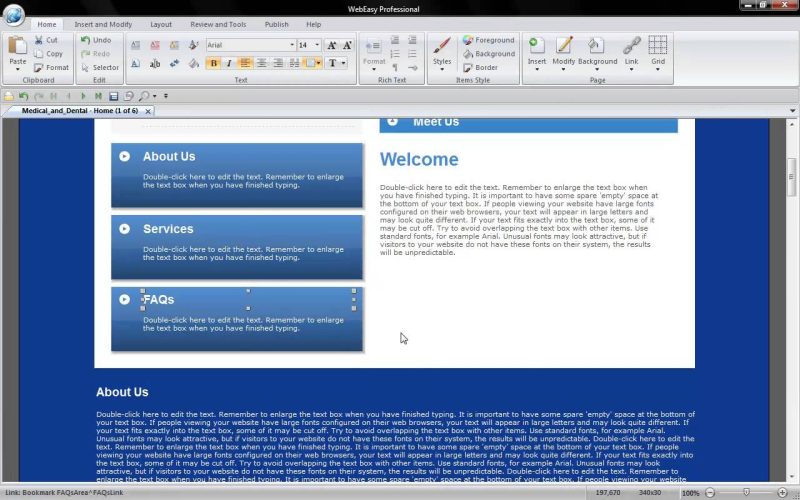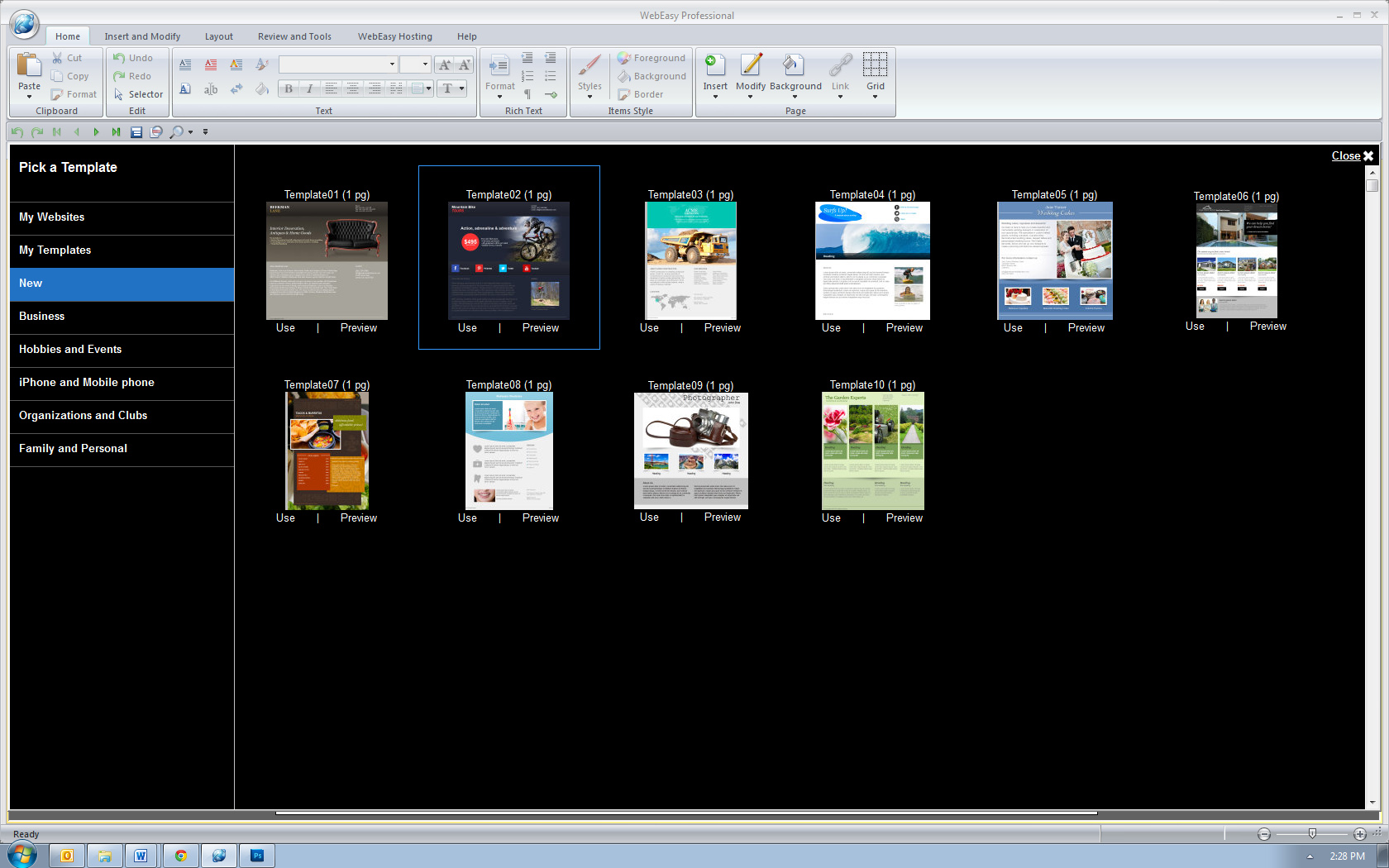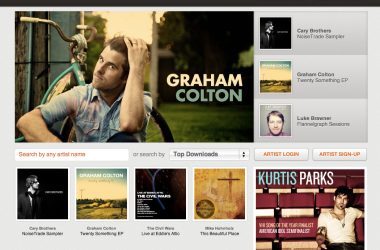Even though many out there might try to convince you that building a website is pretty easy, the truth is that a really good modern site definitely requires some specific know-how. Aside from the many features you’ll likely want to make available there’s also the issue of hosting to consider, among other things. Well, to put it bluntly, WebEasy Professional 10 is an all-inclusive software solution that was created to help you piece together a quality website via a simple interface. Whether you’re an advanced web designer or completely new to the game, WebEasy Pro 10 is jam-packed with all the stuff you need to build a great-looking site that actually works. Let’s explore some of its features in greater detailâ¦
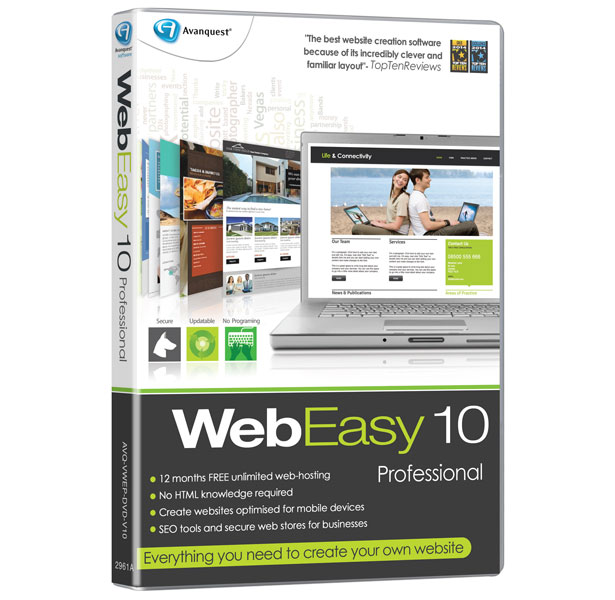 Basically, you start off by choosing a preexisting template from a list of various website types. Don’t get the wrong idea though â you can modify nearly every aspect of what you are building, from individual page size onward. Even though it might seem at first like this software was made exclusively for relative beginners, the truth is that even people with extensive experience might find it useful. The interface itself is laid out in a tabular fashion, which bears a striking resemblance to the new layout of Microsoft Word, so there’s already a sense of familiarity baked into the cake, as it were. Even better, this program offers click and drag capabilities, thus allowing you to simply drag and drop items such as media files onto your page(s).
Basically, you start off by choosing a preexisting template from a list of various website types. Don’t get the wrong idea though â you can modify nearly every aspect of what you are building, from individual page size onward. Even though it might seem at first like this software was made exclusively for relative beginners, the truth is that even people with extensive experience might find it useful. The interface itself is laid out in a tabular fashion, which bears a striking resemblance to the new layout of Microsoft Word, so there’s already a sense of familiarity baked into the cake, as it were. Even better, this program offers click and drag capabilities, thus allowing you to simply drag and drop items such as media files onto your page(s).
Arguably, one of the coolest things that WebEasy Professional 10 allows you to do pertains to easy integration of sites like paypal, google maps, facebook, twitter, etc. Basically, it allows you to easily add a coterie of features to your site, very quickly and with no ‘issuesâ.  In this day and age when the average internet user is bombarded with tons of cool apps and objects, the notion of having these kinds of integrative features right at your fingertips, where you can literally get it into your site in minutes, is pretty valuable. Likewise, since it is based on a visual interface and the html is automatically generated, you can design very cool and complex sites without having to ‘know’html (*pro tip – although if you’re going to be creating more than a site or two it is definitely recommended that you figure out the basics of html).
Additionally, you can create a site (or sites) which are fully compatible and display properly on a swath of computers and devices too. In other words, a great site that looks correct whether you’re on a PC, laptop or a mobile device. Needless to say, this is pretty critical these days when it comes to capturing the attention of your audience, and the fact that optimization in this area is relatively easy going is a big boon to the software itself. When you’re ready to publish you can also sign up for web hosting services through the software too, which really streamlines the whole experience to tell you the truth (although you don’t have to if you have another in mind, obviously).
Great software â cheap, easy to use, loaded with features and perfect for every level of skill with web design.