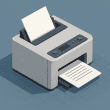Tinychat is a website that allows users to communicate with each other through live video and audio chat. It was launched in 2009 and has since become a popular platform for online communication and socializing.
One of the unique features of Tinychat is the ability to create and join “rooms” for group conversations. These rooms can be public or private, and users can participate in multiple rooms at the same time. Rooms can be created for a specific topic or purpose, such as discussing a particular hobby or conducting a business meeting.
In addition to live chat, Tinychat also offers the ability to share photos and videos, as well as the option to use text-based messaging. Users can also connect their social media accounts to their Tinychat profile, making it easy to find and connect with friends.
Tinychat is available on desktop and mobile devices, and can be accessed through a web browser or through the Tinychat app. It is free to use, although some premium features are available for purchase.
It is available as a website and as a mobile app for iOS and Android devices. To use Tinychat, users need to create an account and then join or create a chat room. They can then participate in video and audio conversations with other users in the room, or send text messages if they prefer. Tinychat also has a number of features, such as screen sharing, that make it easy for users to collaborate and share information with each other.
Overall, Tinychat is a convenient and user-friendly platform for online communication and socializing. Its combination of live video and audio chat, as well as the ability to create and join rooms for group conversations, make it a popular choice for users looking to connect with others online.
What is live streaming?
Live streaming is a method of transmitting audio or video in real-time over the internet to a live audience. With live streaming, a user can stream their video or audio content to a large number of viewers who can watch or listen to the content in real-time as it is being broadcast. Live streaming can be used for a variety of purposes, such as broadcasting a live event, hosting a live talk show, or streaming a video game. Live streaming requires a device that can capture video or audio, an internet connection, and a platform or service that can transmit the live stream to an audience. Examples of platforms that support live streaming include YouTube, Twitch, and Facebook Live.
Things you can do on TinyChat.com
- Participate in live video and audio chat with other users.
- Create and join rooms for group conversations on specific topics or purposes.
- Share photos and videos with other users.
- Use text-based messaging to communicate with others.
- Connect your social media accounts to your Tinychat profile.
- Follow other users and join their rooms.
- Host live events or webinars using Tinychat’s platform.
- Use Tinychat for online language practice by connecting with native speakers of other languages.
- Participate in online communities and discussion groups.
- Use Tinychat for professional networking or business meetings.
- Connect with friends and family for casual socializing or catch-up sessions.
- Explore the platform to discover new people and communities with similar interests.
Tinychat has been around for a long time and has a large user base, so it is a well-established platform with a lot of features. Some people might find it useful for casual conversations with friends, while others might use it for professional or educational purposes. However, there are also some limitations to Tinychat that you should be aware of. For example, the free version of Tinychat has ads and a limited number of chat rooms, and some users have reported technical issues with the service. If you are considering using Tinychat, it might be a good idea to try it out and see if it meets your needs before committing to it.