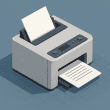It’s easy to feel overwhelmed when it comes to choosing your first (or next) gaming laptop. The variety of features on offer and in-depth specifications can feel a little daunting at first. The best thing to have in mind at the outset is exactly what it is you’re looking for. Do you need an advanced display, long lasting battery life, or a graphics card to suit your gaming needs? What is the exact purpose of this laptop going to be? Then you can kit it out, or choose your features correctly, in line with the way you’ll be using your device.
You can’t always just upgrade a laptop with new hardware, which means the right system is crucial if you want to avoid disappointment when you eventually power it up.
It’s All About The Features
Remember, you should always prioritise the features you can’t live without â it sounds obvious, but you’d be surprised how many customers will buy more, or less, than what they initially required for their needs. Let’s take a closer look at the key features you should always have in mind when it comes to settling on the gaming laptop that’s right for you.
Display: Keep an eye out for keywords: size, resolution and refresh rate. These features can have a fairly sizeable impact on your gaming experience. Larger screen size is always going to come with a much higher price tag as well. Be mindful of the screen size that befits your needs, especially if you still want affordable options to choose from. Sizes vary from 13-17 inch screens â some with thinner bezels to border the screen.
It’s not just the size of the screen though â the right display is everything for a superior gaming experience. You’ll need to consider resolution, which is the amount of pixels on screen for a clear image. Most of the latest laptops will have 1440p or 4K screens, but the hardware comes at a price. Then you need to check the display has a high enough refresh rate, which will make on-screen action smoother and more pleasing to the eye. 120Hz, or 144Hz, refresh rates will lead the pack. If you have a 144Hz screen, you’ll also need a GPU that can happily hit 144 FPS (or more) as well.
If you want the more intensive benefits of ray tracing technology you’ll need to scrutinise those benchmarks and analyse the impact on performance.
CPU & GPU: In short, CPU is the central processing unit â think of it as your laptop’s brain. Then the GPU is the Graphics Processing Unit, which creates pixels to form images on the screen. If you want to game in 4K/1440p you’re going to need a CPU and GPU that can handle the strain. Again, there are words to look for, like core count (multiple cores enable a CPU to multitask more effectively) and clock speed (this defines the number of cycles a CPU makes every second, measured as GHz), which will help you to navigate the minefield of component specifications (it’s likely you’ll have never seen so many acronyms in one place).
Remember to check benchmarks too for a comparison of product lines and if you’re gaming always seek out the requirements of the specific titles you want to play. If you want to play on smooth Ultra settings, for example, you’re going to have to look for a system with a lot of juice (plus, a scarier price tag).
Memory & Storage: Of course, when it comes to choosing the right architecture for your system, these two components should be at the forefront of your mind. Learn the difference between SSDs (solid-state drive) and HDDs (hard disk drive). Then make a note of how much RAM you’ll be calling upon when you get your system up and running.
Design: This is where a lot of customers jump into the right gear. Usually you know what your laptop should look like externally, but the internal details are the tricker part. Keep in mind that you’ll need a more lightweight laptop if you want to travel with it. Yet you’ll also need powerful hardware if you want to play those more demanding games â this usually necessitates a much heavier device. Keep an eye out for ports and inputs too and be aware of exactly what you’ll need to plug in as well.
Did you enjoy reading this blog? Share your thoughts and let us know in the comments section belowâ¦