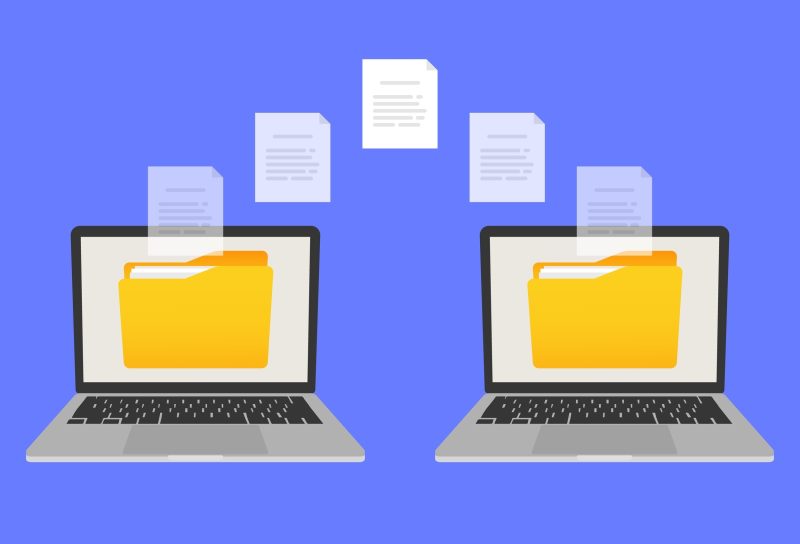Table of Contents Show
If you’re a website owner, then a good FTP client is a must-have. In short, an FTP client is a piece of software that you can use to transfer files between one device and another. For instance, you might want to move files between your PC and a web server, and that’s where an FTP client comes in. As you’ve probably guessed, there are lots of great FTP client options out there, and while some are paid, others are completely free. Let’s take a look at the best FTP clients, both free and paid, in 2023.
FileZilla
You’ll need to be careful when you’re approaching FileZilla downloads, as some users have apparently claimed that spyware has made its way into the installation process. However, if you manage to get a clean FileZilla installation, you’ll find an excellent FTP client that does everything you could possibly ask for, and you won’t need to pay a penny for it, either. It’s a clean, easy-to-use FTP client that doesn’t have too many extra bells and whistles.
WinSCP
As the name suggests, WinSCP is only compatible with Windows machines, so unfortunately, you won’t be able to use it on Linux or Mac (unless you’re running a Windows emulation, of course). This client is an excellent free option that lets you transfer files between devices or servers with no nonsense or fuss. It’s almost cleaner than FileZilla, and it also has great support documentation, so if there’s something you’re not sure about, you can just check out the extensive tutorials and help available.
Cyberduck
Like many of the other options on this list, Cyberduck is completely free, although it does allow you to donate to the project if you want to help support it financially. Cyberduck supports FTP transfer, and it also has support built in for Google Drive, Dropbox, OneDrive, and many other popular server types and cloud storage protocols. It’s also compatible with macOS, so if you’re using a Mac and you need a great FTP client, then Cyberduck should be one of your first ports of call.
Direct FTP
Developers CoffeeCup Software have made both a free and a paid version of the Direct FTP client. The free version is called Free FTP, and the paid version is Direct FTP, so if you like the look of the software and you want to splash out a little cash for extra features like suggested code input, then you should definitely consider doing so. Otherwise, this is a great little FTP client with a clean interface, plenty of features, and robust security implementation so that you know your files are safe.
Transmit
Many FTP clients specifically only support Windows or support multiple platforms, so Transmit being a Mac-exclusive FTP client is rather intriguing. If you’re a Mac user, then Transmit should be near the top of your FTP client list; it’s got an interface that feels purpose-built for macOS, and it’s one of the most fully-featured and speedy FTP clients available for Apple’s ecosystem. It connects to 11 cloud services beyond FTP and Amazon S3, like Microsoft Azure and Backblaze B2, as well as all the favourites.
CuteFTP
As the name suggests, CuteFTP is billed by its creators as an ‘entry-level FTP clientâ. Still, it’s also apparently appropriate for both experienced administrators and beginners, so even if you do have extensive experience as a web host, you should still check this one out. There’s no free tier, unfortunately, but there is a free trial that will let you get to grips with CuteFTP’s many features. These include an easy-to-use interface, automation support for scripting, and efficient file transfer for even larger files.
ForkLift
Here’s another great FTP client for Mac users (and Mac users only, unfortunately). If you’re a Mac owner and you need to make sure you can securely and quickly transfer files between devices or servers, ForkLift is your app. It comes with an iTunes-style interface that lists devices and servers along the left-hand side of the pane, with a clear file view and thumbnails for images. Of course, ForkLift also supports a wide variety of services, including Google Drive, Amazon S3, and, naturally, FTP and SFTP.
WS_FTP Professional
Ipswitch’s WS_FTP Professional is a best-in-class FTP server app for those who already know what they’re doing. It doesn’t have the most welcoming interface; you won’t find any endearing rounded corners or user-friendly colours here. Rather, you’ll find a somewhat austere look that simply lets you get the job done with no bells and whistles. Despite its severe aesthetic, WS_FTP is an easy-to-use app, so you shouldn’t have any trouble using it if you’re approaching FTP clients for the first time.
Core FTP
There are free and paid versions of Core FTP available, so you can give the free version a try and see if you like it before you make a commitment to the paid version. CoreFTP boasts some pretty impressive features, like full drag-and-drop support, one-click transfer functionality, and an auto-retry function for failed transfers, which can come in handy when you’re struggling to complete a particular transfer. Don’t let the somewhat basic design of this FTP client’s website fool you; CoreFTP is the real deal.
There are plenty of FTP clients out there, but these are some of the best around. With the right FTP client, transferring files between servers and devices needn’t be difficult, so don’t feel intimidated!