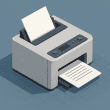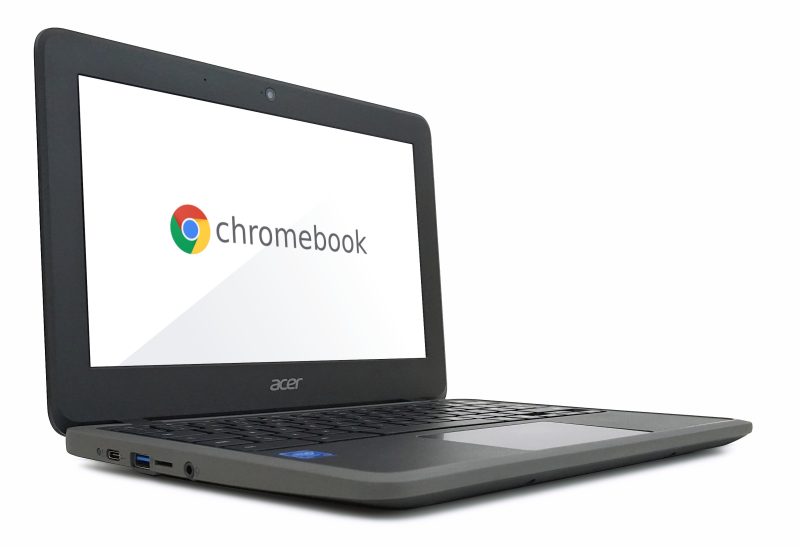Table of Contents Show
Are you in the market for a new laptop? If so, you’ve probably wondered whether or not you should pick up a Chromebook. These sleek little offerings boast a custom OS designed by Google. It’s somewhere between a standard Windows-style desktop environment and Android, and while it’s certainly a different experience than Windows or Linux, it offers its own set of advantages (and disadvantages) when compared to conventional Windows or MacOS laptops. Here’s our rundown of some of the differences between Chromebooks and laptops, which should hopefully help you decide which of the two options is right for you!
Chromebooks are more portable

For the most part, Chromebooks tend to have smaller and slimmer form factors than laptops. This is because their storage often leans more towards cloud than local, which means they can skimp more on large, bulky storage drives. If portability is your chief concern, then you’re probably better off with a Chromebook than a conventional laptop, but if you’re mostly going to be working at home or in a single location, then this probably won’t be as much of a concern for you.
Laptops tend to have more ports

This will vary depending on what laptop you buy, but for the most part, you’ll find that laptops have a better port selection than Chromebooks. Generally, Chromebooks will have at least a USB-A or USB-C port, so you should be able to connect most peripherals, but laptops will usually have multiple USB-A or USB-C ports, as well as HDMI ports (which Chromebooks don’t always have), Ethernet ports, and more. If connectivity and versatility are the name of the game for you, then get a laptop.
Chromebooks are generally cheaper
Most laptops will cost you more than Chromebooks do. Since Chromebooks emphasise minimalism and portability, they tend to be cheaper than laptops; they’re also less powerful (which we’ll come to later), which is another way they can keep the cost down. If you’re on a budget and you want a machine that’s going to let you do some light browsing and work, then Chromebooks should more than suffice for that purpose, but anything more demanding is going to need a laptop.
Laptops are more powerful
Almost without exception, you’ll get a more powerful machine when you opt for a laptop. This is because Chromebooks are often designed for cloud computing and streaming, whereas laptops are essentially portable desktop PCs. Of course, this will entirely depend on the money you spend on each machine; a more expensive Chromebook will probably trump a cheaper laptop in the power stakes, for instance. Still, if sheer computing clout is what you’re after, opt for a laptop.
Chromebooks are faster and simpler
If you need your laptop to boot quickly and run smoothly, then a Chromebook is often a better alternative. While laptops tend to pack more power, they also usually come installed with Windows, which is a more resource-hungry operating system than Chrome OS. That means a Chromebook will generally be snappier and more responsive than a mid-range laptop, especially early on in the device’s life cycle. As a laptop’s drive gets bogged down with files, Chromebooks can generally stay zippy thanks to their lack of local storage emphasis.
Laptops are better offline
The ways in which you can use Chromebooks offline have improved significantly in recent years. It was once the case that Chromebooks pretty much couldn’t do anything if they weren’t connected to the internet, but now, offline versions of apps, including the Google office suite, have made it so that Chromebooks can comfortably be used without a connection. However, you’re going to get much, much more out of a laptop if you’re going to use the device offline regularly.
Laptops and Chromebooks usually have a similar battery life
Both laptops and Chromebooks have advantages when it comes to battery life. While laptops have larger battery capacities due to their bigger form factors, Chrome OS is a less demanding drain on the battery, which means Chromebooks can get away with smaller batteries without compromising on uptime. Whether you pick up a laptop or a Chromebook, you’ll generally find that they have comparable battery life figures, so don’t worry too much about this aspect of your purchase.
Laptops are better for gaming

Gaming laptops are a fairly niche concern, but if you are going to be doing a lot of gaming on your machine, then a laptop is a no-brainer. A Chromebook isn’t a good option for gaming; while Chrome OS does support browser-based cloud gaming like Xbox Cloud Gaming, you can get dedicated gaming laptops that will run many modern games natively without needing to stream them. If gaming is a big concern for you and you’re not as interested in working on your device, then you should definitely steer towards a laptop.
Chromebooks feel less cluttered
A laptop is quickly going to get cluttered with files and programs you only use once or never use at all. By contrast, since a Chromebook is focused mainly on cloud storage and streaming, you’re likely not going to fill the device itself up with irrelevant stuff. Not only will that help the Chromebook run faster, but it’ll also help you to focus; after all, if not tidying in real life affects your mental health, then why wouldn’t the same be true of not tidying your computer ecosystem? Laptops, by contrast, can quickly find their storage drives full of needless junk, so make sure to clear them out regularly.