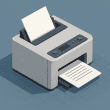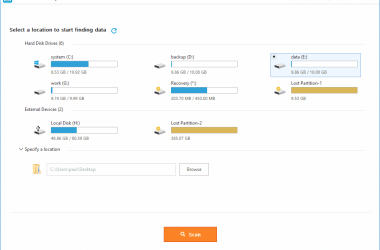SSL is very important for the Internet nowadays because it helps to encrypt all information before sending to the server. It also contributes to encrypt data before downloading from the server to client computers. Without SSL, all information won’t be encrypted and may leak out to public and attackers can exploit them.
Why SSL Error Appears On Your Computer?
Typically, SSL connection error appears on your computer because something has just happened to it, such as wrong date and time or your antivirus application has blocked the SSL connections. No matter what reason is it, you need to take a serious action in this to resolve the SSL error. It’s critical because, without SSL, all of the information that sends out from your computer won’t be encrypted.
To fix most of SSL errors that appear on your computer, the first thing you need to check is the date & time of your PC. If it’s setup with wrong information, adjust it to be the correct one. A wrong date & time in PC or any devices leads to SSL certificates can’t verify the connection. That’s the reason why you get SSL errors on your PC.
The second thing you need to do is check and turn off any antivirus, internet security software that has recently installed on your PC. These programs could be problems because they may block SSL connections and lead to the error.
Typically, I will turn off my antivirus for temporarily to test if it’s the cause of the problem or not. In case it’s not an issue, just turn it on to protect my computer. But if it’s the problem, I will try to find the feature that blocks SSL connections, such as SSL Scanning, SSL Filtering or something similar. Last few weeks, my internet security program has blocked SSL connections and by that, the Google Chrome shows me an error message: Your connection is not private – with a red flag. This error has gone after I disable the internet security program. So I know it’s the problem. All I need to do is just find the SSL Scanning feature and disable it from working.
There would be another chance that this error comes from your DNS server. In order to fix it, you can replace your current DNS server addresses with Google DNS or OpeDNS. Both are good services and help you stay out from errors.