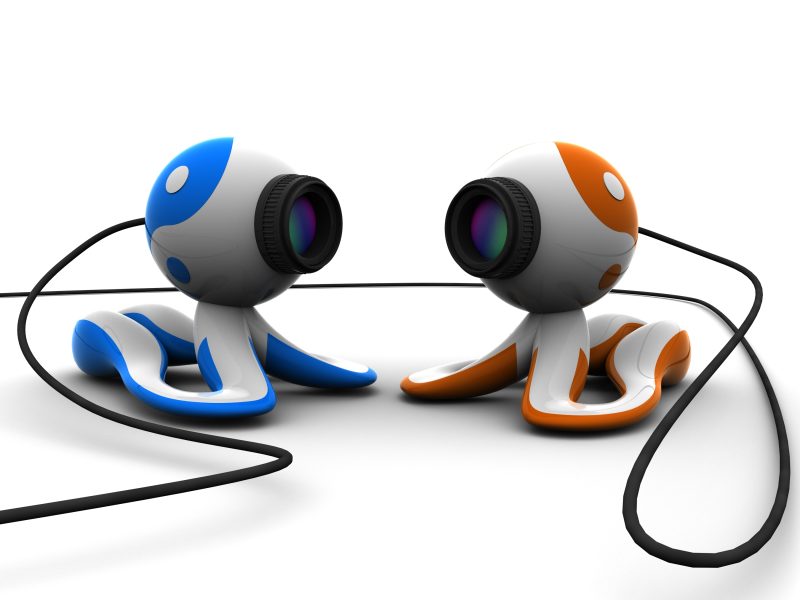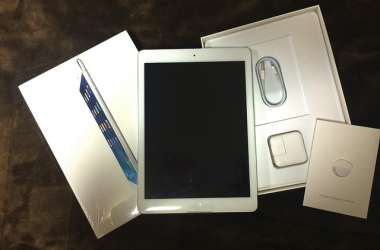If you’re like me, you get a lot of use out of your webcam. While you don’t need a super high quality cam for Skype interviews, video chatting and Twitch streaming, it certainly helps improve the overall experience for both you and whoever you’re talking to. As with any product, there are good options, bad options, cheap options and everything in between, and if you’re staring at an Amazon page with no idea what to base your decision on, this buyer’s guide should help make things a little easier. This is a list of the 3 best PC webcams in 3 different price ranges in order to help you narrow down your options.
The Budget Option- LE 20.0 M Pixel USB 6 LED
Price: $3.73
Description: This is the camera you buy when your current computer doesn’t already have a webcam and you’re only going to need to use it once. It’s not that aesthetically appealing and it’s not very versatile, but the picture is good considering how insanely cheap it is- you’ll spend more on your coffee today than you will on a webcam, and that’s crazy!
Buy if You: Will be keeping your cam in a desk drawer more than plugged into your computer.
Amazon Reviews: 3.5 stars out of 5 isn’t bad for a camera that costs less than four dollars. Positive reviews praise picture quality while negative reviews complain about the short, rigid cord and the fact that the clip is only really useful for laptops or very thin monitors.
The Average Option – Microsoft Lifecam HD-3000
Description: Okay, so you don’t want to break the bank but you’re also looking for something with a decent picture that will look a little better sitting on top of your monitor and is more suited for desktop applications. That’s where the HD-3000 comes in. It’s flexible, easy to set up and use, and has fantastic picture for the price tag. Annoying white balance issues creep up if auto image adjustment is turned on, but that’s really the only downside (aside from compatibility issues with Windows 8.1, but those should be fixed shortly).
Buy if You: Need a decent camera for a decent price but aren’t worried about your cam handling anything more than 720p.
Amazon Reviews: 4.5 stars out of 5 (after 428 reviews), with 69% of them being perfect scores. Those perfect reviews laud the cam’s simplicity and great picture, while negative reviewers point out the cam is still having issues with Windows 8.1.
The Expensive Option: Logitech C920
Description: Logitech is undoubtedly king when it comes to webcams, and their prices reflect that. The C920 is almost $70, yes, but it has 1080p resolution, fantastic auto image adjustments, large FOV (field of view), and is relatively easy to use. It fits most monitors and looks totally natural on top of them. It’s a huge step up from almost every other webcam, even other Logitech webcams, and will last you a long time. Definitely the best way to go if you can justify the price tag.
Buy if You: Want everything a webcam should give you: great picture quality, ease of use, an awesome mic, and an aesthetically pleasing design.
Amazon Reviews: Close to four thousand reviewers have given the C920 an average score of 4.5 out of 5 stars. Quality and simplicity are both praised, as is the FOV, while the negative reviewers seemed to have problems with their individual products in addition to the supposed apathy of Logitech’s support team.