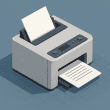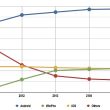The Nostromo is essentially an update of the Belkin N52, a solid, durable, and widely respected gaming peripheral. Those who haven’t used the N52 or something of its ilk (like the Saitek Cyborg) will probably be surprised at how comfortable and convenient it is for a variety of games. 16 programmable keys and unlimited-length macro recording are the standout features on this controller. An 8-way thumb pad with scroll wheel and comfortable, adjustable wrist rest (say that five times fast) round out the ergonomically-balanced features. The bundled software lets you save profiles for up to 20 games, with 8 instantly-switchable keymaps in case you’re really serious about macro creation. If they had OSHA-type laws for MMORPG farmers â well, they probably wouldn’t live twenty to a room and game 18 hours a day with naught but a single cup o’ noodles to chow on. But in that fantasy world I just made up, they’d also mandate those poor dudes use something like the Nostromo to at least save their wrists and hands from immediate degradation. So if you game and game a lot, this will help keep the early-onset arthritis from taking up time that you could spend capping fools in BF3. If you already own an N52, however, there might not be a need to essentially re-buy the same device with a few tweaks.
It costs enough to be more than a casual purchase, to be sure. You can expect to drop between $70-90 US for a new Razer Nostromo. The conventional wisdom is that you’re not going to need this kind of device unless you play a lot of shooters, especially MMORPGs â the programmable macros make this an ideal device for categorizing and quickly repeating series of actions and keypresses. Focus in on that last sentence for second, though. How many other computer programs do you use that require you to do the same thing in sequence, over and over? What other software do you use that routinely involves repeating sets of several steps? A graphics editor, perhaps? Or video-editing software like Premiere or After Effects ? Do you write software? Ever set macros in Emacs?
Believe it or not, if you’re a power use of practically any genre of software, from Illustrator to Excel, this device will come to your aid in a way that just about justifies the price tag. Especially for anything mouse-driven, where you most likely utilize a small number of keys in various combinations, or software that makes copious use of meta-keys, it’s really quite shocking how much more comfortable and speedy a device like the Nostromo is compared to a regular keyboard. No more stretching out the fingers of one hand to hit that three-button command sequence because you don’t want to take your hand off the mouse. The Razer lets you get maximum efficiency out of one keyboard-bound hand, and probably won’t increase the chances of you getting carpal tunnel or zombie wrist disease or whatever. Forget ‘gaming keyboards,’which go to great lengths to disguise the fact that they’re just as uncomfortable and unwieldy for playing games as any normal keyboard that doesn’t have a flashy color scheme and a totally outraaaageous choice of font on the WSAD keys. Take care of your wrists, people! You need them for stuff.