Table of Contents Show
Smartphones have come a long, long way since their inception. While web browsing was once a primitive and difficult affair on smartphones, nowadays, mobile traffic drives a huge amount of engagement on the internet; in fact, statistics suggest that around 62% of all internet traffic comes from people using mobile devices.
When we couple that with the fact that Android constitutes the vast majority of the global mobile OS market share, we can extrapolate that most people with phones are using their Android devices to access the internet. That’s why it’s important to make sure that if you do have an Android device, you’re using the best possible web browser you can. From built-in options to surprising dark horses, here are the best web browsers for Android right now.
Google Chrome

You knew this option was going to be here, and we would hate to disappoint you. Google Chrome is pretty much the best web browser you’re going to find on your Android device. It comes preinstalled on Android phones due to the fact that Google owns the Android operating system, and as such, every care has been taken to ensure that Chrome provides a smooth, clean browsing experience on your phone.
Unlike the desktop version, the mobile version of Chrome doesn’t drain a huge amount of memory; it’s a streamlined, straightforward browser that’s delightful to use while you’re browsing the web. You can also sync Chrome on mobile with your desktop devices, so you can carry across favourites and links you want to check out easily.
Mozilla Firefox
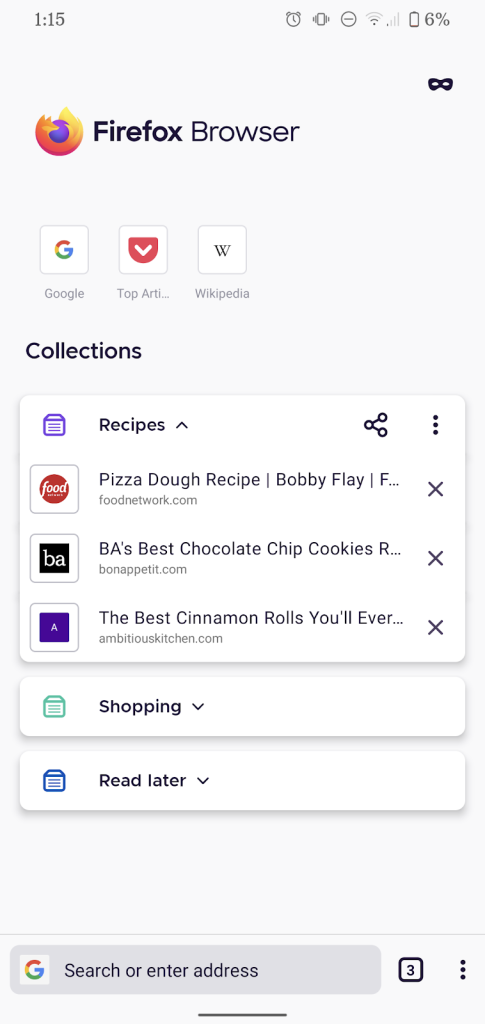
If you’d like to avoid using Google Chrome for whatever reason, or if you’re already a Firefox user on desktop, then Firefox’s Android version is also well worth checking out. It’s a beautiful browser that has a few more bells and whistles than Chrome does; for instance, it’s infinitely more customisable, so if you don’t like the default look for Firefox, you can change it to an absurd degree.
As with Chrome, you can sync Firefox on desktop with its mobile version, and you can also customise where you want the URL bar and various other elements of Firefox’s appearance. If you’re looking for a more modular browser with more options (and one that emphasises privacy), Firefox should be your first port of call.
Microsoft Edge

Let us come together and mourn the Windows Phone operating system, which may not have been as clean as its rivals but which provided an excellent smartphone environment nonetheless. Happily, Microsoft is still making apps you can download on your Android device, and Microsoft Edge is a great browser, especially if you use the desktop version.
Edge has all the features you’d expect from a modern Android browser, including sync with the desktop version, password manager functionality, and a built-in ad blocker that stops you from seeing pesky ads on mobile. It’s a great browser, and although it’s a touch slower than Chrome, it’s well worth considering if you’re an Edge fan on desktop.
Opera
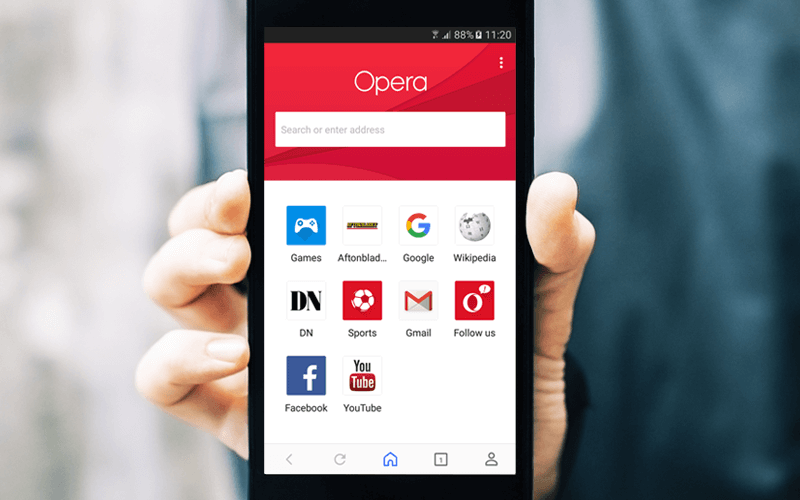
Are you on a limited data plan? Not got much mobile data to play with? You should download Opera as soon as possible. As well as pretty much matching its rivals in terms of features, Opera also has a great data compression function whereby it will show you compressed versions of videos or other data-draining elements of websites, thus saving you precious megabytes.
For some testers, Opera has outperformed Chrome in terms of speed, too, which makes a change from its desktop version (although that browser is built on Chromium technology, just like Chrome). Of course, Opera also syncs with its desktop version, and it’s also got a mobile VPN-style feature to help you browse from other countries.
DuckDuckGo
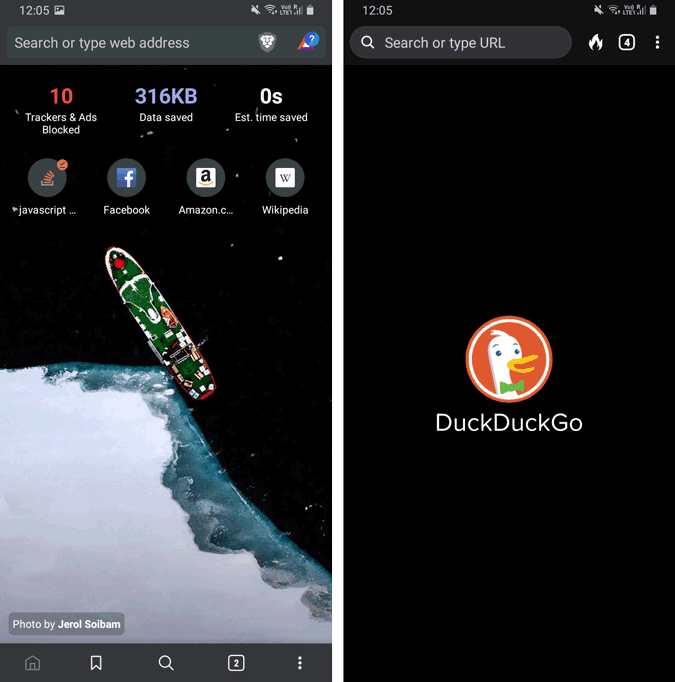
In our modern era, data privacy is a huge concern for many users. If you’re one of them – and if Firefox’s privacy features simply don’t go far enough for you – then DuckDuckGo should definitely be on your radar. It bills itself as a ‘privacy browserâ, and indeed, wiping browsing info and other user data is incredibly easy using DuckDuckGo. There’s an entire dedicated ‘delete everything’button that will come in handy if you’re unhappy about websites stealing your information.
One of DuckDuckGo’s biggest strengths could also arguably be a weakness depending on your needs. It’s very minimalistic, which means that you’re getting a clean browsing experience but also means that you’ll struggle to find extra customisation options or tune DuckDuckGo to your liking.
Vivaldi
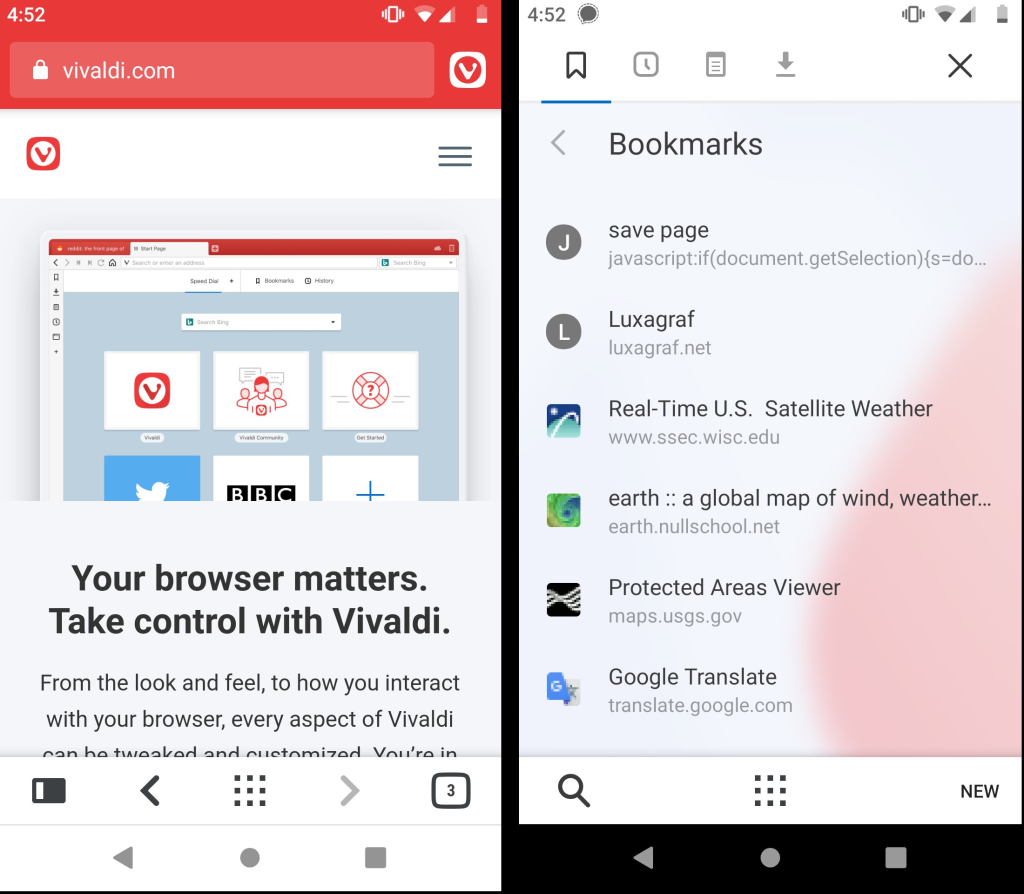
If you’ve got experience with Vivaldi on desktop, then you’ll know it’s primarily geared towards extensive customisation, allowing you to change pretty much everything. By contrast, the Android version is more about providing an off-kilter, unique browsing experience on mobile, through tools like the tab-duplicating Clone function and the tab width adjustment option.
Vivaldi’s speed isn’t quite up to snuff with its competitors, but it has enough options to stop that from being too much of a stumbling block. If, for whatever reason, the other browsers on this list aren’t floating your boat and you’re looking for a more unconventional browsing experience, you may wish to give Vivaldi a shot. It might surprise you.
Brave
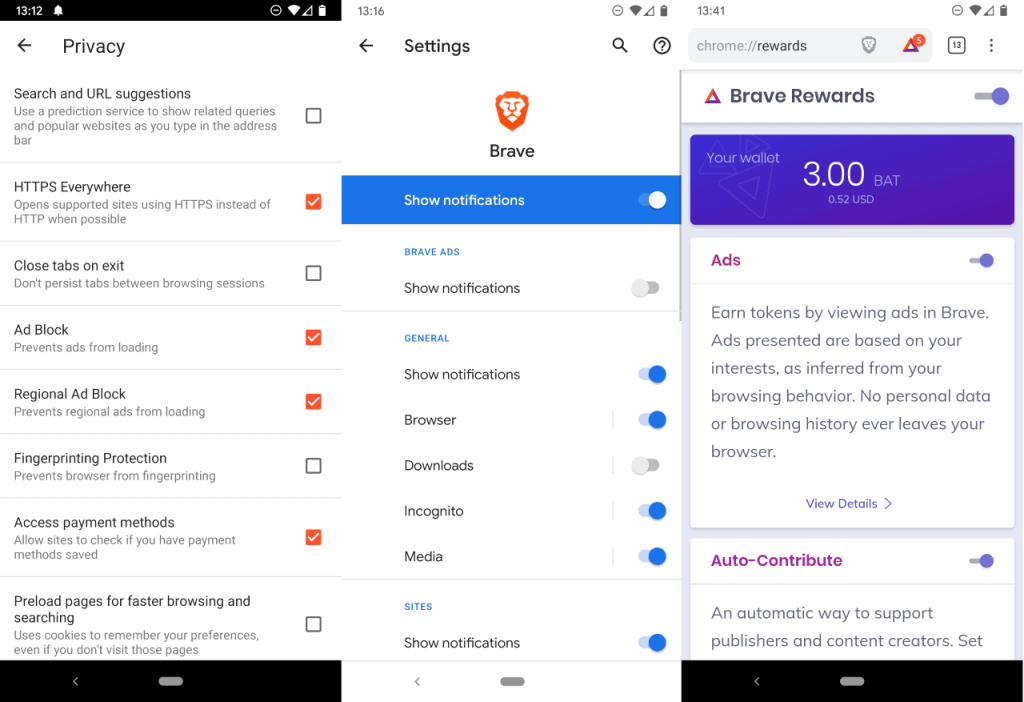
The Brave browser’s most unusual and unconventional feature is its focus on cryptocurrency. It has a built-in cryptocurrency wallet that allows you to make quick and easy payments to any creators or beneficiaries you want to pay, so if you’re into the crypto scene and you’re looking for a browser that matches that enthusiasm, Brave is the one for you.
Of course, it’s also a great browser option even if you’re not a crypto hound. It comes complete with robust privacy and anti-tracking options, so it’s a good option if you don’t like the idea of Google running wild with your data. It also looks great, sporting a clean and minimalistic interface on Android.









