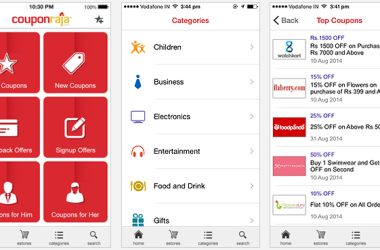Table of Contents Show
Apple raised the curtain on iOS 9 at its WWDC developer’s conference this week and as we expected the upgrade brings little in the way of aesthetic changes but instead focuses on the user experience. Also, in a departure for Apple, iOS 9 is available in beta for download, while developers are already getting their hands on it.
With Google announcing some pretty large changes to Android with the M announcement last week, the onus was on Cupertino to push the proverbial boat out with iOS 9. As we mentioned the platform has been tweaked for the user experience and much of the large changes are on a software level. In other words, if you are waiting for a complete refresh of the OS design you will be left wanting; besides, that is what iOS 8 was for.
The beta version may be available for download, but we are not going to see iOS 9 in all of its glory until Apple launches the iPhone 6s and iPhone 6s Plus, both of which are expected to land this September.
So, it looks the same, but iOS 9 is very much a different beast.
Siri gets Smart
Apple’s Siri automated personal assistant has always been good, but it also lacks some of the features that Android’s Google Now boasts. Cupertino has attempted to bridge the gap with iOS 9 and one of the things Siri can now do is understand the word ‘it’in context. Not particularly huge you may be thinking, but it means Siri can now scan apps for words like ‘this’and ‘that’and generally find out what you mean if you write ‘remind me about this at 6 o’clockâ.
Siri is now willing to do a lot more too, she will be on hand with more robust location services and can make appointments and even suggest them. A cool little feature allows Siri to pull up the music player screen as soon as headphones are plugged into the device. Siri will also tell you when you have appointments (a Google Now thing until now) and she can pick up where you left off (song or audiobook) when you reconnect your ‘I’device into your car.
On the whole, Apple says that Siri is 40% faster and 40% more accurate.
Apple Pay going Global
Cupertino says that Apple Pay has been a success and the numbers generally back that claim up, in the United States at least. That’s because the company’s mobile payment system has yet to make it to other regions, but Apple Play will now be making its way to other countries. The United Kingdom is first, getting the service (supported on 70% of all credit cards) during July, and then the system will move to Canada and China next around the iPhone 6s launch.
Apple News Apps
Newsstand, the app that correlates all your news and magazine subscriptions has been replaced by Apple News, and it’s more than just a change of name. Apple has clearly taken cues from other news aggregators, chief among the Flipboard, and the layout of Apple News is familiar. It is a highly customizable layout of grids and boards, albeit with Apple’s typically clean and elegant design ethos⦠it is admittedly beautiful to look at.
Apple Maps
Even a couple years later, it is still hard to take Apple Maps really seriously, especially with Google Maps available on iOS and Nokia’s spiffing HERE Maps coming soon. That said, the company is doing its best to beef up its service and with Siri on board there are times when Apple Maps is essential on an iOS device.
The app finally gets public transport routes, with buses, subways, rail, and ferries all included, although it is worth mentioning that when these routes go live in September they will be limited to Baltimore, Berlin, Chicago, London, Mexico City, New York City, Philadelphia, the San Francisco Bay Area, Toronto and Washington D.C.
Apple also included routes within 300 Chinese cities, bringing Apple Support to one of the largest smartphone markets in the world where the iPhone is enjoying large growth.
Multitasking on iPad
Much requested, multitasking is making its way to iOS, although it is limited to the iPad for now, a clear nod from Apple to its ever growing enterprise aspirations. There are three multitasking views:
Slide Over â This slides another app into view to complete a task, and it’s easy to swipe the app away when you are done.
Picture-in-Picture â Moves videos (FaceTime or entertainment) into the corner of the screen and lets you continue watching the video while doing something else on the iPad.
Split View â This view literally splits the screen in two, although it is only available on the iPad Air 2.
Invisible Upgrades
iOS 9 brings plenty of changes under the hood, such as increased battery life (an hour better says Apple), a smaller download load of 1.3GB (down from 4.5GB), and more efficient CPU and GPU performance, making iOS 9 packing devices faster and smoother.
Compatible Devices
Apple will make iOS 9 available on an array of its products, here’s the list below:
iPad 2, iPad 3, iPad 4, iPad Air, iPad Air 2, iPad Mini, iPad Mini 2, iPad Mini 3
iPhone 4s, iPhone 5, iPhone 5c, iPhone 5s, iPhone 6, iPhone 6 Plus
iPod Touch 5th Generation