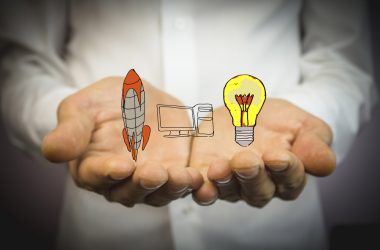Table of Contents Show
Is WhatsApp driving you crazy? Need to know how to block someone? You’ve come to the right place.
Have you noticed that there are a lot of rogue messages on WhatsApp? Maybe it’s me, but bots and people trying to sell me Bitcoin have taken over the messaging platform.
If you’re like me and want to take control back of your WhatsApp, then you must know how to block someone.
Blocking someone on WhatsApp is easy
Blocking someone on WhatsApp is easy. All you have to do is go into the settings menu and select the “Block” option. Once you’ve done that, the person will no longer be able to message or call you.
This function will add them to your blocked list, which you can view at any time in the settings menu.
If you ever change your mind and want to unblock someone, that’s just as easy. Just go into the settings menu and select the “Unblock” option.
Can you block someone on WhatsApp without them knowing?
Sometimes it’s not bots plaguing you. It’s someone you gave your number to and wish you hadn’t. If you want to block people on WhatsApp without them knowing, there’s a simple trick.
Go into their chat, and tap the three dots (…) in the right-hand corner. From there, select “More” and then “Block”. This action will block the person without them getting any notification.
They’ll still be able to see your messages and status updates, but they won’t be able to reply. Blocking their reply might seem cruel, and it is, so step up, grow a pair and block them, or even easier, tell them to stop bugging you.
How do you know if they’ve blocked you?
If you’ve tried to message someone and they haven’t replied, there’s a chance they’ve blocked you. How can you tell for sure?
Watch for a few signals; first, check to see if the person’s profile picture has disappeared. If it has, that’s a pretty good sign they’ve blocked you.
Another way to tell is by trying to call them. If the call goes straight to voicemail, or if you can hear their voice, but they can’t hear yours, that’s another sign they may have blocked you
Of course, there could be other reasons why the person has yet to reply to your messages or take your calls, so don’t automatically assume they’ve blocked you.
They might be busy or have turned off their phone (unlikely, who turns their phone off?). If you’re really not sure, the best thing to do is just ask them.
I’ve deleted WhatsApp. Can I get my messages back?
If you’ve deleted your WhatsApp account, you won’t be able to get your messages back. Once you delete your account, all your data is gone for good.
So if you’re thinking about deleting your WhatsApp account, back up all of your data first. That way, you’ll still have a copy of your messages even after you’ve deleted your account.
To back up your data, go into the settings menu and select the “Backup” option. From there, you can choose to back up your data to Google Drive, iCloud, or wherever you store your backups.
Once you’ve done that, the technology will safely store all your data in the cloud, and you’ll be able to retrieve it even if you delete your WhatsApp account.
Deleting your WhatsApp account is a big decision, so ensure you’re sure before doing it. And if you are confident, back up your data first. That way, you will keep all of your important messages.
What can I use if I don’t use WhatsApp?
If you don’t want to use WhatsApp, there are plenty of other messaging platforms out there that you can use. Some of the most popular platforms are Facebook Messenger, WeChat, and Telegram.
Each of these platforms has its own unique features, so it’s worth taking some time to try them out and see which one you like the best.
WhatsApp is a great messaging platform, but it’s not for everyone. Plenty of other options exist if you don’t want to use it. Just find one that you like and give it a try.
What’s the best etiquette for WhatsApp?
With WhatsApp being so popular, it’s essential to know the etiquette for using the messaging platform. Here are a few tips to stop you from looking like a fool.
– When you message someone, give them time to reply. Don’t bombard them with messages if they don’t respond immediately.
– If you’re messaging a group of people, make sure you’re not the only one talking. Nobody wants to be overloaded with messages from one person.
– Try to keep your messages short and sweet. No one wants to read a novel on WhatsApp.
– And finally, think before you hit send. Once you’ve sent a message, you can’t take it back, so make sure you’re happy with it before you hit that send button.
Following these simple etiquette tips will help to make sure you’re not annoying the people you message on WhatsApp.
Hopefully, this has helped you understand more about how to block someone on WhatsApp. Blocking someone is easy and a great way to take back control of your messaging platform.
Remember to be aware of the etiquette when messaging people on WhatsApp, and you’ll be good to go on and block away till your heart’s content.