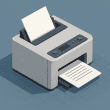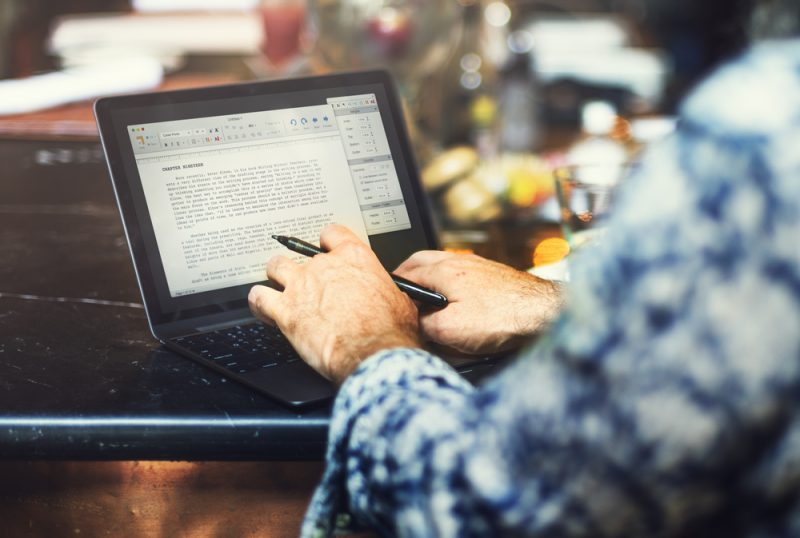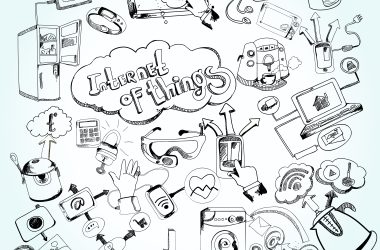Table of Contents Show
Okay, so a writer never really needs anything other than the means to get words out onto paper. Gadgets are usually distractions. And the last thing you want is anything that allows easy access to the internet â that fathomless pit of YouTube spirals and social media updates.
That being said, there are a few tools on market that can add something to the process of planning and writing your next narrative. To make the great wrestling match more winnable as you attempt to wrangle the image in your mind and not kill it too clumsily before it lives on the page. In this blog, we’ll look at a selection of tech options that are likely to enhance your experience as a writer and stave off the waves of distractions that inevitably loom over you.
Let’s take a closer look at our pick of the most effective writing software and gadgets for writers:
8. Moleskine Smart Writing Set
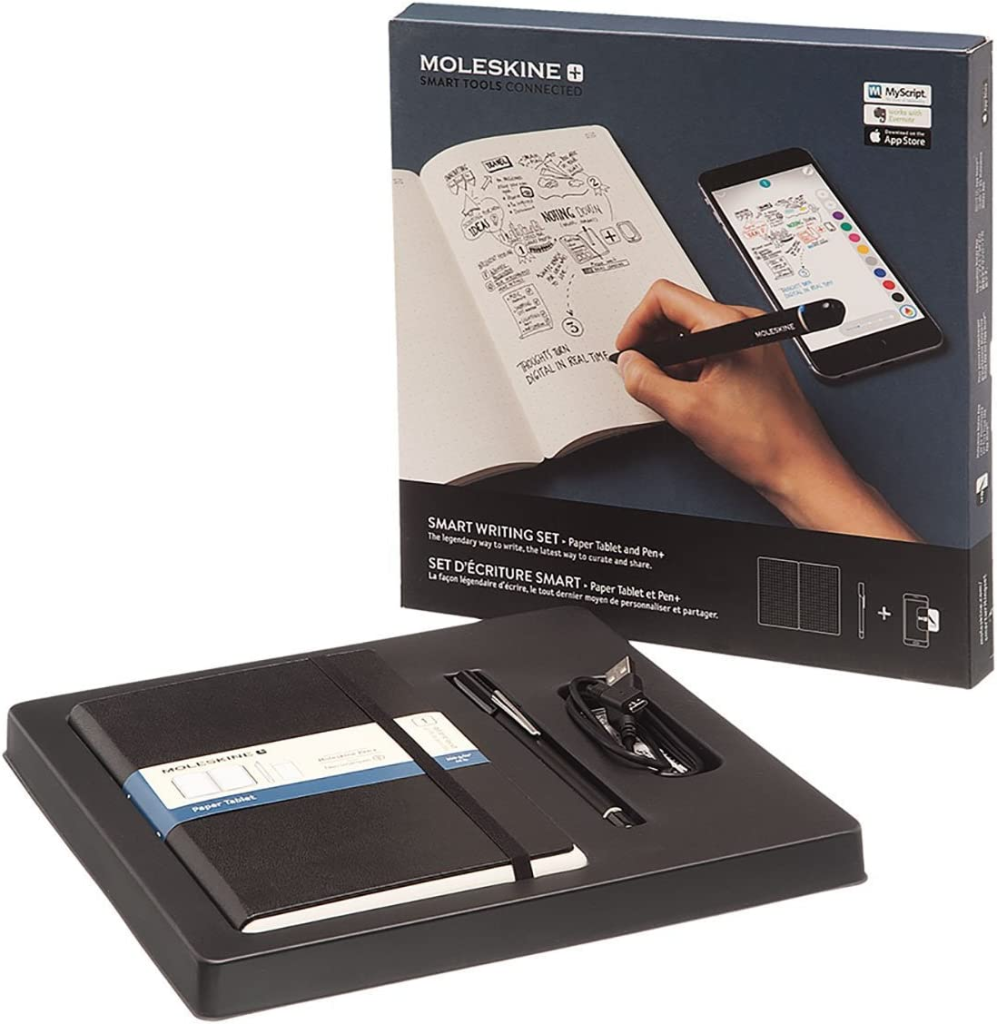
Smartpens might sound like an indulgence, but this technology can convert writers into a part-machine, preserving their handwriting in real-time with the most advanced recognition technology. Sometimes it just feels more fluid to record your notes by hand and the last thing you want to do is waste hours transcribing everything you scrawled down. This Smart Writing Set enables you to take your thoughts immediately off the paper, setting them down in a Smart Notebook with the elegant Moleskine design and ivory-coloured pages. You’ll have an instant digital copy for every page you write, supported by an easy-to-use app downloadable on the App Store and Google Play.
7. Freewrite

They say it’s âloved by writers everywhere’ and you can quickly figure out why when you see this tactile keyboard in action. You’ll have a full-size workstation attached to an e-ink screen, which connects to Wi-Fi and is able to download and store files you might need while on the move. You won’t be able to lose yourself in YouTube, or down any other time-devouring avenues â in fact, there isn’t even a backspace, so you have to barrel into a surge of spontaneous prose, like Kerouac trailing paper to the floor from his typewriter.
6. reMarkable
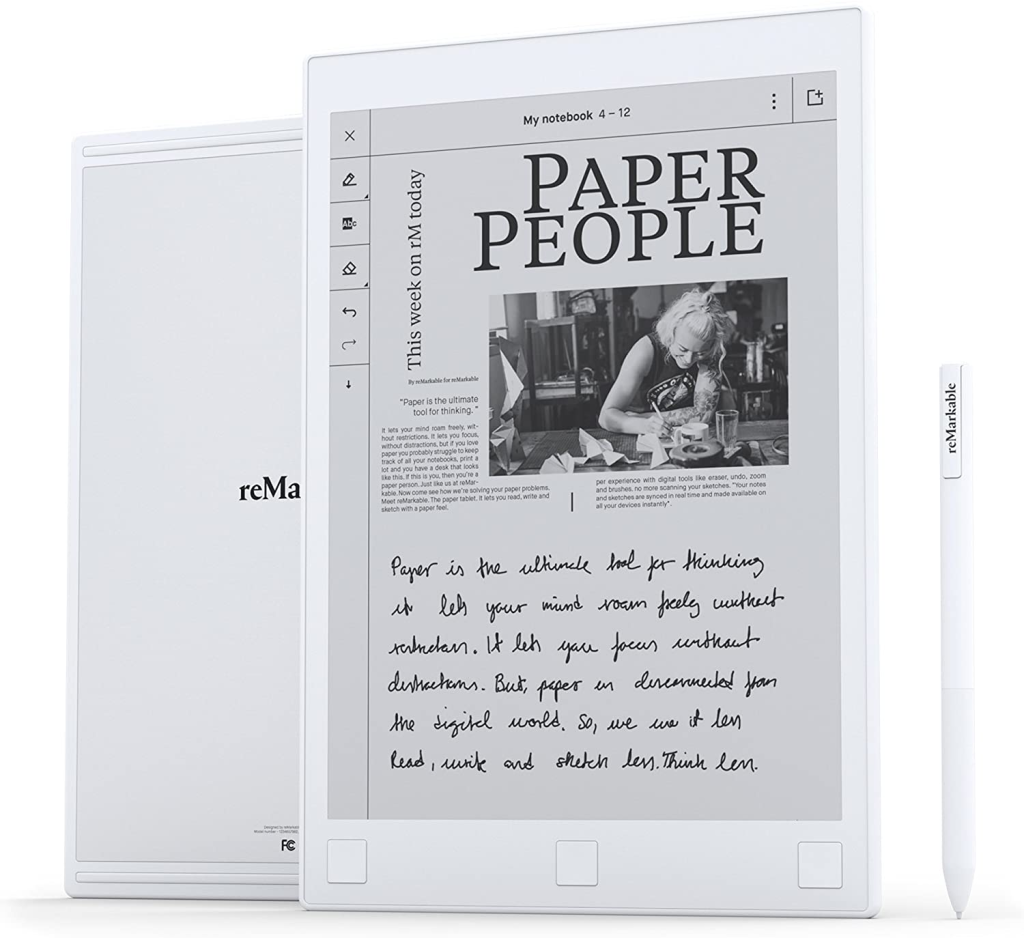
Here’s an alternative to our opening pick if you’re not on the Moleskine train just yet. With this device the screen actually feels like paper, so you can write and sketch in a digital space without losing that artisanal touch. Actually, the e-ink display is a thing of beauty and the stylus feels unique in your hand. There’s also been software updates that introduced OCR, which means you can write freely and convert your words into a digital format later.
5. USB Microphone
We didn’t have a specific recommendation in mind, but this really is one of those gadgets that can enhance your writing experience, especially during the early planning phase. Sometimes it helps to vocalise your thoughts and talk your way out of plot thickets as you try to inhabit your characters. Embrace the technical aspects of writing clean prose â modern speech recognition has really taken us into new realms â and invest in a microphone to record your ideas and recitation.
4. Hemingway App
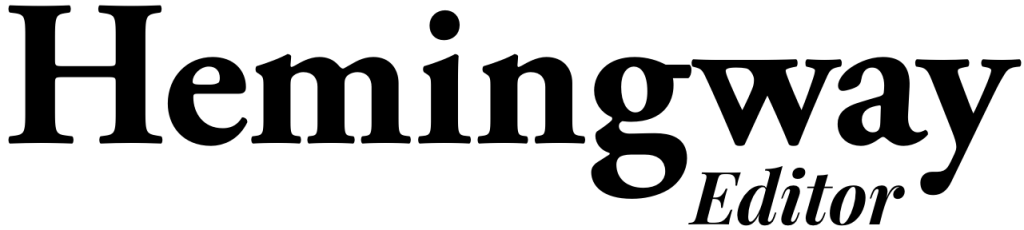
The name alone is enough to draw writers in flocks. This app is a free online tool specifically designed to trim the fat off your writing. Simply paste a block of text in and the program analyses your writing and offers advice to improve readability. It’s important not to become too dependent on this tool, but if you want a second opinion (even an AI one) it can be really effective. It also helps to reduce your word count.
3. Livescribe Echo Smartpen

Let’s say you prefer to do your writing long-hand, but aren’t sold on the idea of wielding a tablet, this tool from Livescribe offers a nifty solution. As far as smartpens go it’s one of the best you can buy, ideal for converting your hastily scrawled words into digital text. It also records audio from your text â jotted down on special paper that comes at an additional cost â and you can replay notes simply by tapping them.
2. Dropbox

We’re down to the more obvious options now â there are alternatives, but Dropbox is pretty hard-to-beat cloud storage service that syncs smoothly with most available writing tools and apps. Nothing is more depressing that losing your latest day’s work and having to trudge again in the same furrows you just emerged from. Store your writing in the cloud and don’t lose anything if your laptop suddenly putters and dies on you. Basic plans are free. The Plus plan offers 2TB storage and will cost around £7.99 each month.
1. Kindle
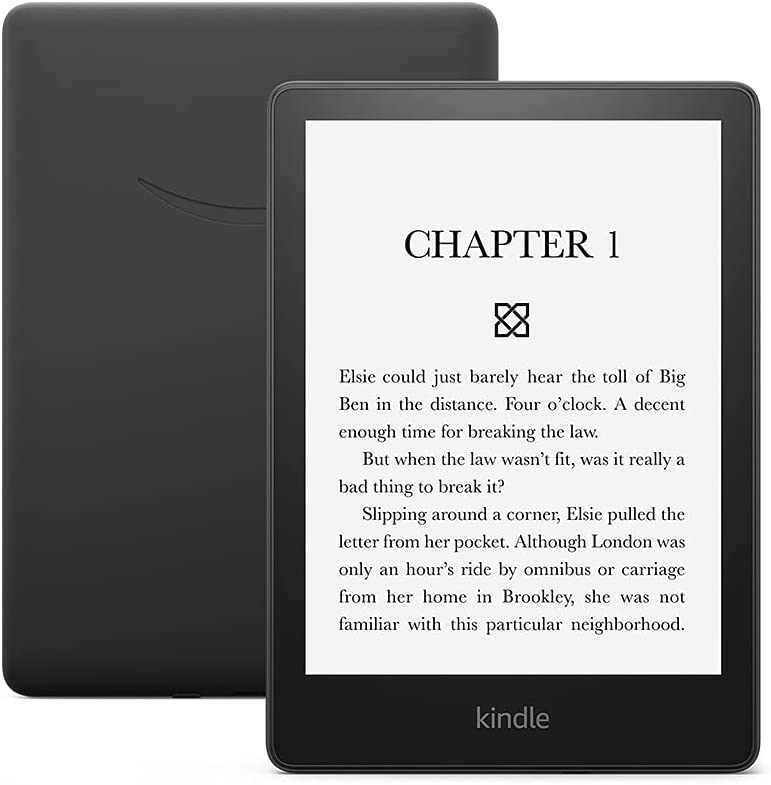
Finally, as William Faulkner said, you should: âRead, read, read. Read everything⦒ And so, here’s a popular tool that will enable you to do just that. Ideal for travellers, or anyone who likes to frequently re-read and assess their own work, moving it onto a different screen so it seems fresh. You can send your manuscript to your kindle email and make notes as you go. Then, of course, you have the Kindle app and a wealth of backlit books at your fingertips.